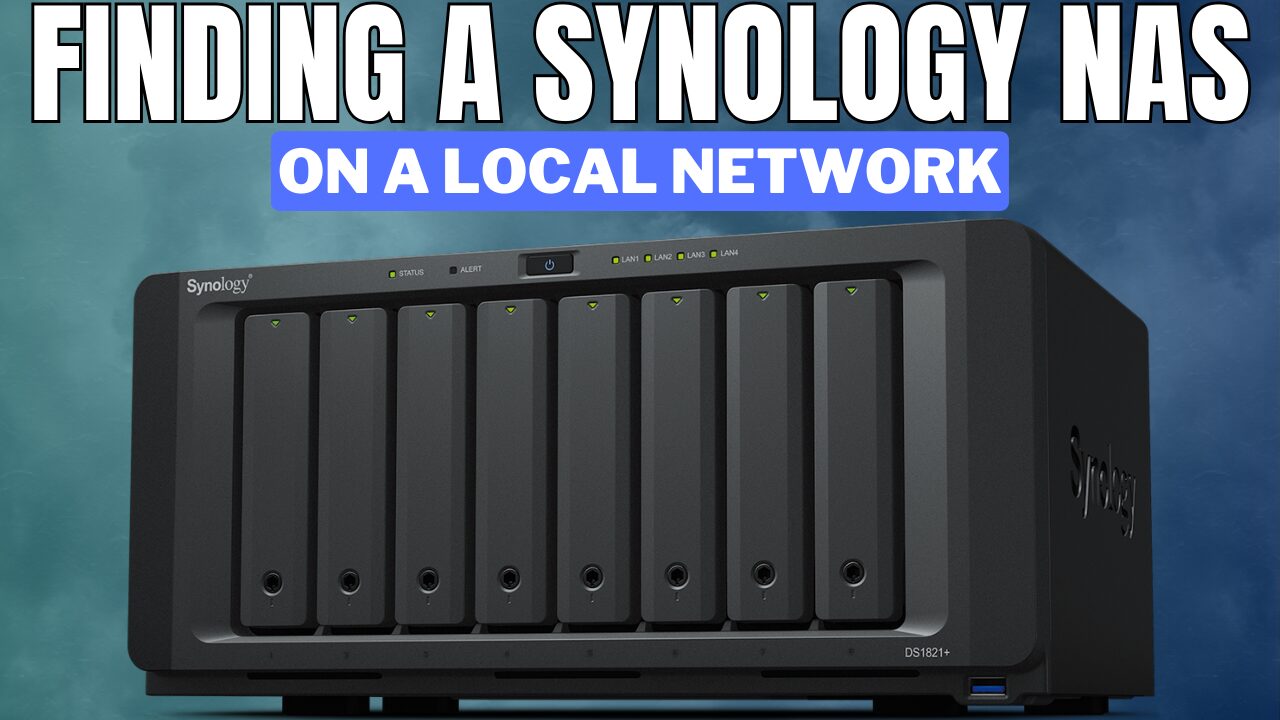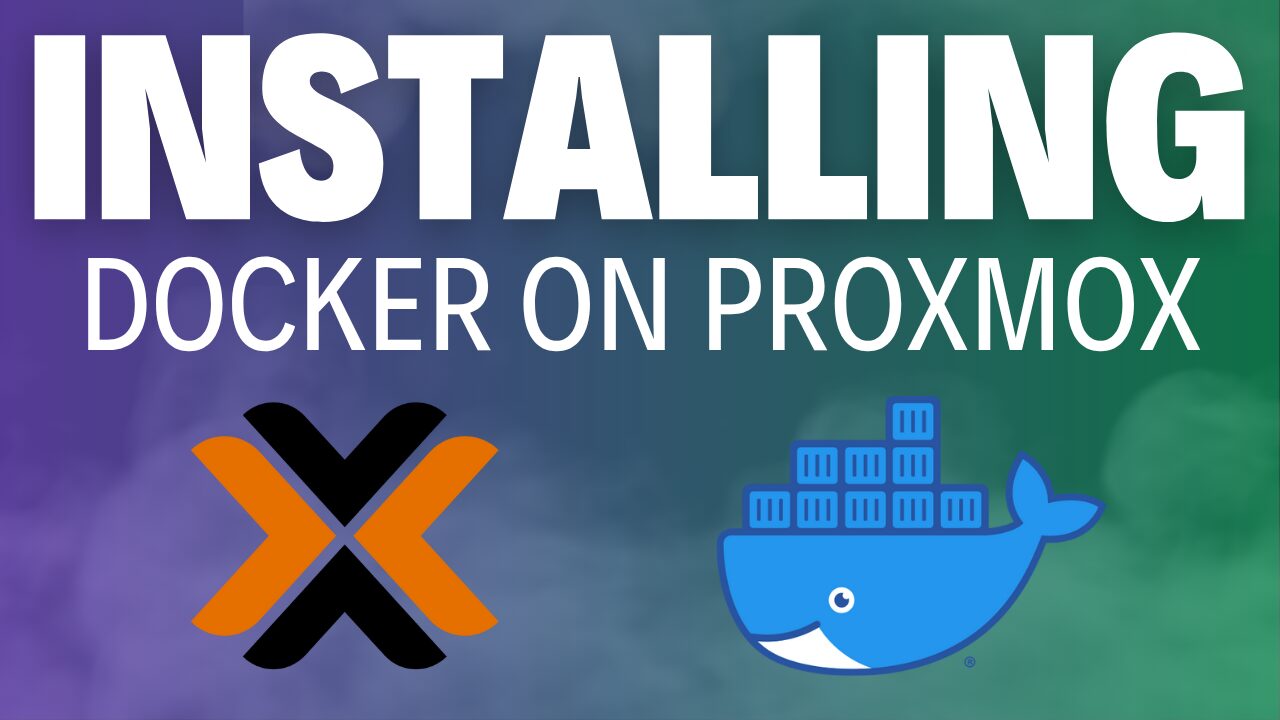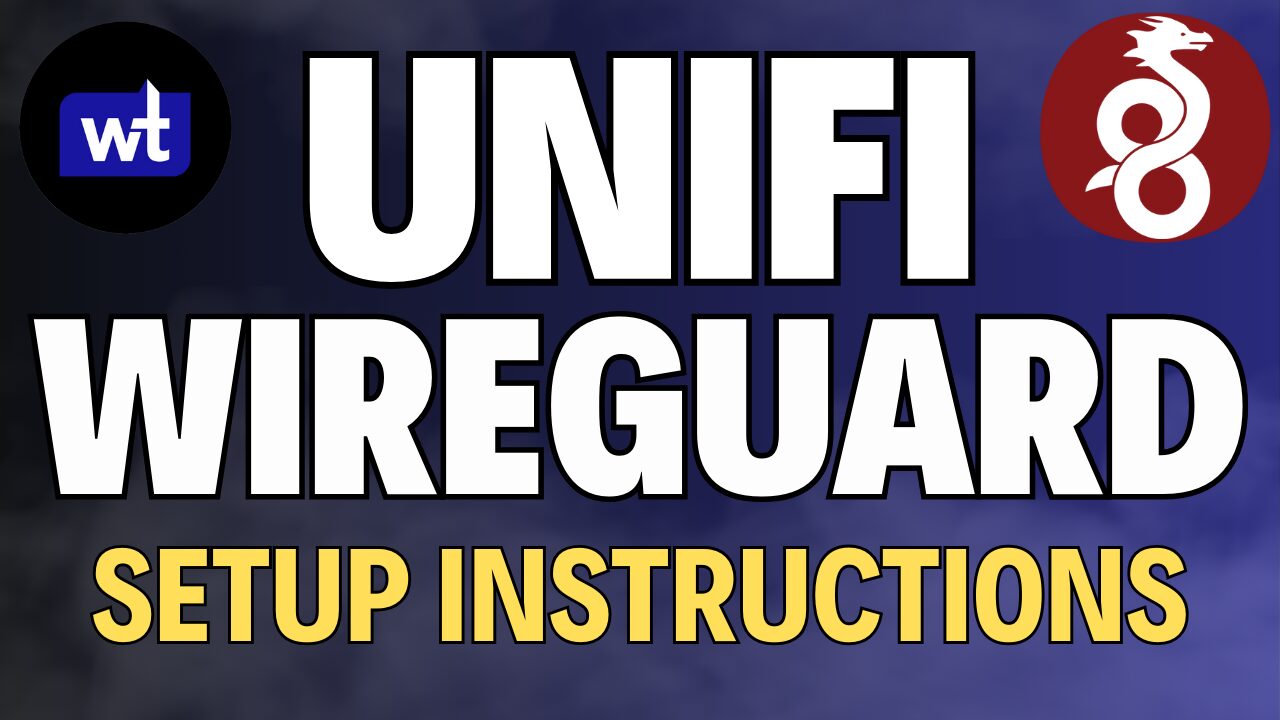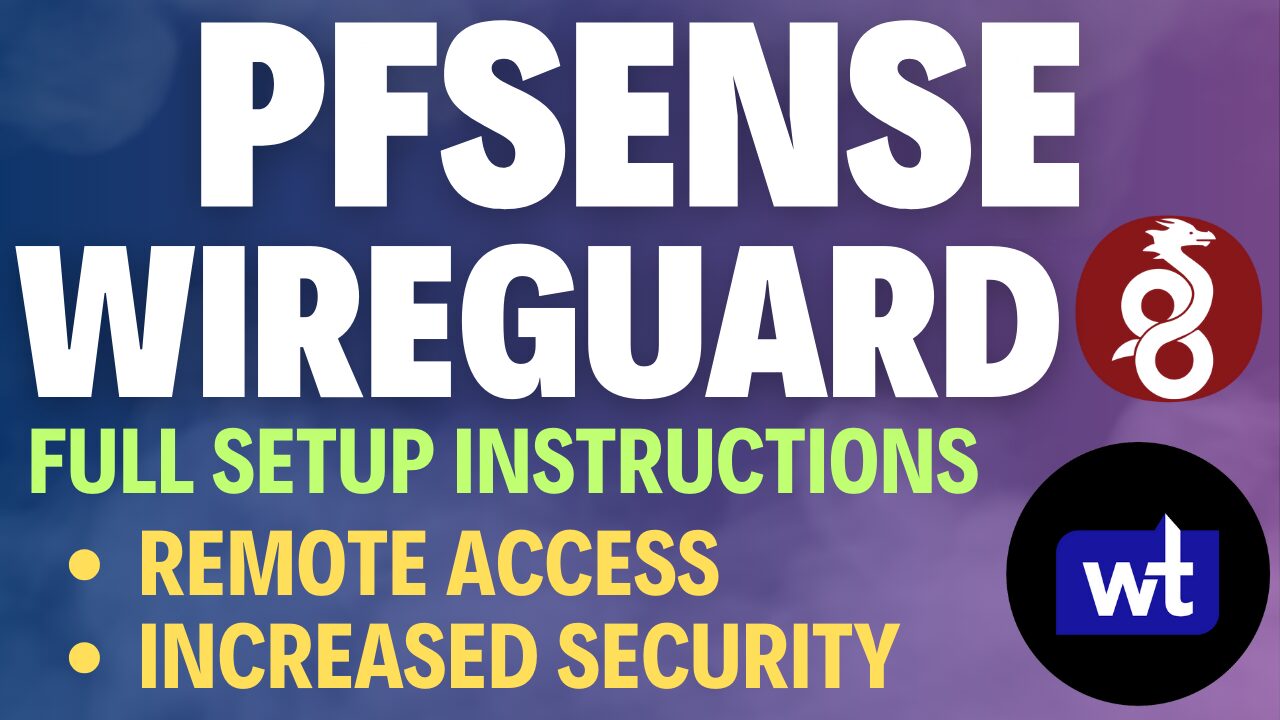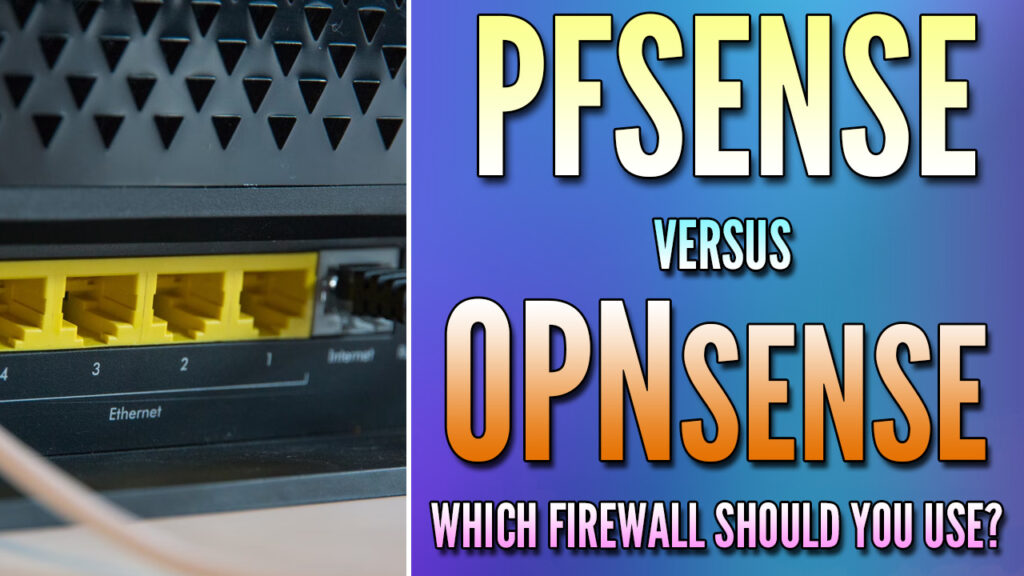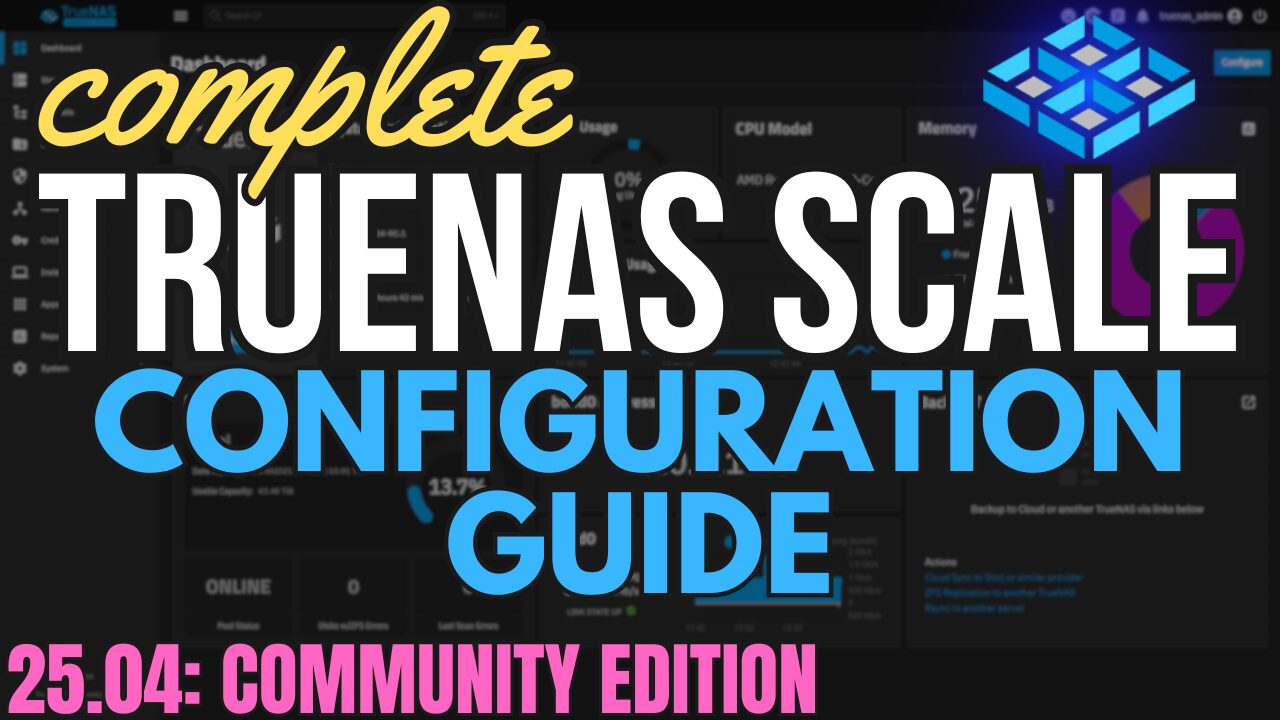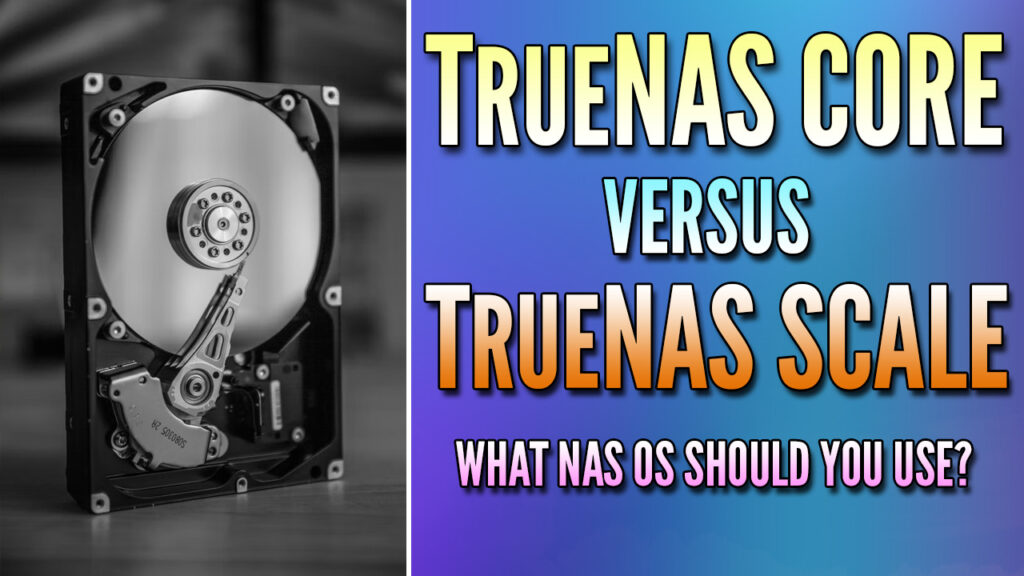WunderTech: Home Lab Tutorials, Comparisons, and More
WunderTech is a trusted resource for home lab tutorials, comparisons, reviews, and more. All articles are written by Frank Joseph, an IT professional with over 15 years of experience. Frank uses his real-world experience to write about everything from Synology NAS setups to advanced Proxmox virtualization, UniFi configurations, and more. Our step-by-step guides are designed to help you confidently build, secure, and optimize your self-hosted environment.
Latest WunderTech Post
- Best Black Friday & Cyber Monday Deals 2025: Synology, NAS, HDDs, Networking, & MoreBlack Friday (and now, Cyber Monday) has officially started, and there are a ton of great deals, but a lot of them…aren’t so great, so we’re going to take a… Read more: Best Black Friday & Cyber Monday Deals 2025: Synology, NAS, HDDs, Networking, & More
Latest Synology NAS Posts
- Best Black Friday & Cyber Monday Deals 2025: Synology, NAS, HDDs, Networking, & MoreBlack Friday (and now, Cyber Monday) has officially started, and there are a ton of great deals, but a lot of them…aren’t so great, so we’re going to take a… Read more: Best Black Friday & Cyber Monday Deals 2025: Synology, NAS, HDDs, Networking, & More
- How to Find a Synology NAS on a NetworkIn this tutorial, we’re going to look at how to find a Synology NAS on a network. When you first purchase your Synology NAS and plug it in, there are… Read more: How to Find a Synology NAS on a Network
Latest Proxmox Posts
- Best Mini PC for Proxmox: Budget, Mid-Range, and Power Users!I’ve been running Proxmox in a full, 2U home server that I built for my Home Lab, but there’s a massive problem that I’ve been running into, and it’s around… Read more: Best Mini PC for Proxmox: Budget, Mid-Range, and Power Users!
- How to Set Up Docker in Proxmox on a VMIn this article, we’re going to look at how to set up Docker in Proxmox. One of the most common questions you’ll run into when trying to configure Docker in… Read more: How to Set Up Docker in Proxmox on a VM
Latest UniFi Posts
- UniFi Pro XG 24 PoE Switch ReviewFor many years, I’ve used UniFi switches in my Home Lab – everything from their Flex models to rack-mount devices. While the UniFi Pro XG 24 PoE was… Read more: UniFi Pro XG 24 PoE Switch Review
- How to Set Up WireGuard on UniFi Cloud GatewaysIn this article, we will look at how to set up WireGuard on UniFi Cloud Gateways. WireGuard is a VPN tool that’s slowly gaining popularity and is now… Read more: How to Set Up WireGuard on UniFi Cloud Gateways
Latest pfSense Posts
- How to Set Up WireGuard on pfSenseThis tutorial will look at how to set up WireGuard on pfSense. WireGuard is a VPN tool that’s faster, simpler, and leaner than something like OpenVPN. Where OpenVPN has the… Read more: How to Set Up WireGuard on pfSense
- pfSense vs. OPNsense: Which Firewall is Best for You?In this article, we’re going to look at pfSense vs. OPNsense. pfSense and OPNsense are both firewalls that have many similarities, but also a bunch of differences. Overall, they both… Read more: pfSense vs. OPNsense: Which Firewall is Best for You?
Latest NAS Posts
- How to Set Up TrueNAS Community Edition (Scale)In this article, we’re going to look at how to set up TrueNAS Community Edition (formerly TrueNAS Scale, but rebranded in the 25.04 update, meaning TrueNAS Core vs Scale is… Read more: How to Set Up TrueNAS Community Edition (Scale)
- TrueNAS Core vs TrueNAS Scale: Which NAS OS to Pick?In this article, we’re going to look at TrueNAS Core vs TrueNAS Scale and compare both solutions to help you pick which option is best for you. At one point… Read more: TrueNAS Core vs TrueNAS Scale: Which NAS OS to Pick?
Latest Docker Posts
- Nextcloud AIO: Build the Ultimate Private CloudRunning a private cloud is something that the majority of home lab users are or will be interested in, but there are so many ways to do it.… Read more: Nextcloud AIO: Build the Ultimate Private Cloud
- The BEST Way to Set Up Motion Notifications in Blue IrisI’ve been using Blue Iris for a few years, and overall, I’ve been extremely happy with how it functions. The one problem I’ve always had is motion notifications… Read more: The BEST Way to Set Up Motion Notifications in Blue Iris