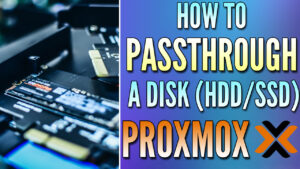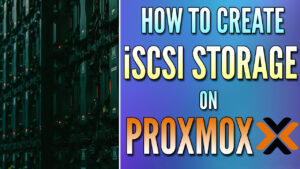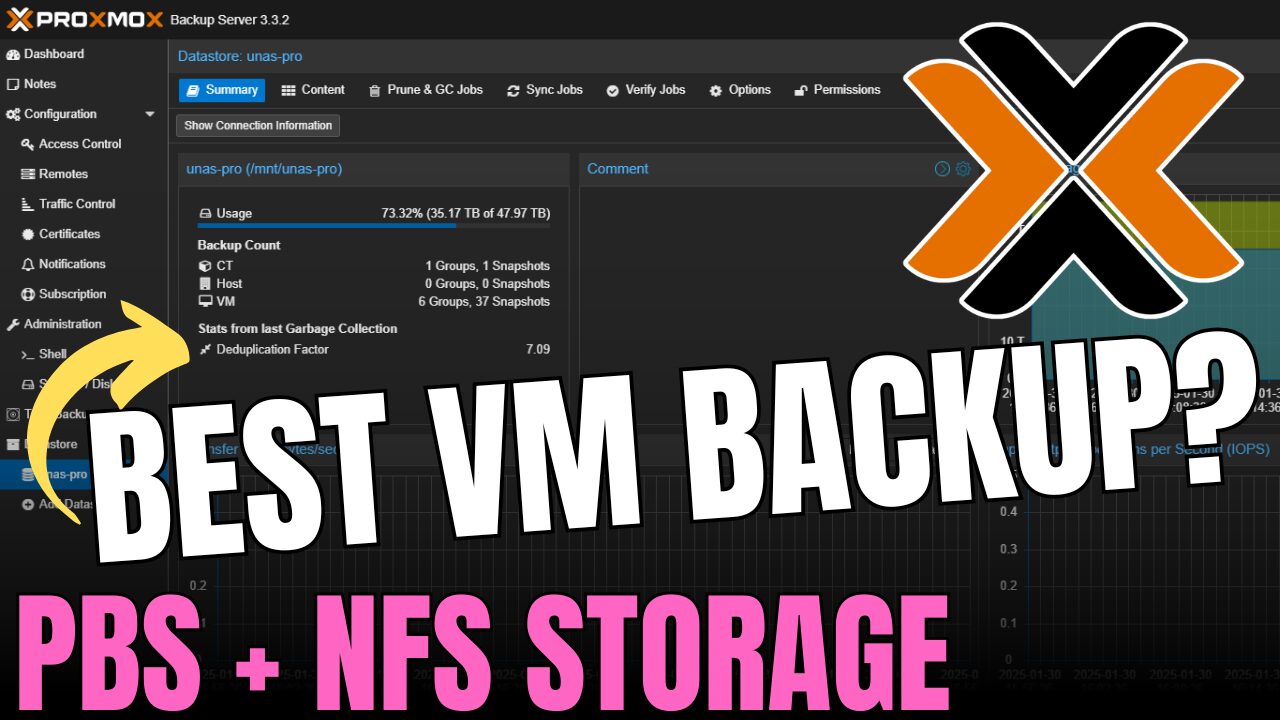This tutorial will look at how to remove a Node from a Cluster in Proxmox.
After you configure a Proxmox Cluster, you might need to remove a Node and the process for removing a node is extremely specific. While the Node removal process isn’t difficult, you need to make sure that you follow the process exactly or you might run into future issues.
We will look at how to remove a Node from a Cluster in Proxmox below, but if you ever decide that you’d like to rejoin this Node to the Cluster, reinstall the Proxmox VE operating system, then rejoin the Cluster again. This will limit potential issues that may arise and allow you to rejoin the Cluster in the future if ever needed.
How to Remove a Node from a Cluster in Proxmox
Please confirm that you check everything in the VM Migration, Local Data Migrations, and Replication Jobs section before proceeding to remove a Node.
VM Migration, Local Data Migrations, and Replication Jobs
Before you proceed with removing the Node from the Cluster, please make sure that you migrate any virtual machines that are running on the Node that’s being removed to one of the Proxmox Nodes that will be staying on the Cluster.
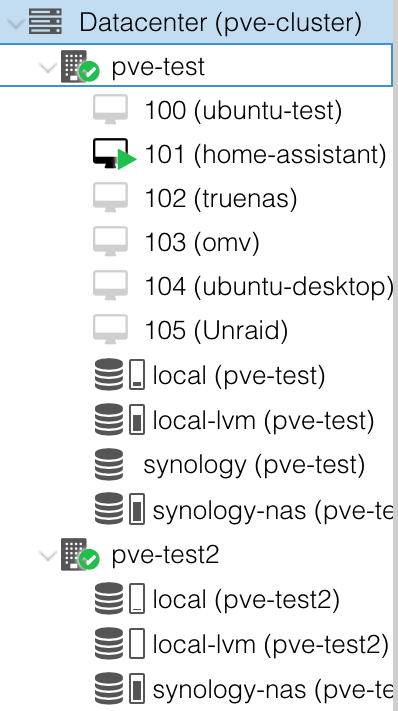
The second thing you must confirm is that if you’ve created any local backups or have any local data, you must migrate this data off the Node or it will be lost.
The final and (arguably) most important step you must confirm is that if you have any replication jobs, they are removed before removing the node. If you don’t remove the replication tasks, you risk having a replication job that cannot be removed.
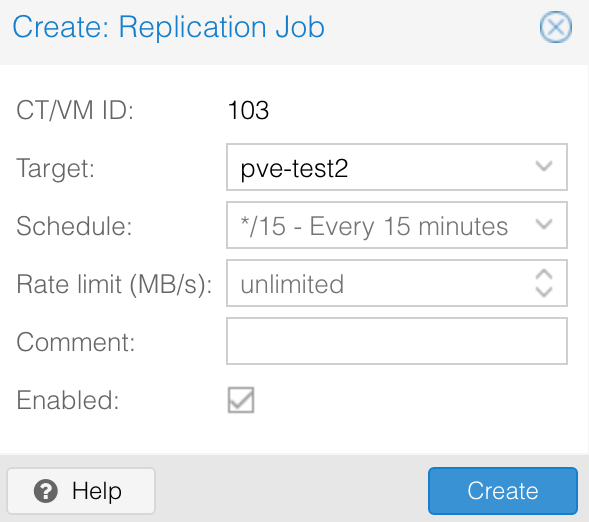
If this is a Production Cluster, double-check that everything has been migrated off the Node being removed and then move on to the next step.
How to Remove a Node from a Cluster in Proxmox
1. Connect to the Shell of a Proxmox Node that you’ll be keeping.
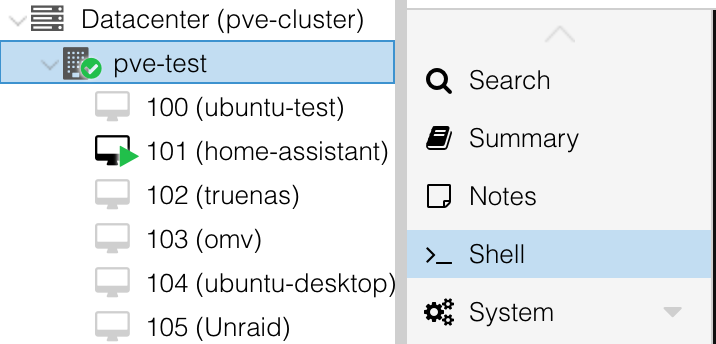
2. Run the command below to check the current status of the Proxmox Nodes.
pvecm nodesUnder the Membership Information section, you should see the Nodes that are connected to the cluster and the Node ID.
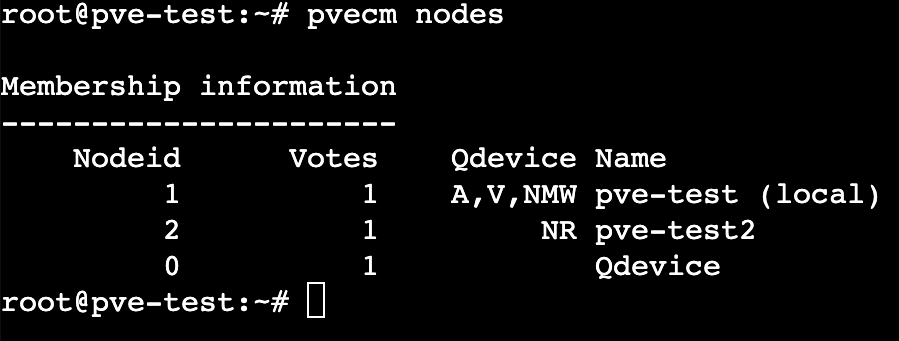
3. Run the command below to delete the Node from the Cluster. After a few minutes, the Node should be deleted and will be removed from the Datacenter view.
pvecm delnode [NODE_NAME]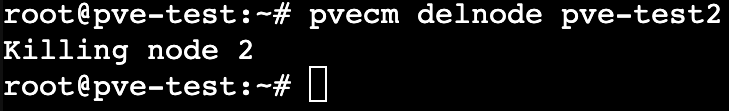
4. If the Node is still online, power it off and do not reconnect it to the network. After it’s powered off, run the command below to confirm that the Node was successfully removed from the Cluster.
pvecm nodes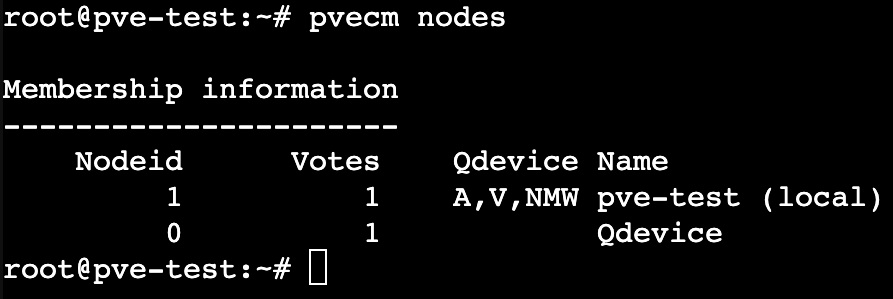
5. The Node will now be removed from the Cluster! As mentioned above, if you’d ever like to rejoin the Cluster with this Node, please reinstall Proxmox VE, then rejoin the Cluster to avoid potential issues.
Conclusion & Final Thoughts
This tutorial looked at how to remove a Node from a Cluster in Proxmox. The overall process of removing a Node from a Cluster in Proxmox is really only a few commands, but the order in which you run the commands is extremely important.
After the Node has been removed from the Cluster, make sure that you power it off. If you’d like to add the Node back to the Cluster, please reinstall the Proxmox VE operating system and rejoin the Node to the Cluster. If you’d rather delete the virtual machine, you can do that as well!
Thanks for checking out the tutorial on how to remove a Node from a Cluster in Proxmox. If you have any questions on how to remove a Node from a Cluster, please leave them in the comments!