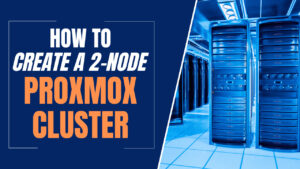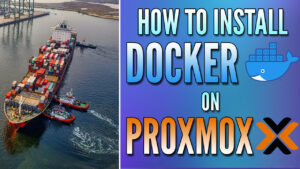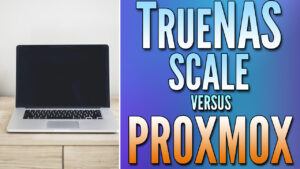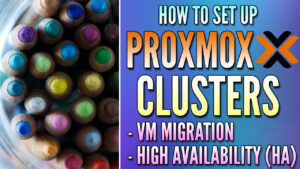In this article, we’ll look at a side-by-side comparison of Proxmox vs. Hyper-V to determine the best Hypervisor you can use. Before we get started, Proxmox and Hyper-V are both type-1 hypervisors but differ drastically from a setup perspective.
For this reason and this reason alone, there are going to be tremendous differences between them both and if you’re simply looking for a hypervisor operating system that you can install with broad support for the underlying hardware, you should use Proxmox.
Virtualization Overview
Virtualization has changed the world of technology, allowing us to maximize our hardware resources and simplify operations. By decoupling the physical hardware from the operating system and applications, virtualization enables multiple instances of operating systems, known as virtual machines (VMs), to run concurrently on a single server.
A hypervisor (the software responsible for creating, running, and managing VMs), is an essential component of virtualization, and Proxmox and Hyper-V both function as hypervisors.
In this article, we’ll compare Proxmox vs. Hyper-V, specifically looking into their features, limitations, performance, and costs to help you make an informed decision on the correct hypervisor based on your requirements.
Proxmox Features & Limitations
Proxmox is an open-source virtualization management solution that offers a range of benefits, including:
- Support for both KVM and LXC (container) virtualization technologies.
- A user-friendly web interface for managing VMs and containers.
- Cluster management and high availability features.
- Strong community support and extensive documentation.
Some limitations of Proxmox include:
- There’s a steeper learning curve for users unfamiliar with Linux-based systems (as Proxmox runs on Debian Linux).
- Limited support for Windows virtualization in comparison to Hyper-V.
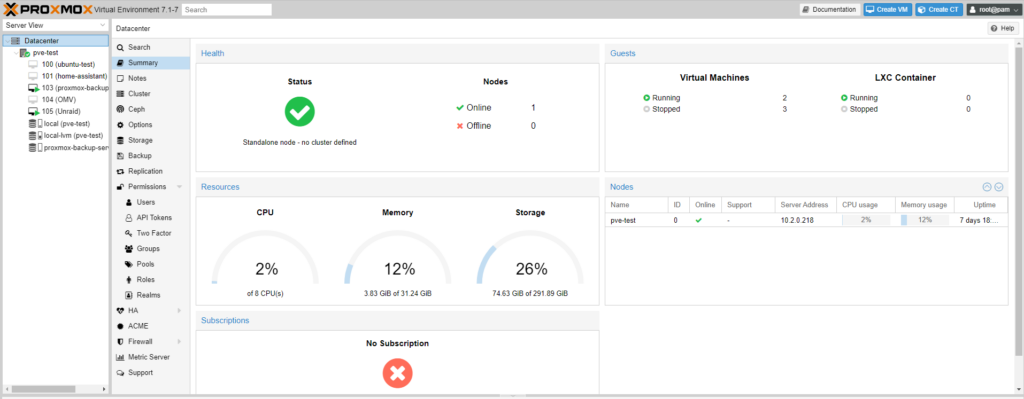
Hyper-V Features & Limitations
Hyper-V is a Microsoft product that offers a variety of features and benefits:
- Seamless integration with other Microsoft products and services.
- Live migration of VMs between hosts with minimal downtime (Proxmox does the same, though it requires a cluster).
- Advanced security features, like Shielded VMs and Host Guardian Service.
- Excellent support for Windows-based workloads.
Some limitations of Hyper-V include:
- Higher licensing costs.
- Limited compatibility with older hardware configurations.
Proxmox vs. Hyper-V: Side-by-Side Comparison
We’ll compare Proxmox and Hyper-V below in detail to help you decide which option is best for you.
Performance Comparison
Both Proxmox and Hyper-V offer comparable performance in terms of CPU, memory, storage, and network utilization. However, specific performance results may vary depending on the workload, hardware, and other factors.
The most important point in this category is that the underlying hardware that’s running the operating system will generally determine how performant the system is.
From a pure performance perspective, Hyper-V and Proxmox are similar, but you might notice small differences based on the VMs you’re running.
License Cost Analysis
Proxmox, being free and open-source has no licensing fees, making it a cost-effective solution for most users. While Proxmox is free, Hyper-V has varying licensing costs depending on the version and associated Windows Server licensing.
Please keep in mind that while Proxmox is free, in order to receive stable updates, you must subscribe to a support plan. In a home environment, you can use unstable updates (which have proven to be fairly stable over time), but in an enterprise environment, you must purchase a support subscription.
While Proxmox will most likely still be cheaper than Hyper-V after taking the support subscription into consideration, it does close the gap.
Main Difference Between Proxmox and Hyper-V
On a functional level, the biggest difference between Proxmox vs Hyper-V initially is the setup process.
Hyper-V is a type-1 hypervisor but is installed on top of a Windows operating system, so the setup process isn’t actually started until Windows is installed.
This means that you’ll need to configure a Windows OS like Windows 10, 11, or Server, then enable Hyper-V. From there, the operating system you’re currently using will actually become a VM (from a functional level), and Hyper-V will be the “OS”.
This is a tremendous difference when comparing it to Proxmox, as Proxmox is installed on bare metal and is the operating system from the start.
Conclusion & Final Thoughts: Proxmox or Hyper-V?
This article compared Proxmox vs. Hyper-V to determine the best hypervisor you can use. While both, Proxmox and Hyper-V are great, I find Proxmox to make more sense for home users. From an enterprise perspective, you’ll know quickly if Hyper-V will be an option, as your underlying OS infrastructure must be Windows-based in order to use Hyper-V.
If you are in an enterprise environment and you’re not currently using Windows-based servers/devices, I wouldn’t go out of my way to use Hyper-V. It would be better to consider Proxmox in that scenario, or something like ESXi as well.
Thanks for checking out the article on Proxmox vs. Hyper-V. If you have any questions on Proxmox vs. Hyper-V, please leave them in the comments!