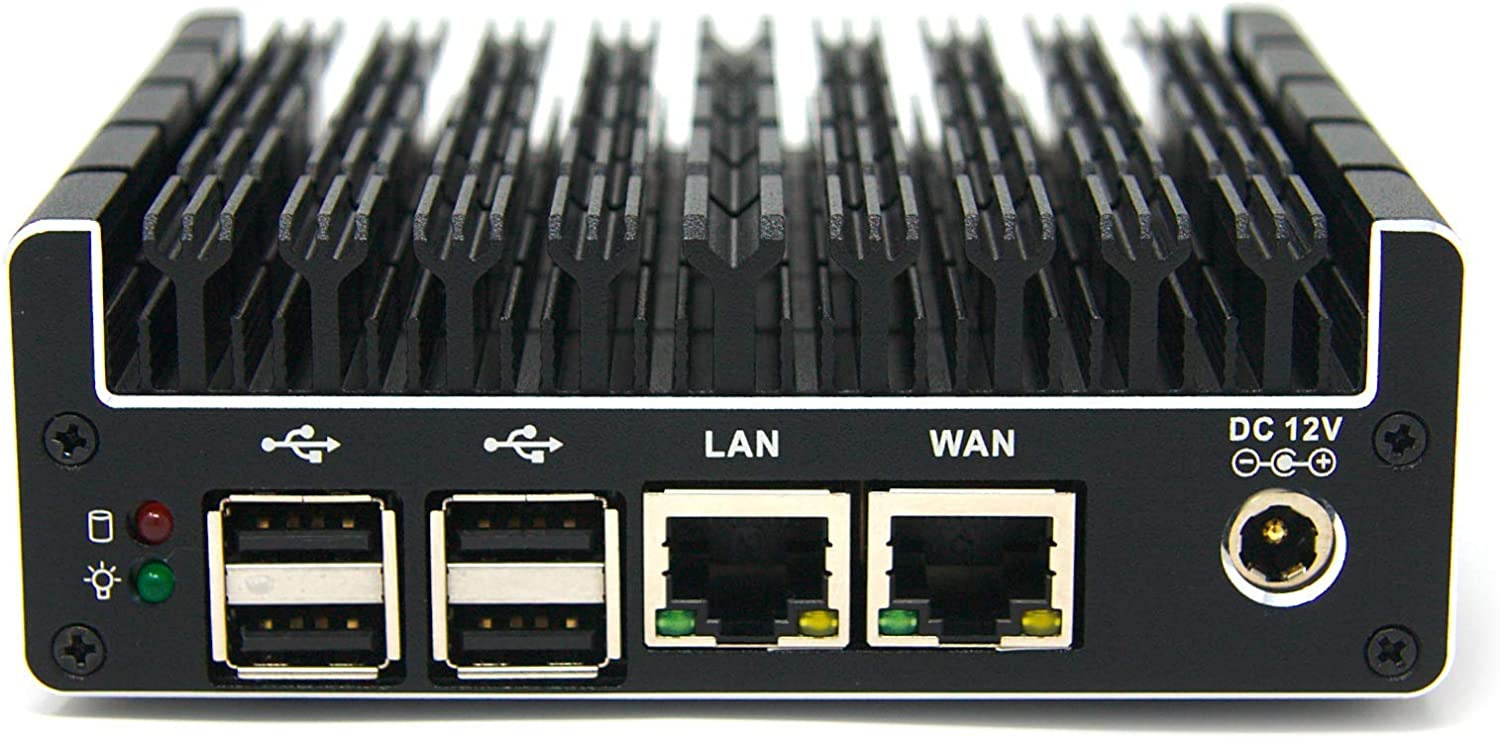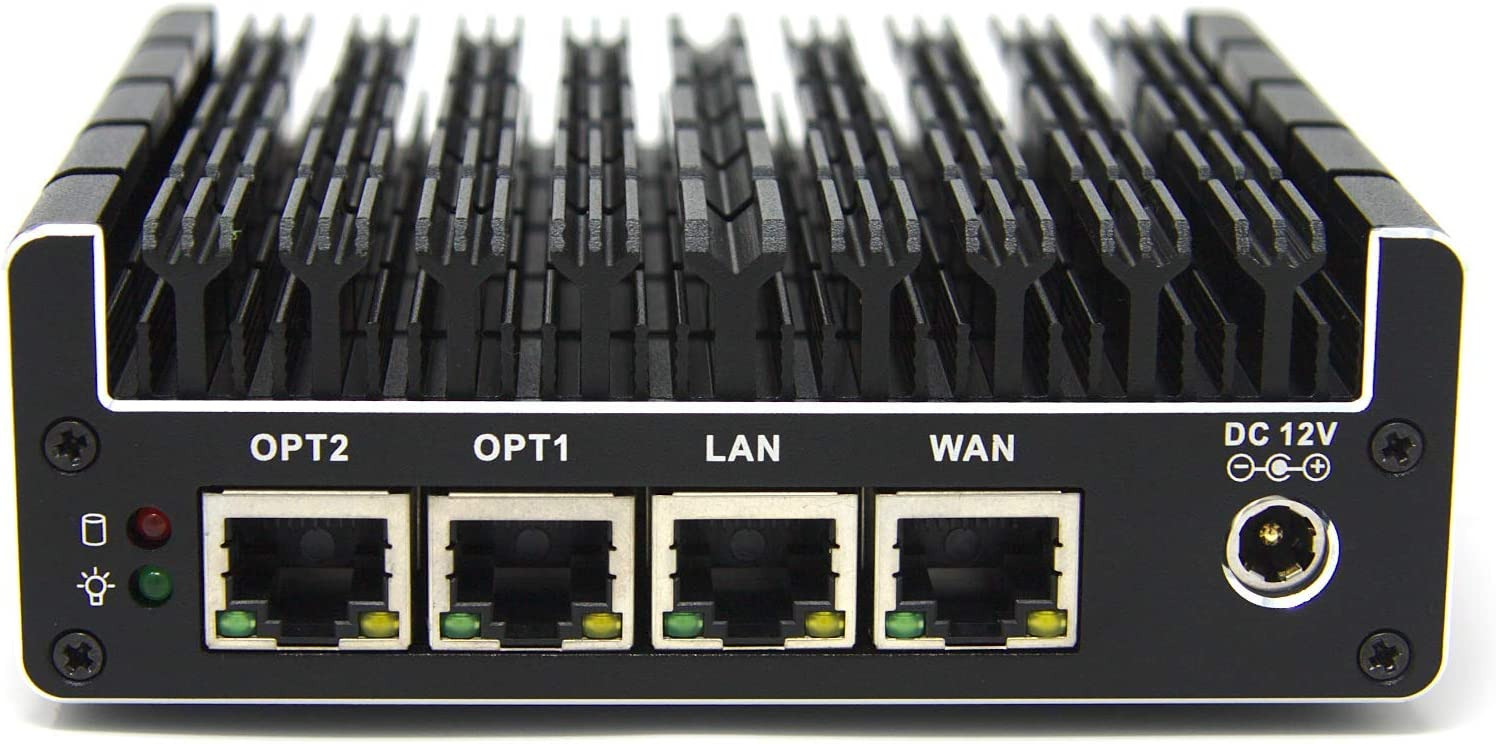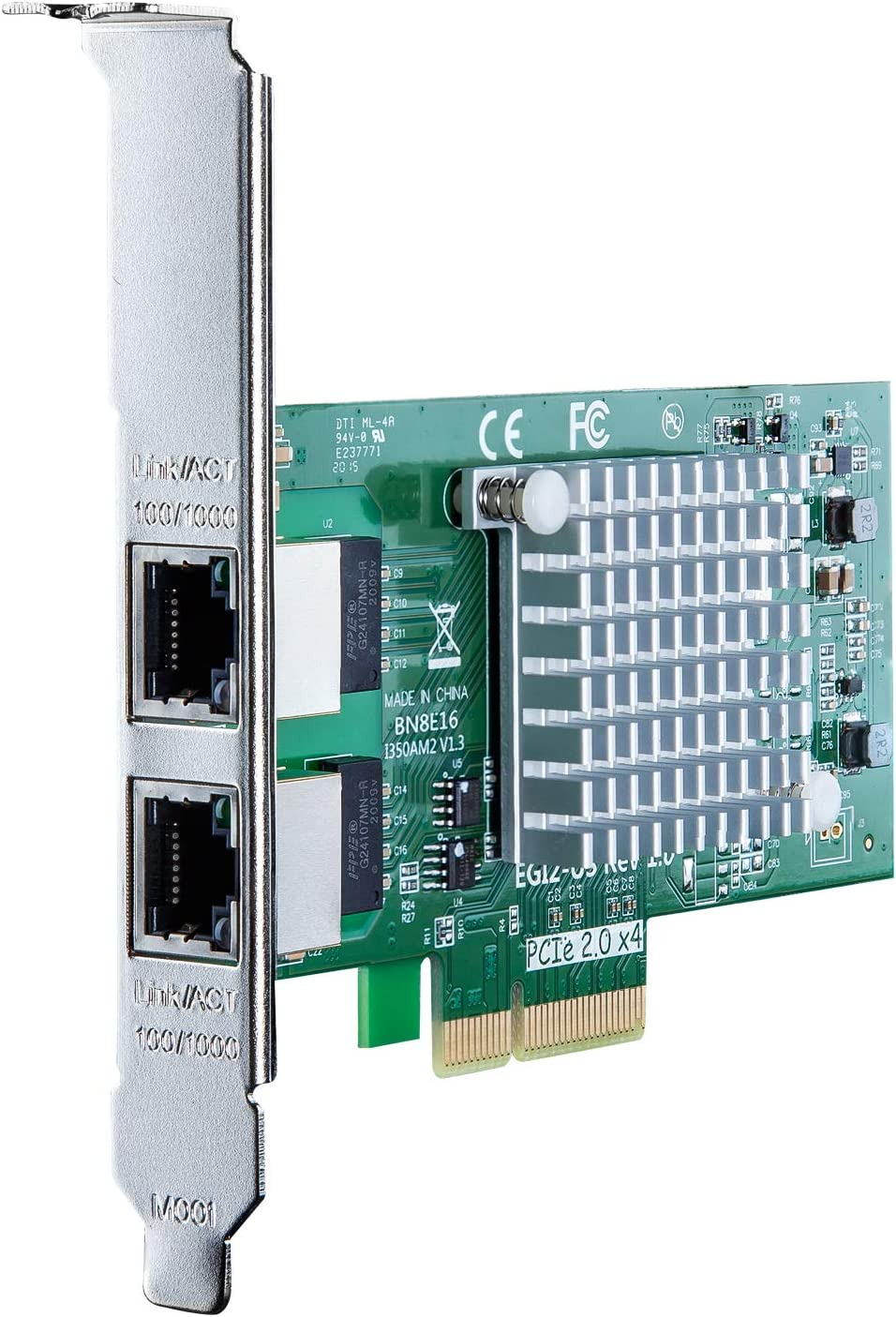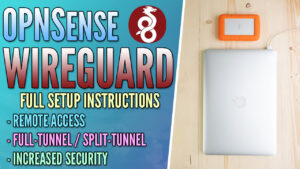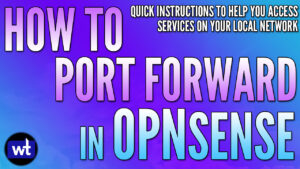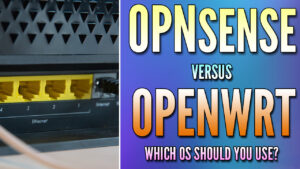In this article, we’re going to look at the best OPNsense hardware.
OPNsense is a free and open-source firewall and router. One of the biggest benefits of OPNsense is that it can be installed on various types of hardware. With a compatible network card, you can turn an old PC or thin client into a router or even run it as a virtual machine. If you’d like to purchase a new device, you have various options and that’s what we’ll look at in this article.
There isn’t a right or wrong answer on the best OPNsense hardware that you can use, but the items below are some of my personal favorites.
The links below are Amazon affiliate links which means that I earn a percentage of each sale at no cost to you. Thank you for your support.
Best OPNsense Hardware
I want to be clear that if you want to purchase a device that has OPNsense installed on it by default (and has the option for support), you should purchase the device directly. They have various devices that are extremely powerful and will fit almost any budget.
However, if you’d like to install it manually or pick your own hardware, this is some of the best OPNsense hardware that you can select. We’ll look at them below, but let’s first look at why you might want to use your own hardware.
Why Use Your Own Hardware?
Choosing to use your own hardware for OPNsense can be highly advantageous. Firstly, this option could be significantly more cost-effective. Secondly, using your own equipment gives you complete control over the specifications, allowing you to tailor your setup to match the specific needs of your network.
Finally, personally sourced hardware often outperforms many standard consumer-grade routers, leading to superior network performance and greater data processing capabilities. In general, it’s great to run OPNsense on existing hardware, but purchasing some of the best OPNsense hardware options below will give you awesome performance at an affordable price.
Protectli Vault FW2B
The Protectli Vault FW2B is a two-port mini PC that has an Intel Dual Core 64-bit processor and 4GB of RAM. It comes with a 32B mSATA SSD. Since this device has two ports, one will be used for your WAN (from your modem) and one will be used for your LAN (to your switch).
I want to be clear that OPNsense will not be installed on this device by default, but the install process is very straightforward and you’ll be up and running quickly and efficiently.
Click here to purchase the Protectli Vault FW2B
Protectli Vault FW4B
The Protectli Vault FW4B is a four-port mini PC that has a Quad Core 64-bit processor and 8GB of RAM. It comes with a 120GB mSATA SSD. It’s extremely similar to the Protectli Vault FW2B, but has four Gigabit ethernet ports as opposed to two. It also has a faster processor, more memory, and a larger hard drive.
You’ll have to install OPNsense on this device, but this is a good device for users who are interested in having more than two ports. If you will only use two ports, go with the Protectli Vault FW2B.
Click here to purchase the Protectli Vault FW4B
HUNSN RS34g
The HUNSN RS34g has an Intel Quad Core, 64-bit processor with 8GB of RAM, and a 128GB SSD. The benefit of this device is that it has 4 x 2.5GbE ports as opposed to the 1GbE ports that come standard on the Protectli devices. If your network speeds from your ISP are greater than 1Gbps, you will need to use 2.5GbE to get the full, advertised speed.
If your current ISP speeds aren’t greater than 1Gbps, 2.5GbE is a “nice to have”, at least from a WAN perspective. You can get faster local network transfer speeds with 2.5GbE, but the devices connected must have 2.5GbE NICs as well.
Click here to purchase the HUNSN RS34g
AWOW Mini PC
The AWOW Mini PC has a quad-core Intel J3455 processor with 6GB of DDR4 memory and a built-in 128GB SSD. This device has two Gigabit NICs that can be used for the WAN/LAN ports in OPNsense. However, only having two ports is a downside for some users that would prefer to set up separate networks like a DMZ.
However, if two ports are all that you need (you can still configure VLANs if desired), this is a great device that will work extremely well.
Click here to purchase the AWOW Mini PC
Intel I350 Gigabit NIC
If you have an old device laying around or you’d like to install OPNsense on a virtual machine, there’s no reason to purchase new hardware (unless you would like the form factor). An inexpensive Intel I350 NIC can be installed in the device you have (assuming you have a PCIe slot available) which you can then use inside of OPNsense.
This device has two ports, and you’ll be able to use one as your WAN (connected from your modem) and one as your LAN (connected to your switch).
This is a great option for people who are interested in using OPNsense with existing hardware.
Click here to purchase the Intel I350 Gigabit NIC
Conclusion – Best OPNsense Hardware
This article looked at the best OPNsense hardware. In my opinion, the Protectli FW4B is the best OPNsense hardware you can purchase if you don’t want to use an official device. However, there is an endless amount of hardware that you can use OPnsense on, these are just some of my personal favorites.
Whether you want to purchase a stand-alone device or an individual NIC that will allow you to run OPNsense as a virtual machine or on old hardware, you have tons of options.
Thanks for checking out the article on the best OPNsense hardware. If you have any questions on the best OPNsense hardware, please leave them in the comments!