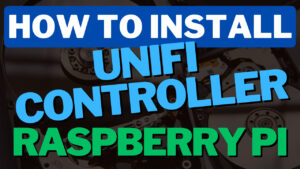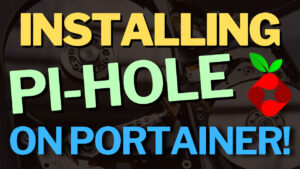The video above displays how to set up a Cloudflare Tunnel using Docker for a complete Zero Trust Network. Cloudflare Tunnels require no port forwarding and allow you to expose multiple services safely and securely.
Cloudflare Tunnel Docker Compose Example
Add your token below or customize this generic Docker Compose file for Cloudflared.
version: "3.3"
services:
cloudflared:
image: cloudflare/cloudflared:latest
command: tunnel run
environment:
- TUNNEL_TOKEN=[YOUR_TOKEN]