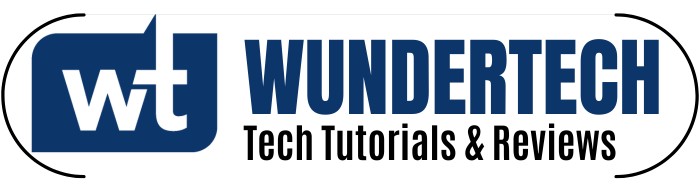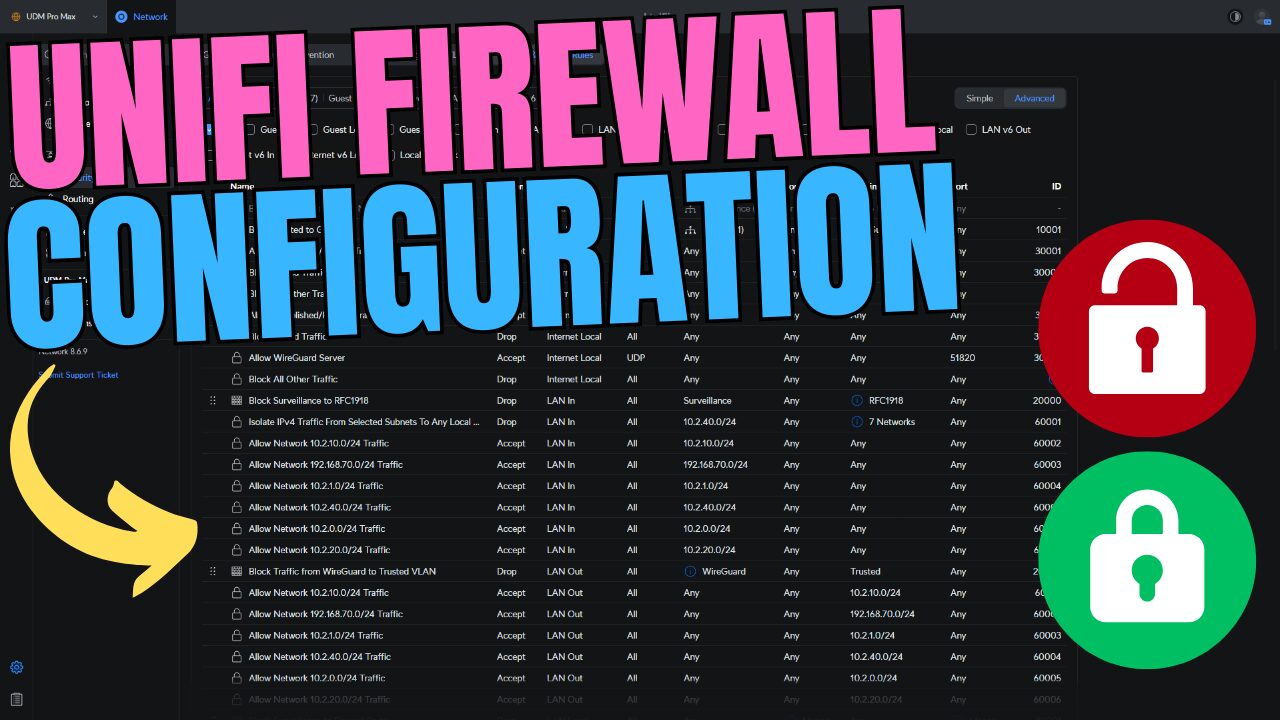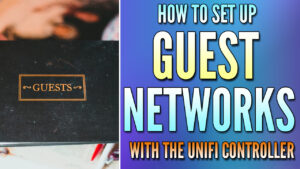When you’re shopping for a router/firewall, there are a lot of different options that you can use. Not only with specific vendors but the options within that vendor. With all of the information, it can get overwhelming trying to navigate what makes the most sense for YOU! In this article, we’re going to compare devices to determine the best UniFi router/firewall that you can use for your personal setup.
As a UniFi Affiliate, I earn a small commission from certain transactions at no cost to you. Thank you for your support!
Why Use a UniFi Router & Firewall?
Before we even get to the options, we need to determine exactly why I recommend UniFi routers in the first place. I’ve used a bunch of different routers and firewalls for my personal setup, from consumer devices like NETGEAR to somewhat enterprise-grade options like pfSense and OPNsense. The benefit that UniFi has over these options is ease of use from a setup and maintenance perspective. In my experience, it’s unmatched.

I used pfSense on a Netgate 6100 at home for over three years, and it was awesome, but it was fairly time-consuming to set up and maintain. Even something like a Wireguard VPN took many steps, and while I sincerely loved the functionality that it provided, any time I wanted to do something, it took hours to implement and refine.
I’ve been using a UniFi Dream Machine Pro Max for a while and I absolutely love it. Not only that, it took me about an hour or two to have a fully customized and fairly complex setup.
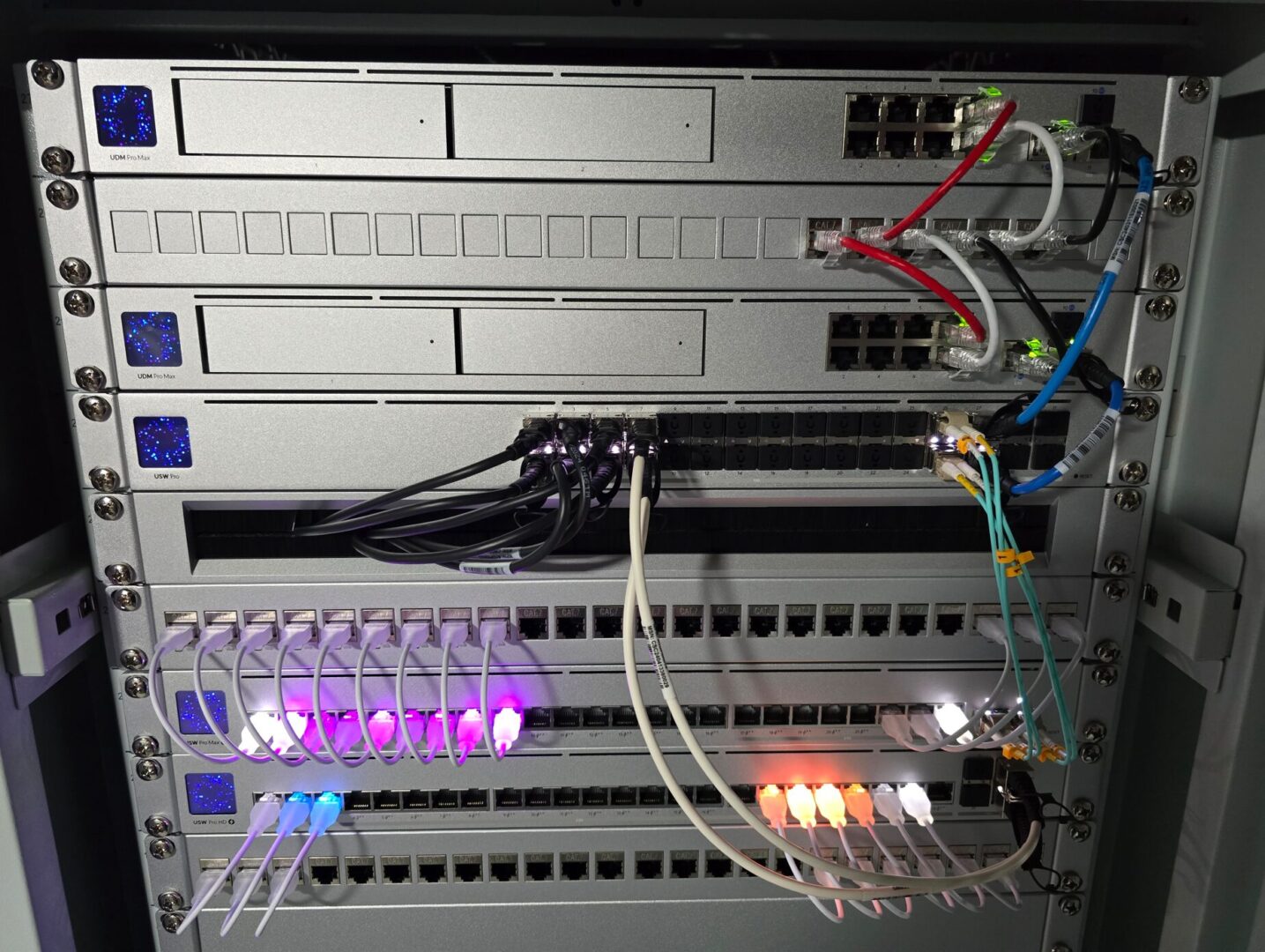
Now if you’re a network engineer, want to learn networking at a deeper level, or just want a super powerful and customizable firewall, I still recommend pfSense or OPNsense. With that said, if ease of use is a priority, UniFi routers and firewalls should be heavily considered. I have the benefit of owning and/or testing the devices below that we’re going to look at, which is how we’re going to narrow down what the best UniFi router/firewall is for your needs.
Personal Requirements: Which UniFi Router Should You Buy?
Without knowing what your personal requirements are, it’s going to be very difficult to pick the best option. Since all UniFi routers run the same UniFi Network application, there isn’t drastically different functionality at a larger scale, but there are major differences when you take the hardware into consideration. Those differences are what we’re going to look at to help you refine what the best UniFi router and firewall is for your needs.
Step 1: What are your ISP Speeds?
The first thing to look at is the easiest. Either check your bill or sign into your online account with your ISP, and check what speeds you pay for. This is important because running a speed test won’t give you the speeds you should be getting, but rather the speeds you are getting. This is important for two main reasons:
- If you’re paying for anything at or lower than Gigabit Internet (1,000 Mbps download / 1,000 Mbps upload) the WAN port on your router isn’t super important because it will be at minimum, a 1GbE WAN port.
- If you are paying for speeds over Gigabit, you must get a UniFi router with a 2.5GbE WAN port (or possibly even a 10Gb SFP+ port). If you don’t, your speeds will be capped at Gigabit, though you’ll be paying for speeds higher than Gigabit.
So in summary, figure out what the ISP speeds you’re paying for are, ensure the modem you have is capable to hitting those speeds, and look at this matrix below to determine what you’ll need:
| ISP Speeds | WAN Port Required (to max out performance) |
| At or less than 1,000 Mbps Upload/Download | 1GbE: You can consider a 2.5GbE WAN Port for future proofing your setup |
| Greater than 1,000 Mbps Upload/Download Less than 2,500 Mbps Upload/Download | 2.5GbE: A 2.5GbE port should be good, unless you plan on upgrading your internet anytime soon to higher than 2.5 Gigabit speeds. |
| Greater than 2,500 Mbps Upload/Download | 10GbE: This is going to be less common, and the majority of people will need a 1/2.5GbE Port, but if you’re one of the lucky ones who have > 2.5Gb speeds, you’ll need a 10Gb WAN Port. |
Step 2: Do You Plan on Purchasing Access Points?
You’re going to need Wi-Fi somehow, and there are two main ways to get it: you can either purchase a UniFi router with Wi-Fi built-in, or you can plan on purchasing access points.
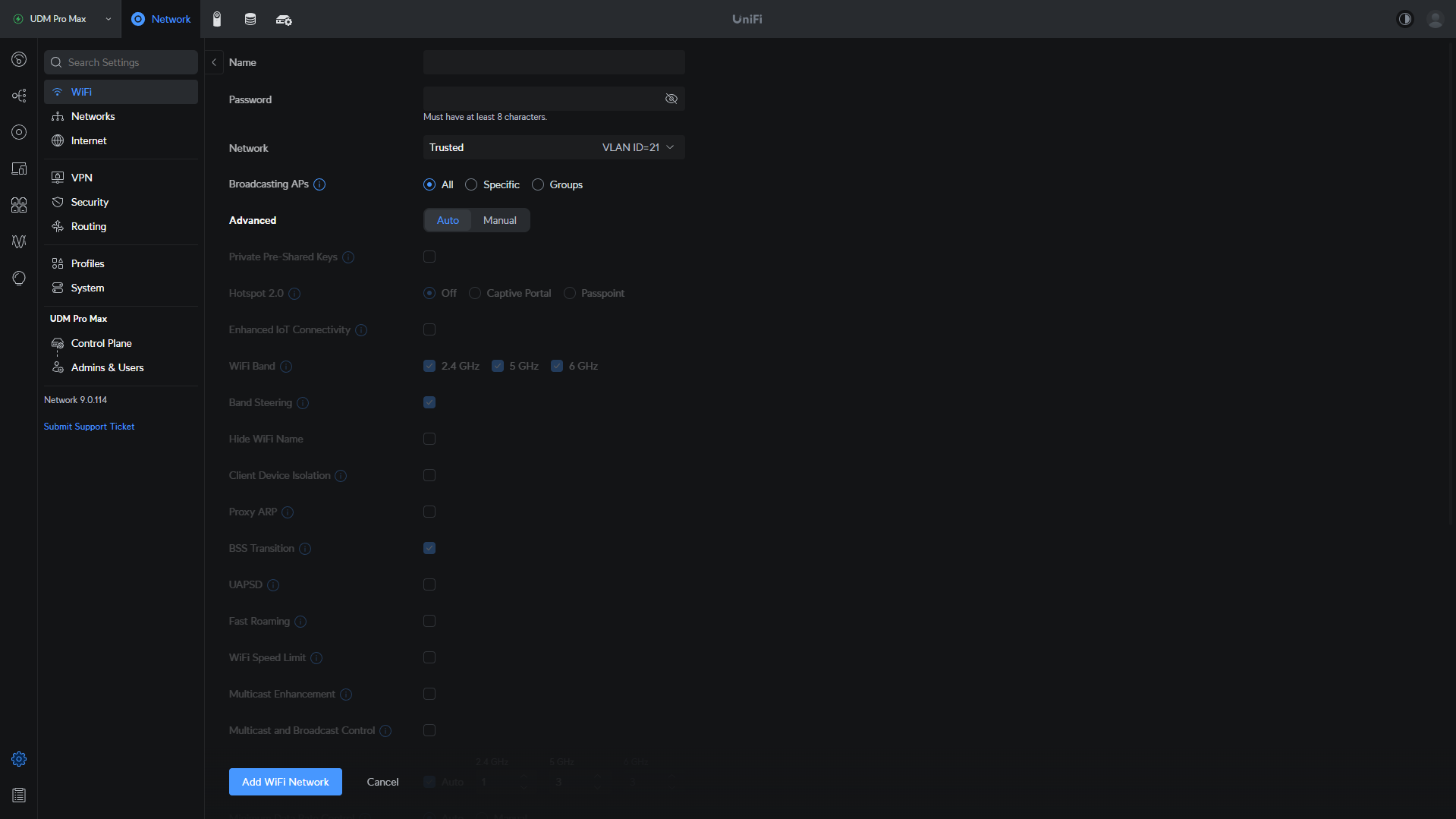
For most, Access Points (APs) will provide significantly better coverage (especially because you can use multiple), but they require PoE (power-over-ethernet). To be clear, even if you purchase a UniFi Gateway with Wi-Fi built-in, you can still use additional APs, but some routers do not have any Wi-Fi capability so an AP is required.
There are three main options with APs:
- Buy a UniFi router that has PoE ports (limited).
- Plan on buying a UniFi Switch that has PoE.
- Buy a PoE Injector to use with the AP.
If you do need PoE on the router itself, your options will be somewhat limited, but they do exist. Another option is to go with a UniFi Router that has Wi-Fi built in, as you won’t need to worry about APs (though again, more APs will provide better Wi-Fi coverage).
Step 3: Do You Plan on Using IDS/IPS?
Intrusion detection system (IDS) and intrusion prevention system (IPS) are two security enhancements that you can add to any UniFi firewall. With IDS only, detections are found and you’re notified, but with IPS, they’re actively blocked as well. Each UniFi router that you look at may be able to use IDS/IPS, but each will be rated at different throughput speeds. Overall, the better the device (processor/RAM), the higher the throughput you’ll be able to use with IDS/IPS.
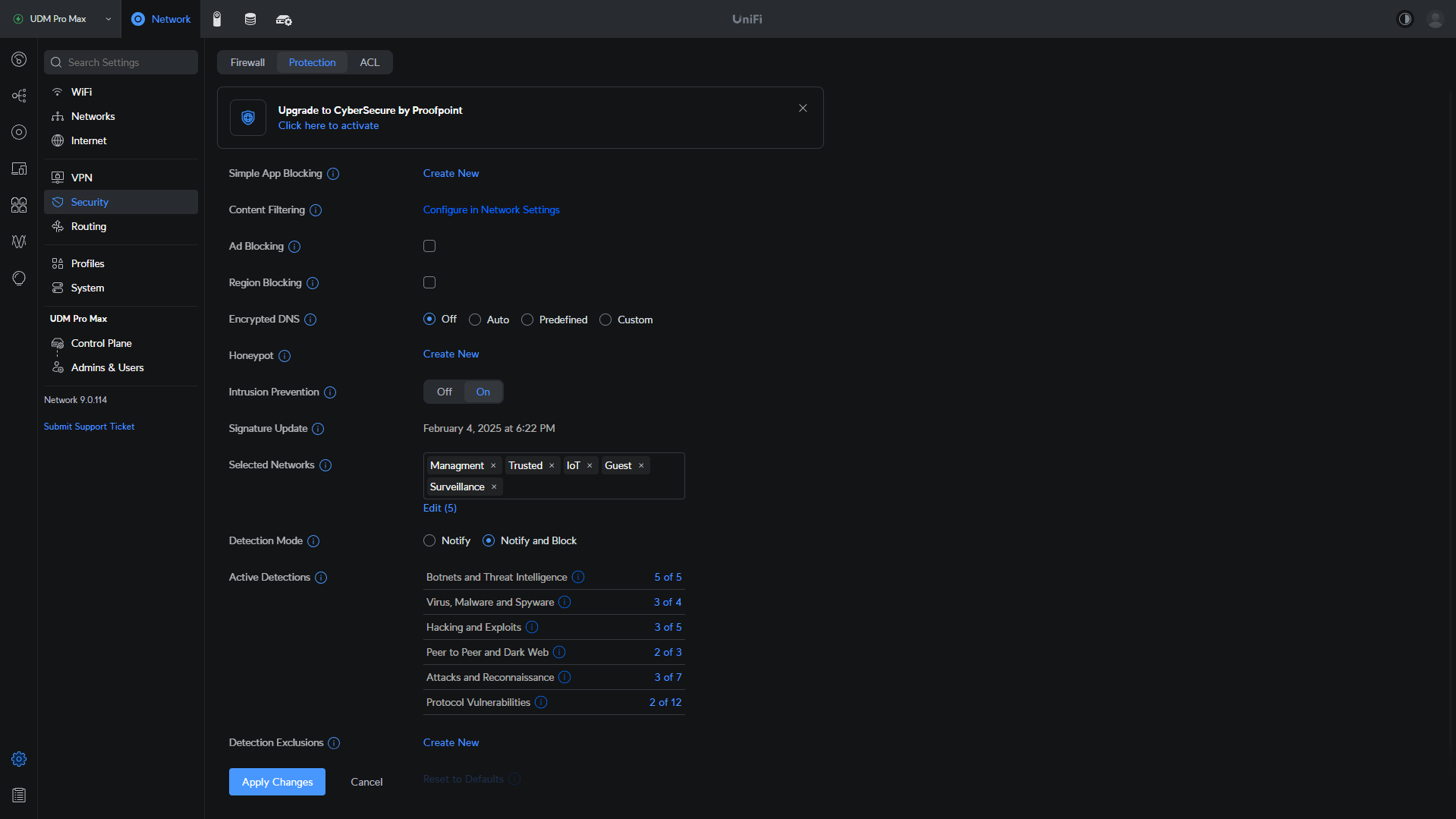
It’s difficult to estimate this out without really using it, but you set up IDS/IPS on certain VLANs, and from there, traffic coming in and out is monitored. The important part to remember is that lower-end devices may be able to do IDS/IPS, but from a throughput perspective, it will be limited in comparison to other options.
Step 4: Do you Need an NVR?
There are a few UniFi routers/firewalls that have storage for UniFi Protect, which is an offline network video recorder (NVR). With UniFi cameras (or even third-party cameras), you can record and store footage directly on your UniFi router…if you buy one that supports it.
This is a great option for users who are looking to consolidate their needs into an individual platform, and while a device like the UNVR or UNVR-Pro will be a better overall option, this is a great way to get started.
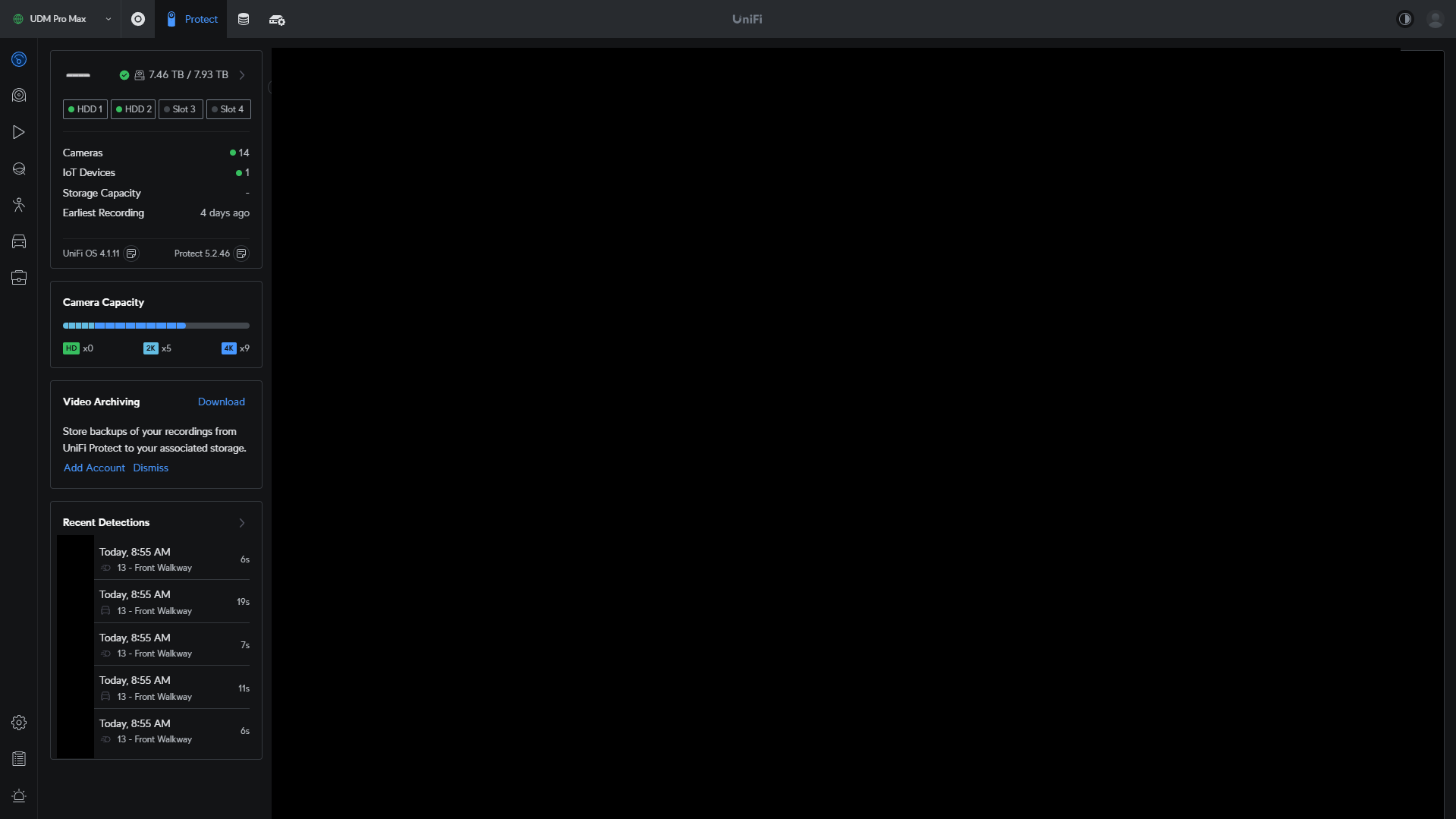
Step 5: Scaling and Planning for the Future
The router you buy today will almost certainly hit the requirements you have…today…but will it tomorrow? This isn’t something that should be your first priority, but I always like to bring this up because older or underpowered devices…while fine today, will have to be replaced sooner than newer devices with better technology.
An example is Access Points and the Wi-Fi technology they use. If you were shopping for APs, you might not need Wi-Fi 7 today (especially because Wi-Fi 6 is still great), but if you plan on keeping them for 3-5+ years, you might want to spring for the latest technology.
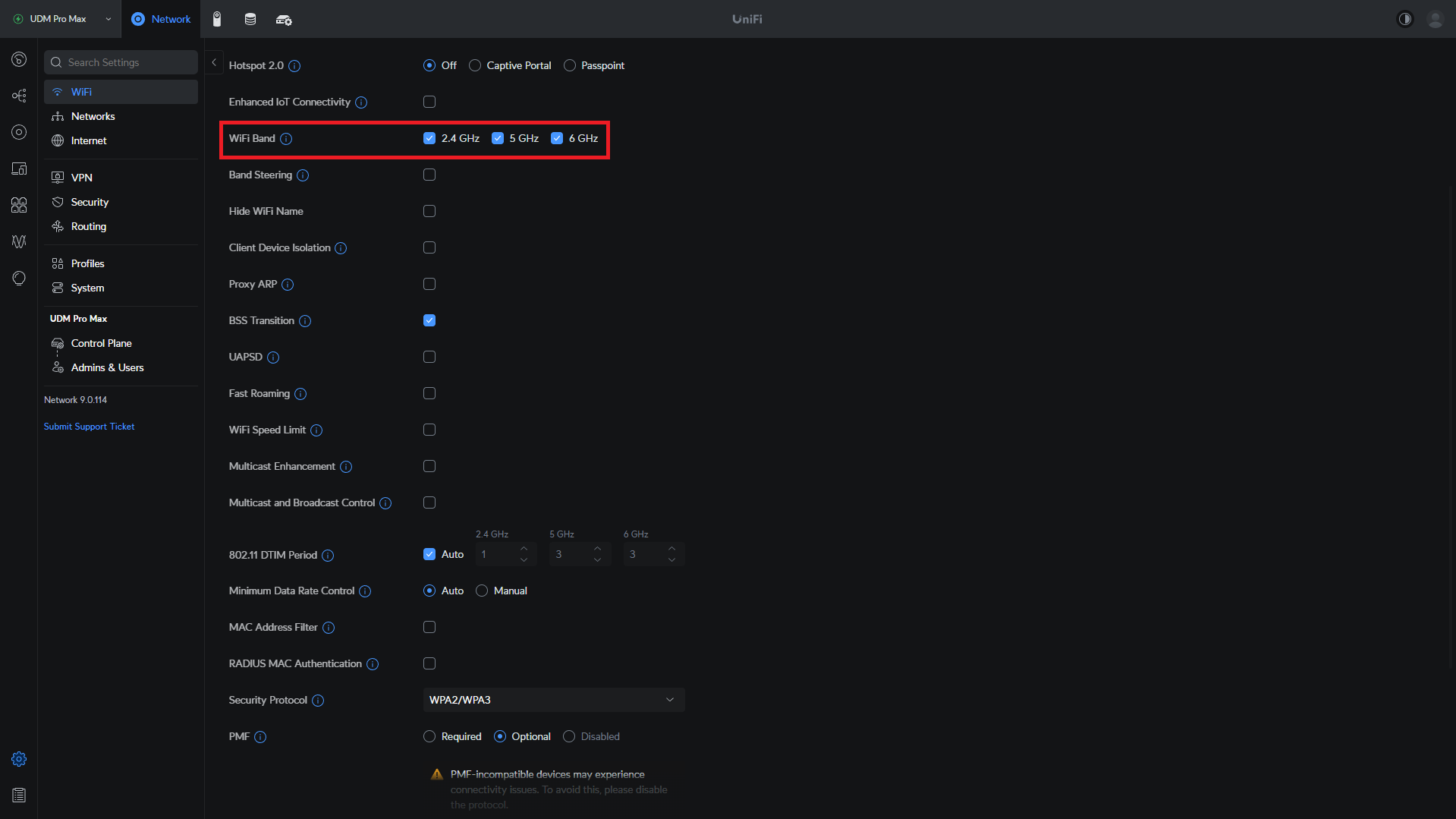
There’s nothing to assess here, but it’s more about planning. Look at the technology that each device offers and determine if it is this generation, or older than this generation, and how soon you might need or want to replace it.
What is the Best UniFi Router & Firewall?
As soon as you answer the questions above, we can start narrowing down the best option for you. Please keep in mind that I’ll give specific specs for each device, and it’s not necessarily to look at the specs, but rather to compare them to each other to determine which option makes the most sense for you.
UniFi Express 7 / UniFi Dream Router 7: Best Overall Device for Beginners
If you’re a brand new user in the UniFi space, you’re most likely coming from a combination router that has wired internet (ethernet) and Wi-Fi connectivity. The cheapest option, but still a powerful router and firewall for basic (and even moderate) requirements is the UniFi Express 7, which was released in February of 2025.

Pros and Cons of the UniFi Express 7
The UniFi Express has a 10GbE WAN and 2.5GbE LAN port (two total), as well as Wi-Fi 7 built-in. This is about as basic as it gets, but for people who may only have Wi-Fi requirements, or already have a Switch that they’d like to use for LAN access, it’s pretty powerful for the price.
Keep in mind that when I say powerful, I mean from a functionality perspective with UniFi Network, as there are more “powerful” gateways you can use that we’ll take a look at below. If you just want a beginner UniFi router to set up a few VLANs, have some basic firewall rules, and broadcast a few different SSIDs, this is a great option.
Click here to Purchase the UniFi Express 7
- UniFi Express 7 Notes:
- This device has one 10GbE WAN port.
- This device has one 2.5GbE LAN Port.
- This device has Wi-Fi 7 built-in for wireless connectivity.
- This device supports IDS/IPS at 2.3Gbps.
- This device does not have any PoE ports (get the UDR7 below if you want PoE).
- This device comes with UniFi Network pre-installed.
Pros and Cons of the UniFi Dream Router 7
If you want a similar device (literally, the same processor/functionality), but need a PoE port, 10 Gb WAN using SFP+, or WAN failover, the UniFi Dream Router 7 is a great (and my personal favorite) option. I prefer this device over the UniFi Express 7 above, but that’s due to the additional 2.5GbE LAN ports – if you don’t need them (or WAN failover), go with the UniFi Express 7 above!

Click here to purchase the UniFi Dream Router 7
- UniFi Dream Router 7 Notes:
- This device has one 10Gb SFP+ WAN port and one 2.5GbE WAN port.
- This device has three 2.5GbE LAN Ports.
- This device has Wi-Fi 7 built-in for wireless connectivity.
- This device supports IDS/IPS at 2.3Gbps.
- This device has one PoE port.
- This device comes with UniFi Network pre-installed.
UniFi Cloud Gateway Max: Best for Intermediate Users
The UniFi Cloud Gateway Max is the best overall option for intermediate users (not beginners, not power users). This thing has just about everything you can want, from IDS/IPS with throughput speeds around ~1.5Gbps, WAN failover, a 2.5GbE WAN port (for higher internet speeds), and even an NVMe slot for NVR functionality with UniFi Protect. With that said, it is missing a few important features that we’ll look at below.
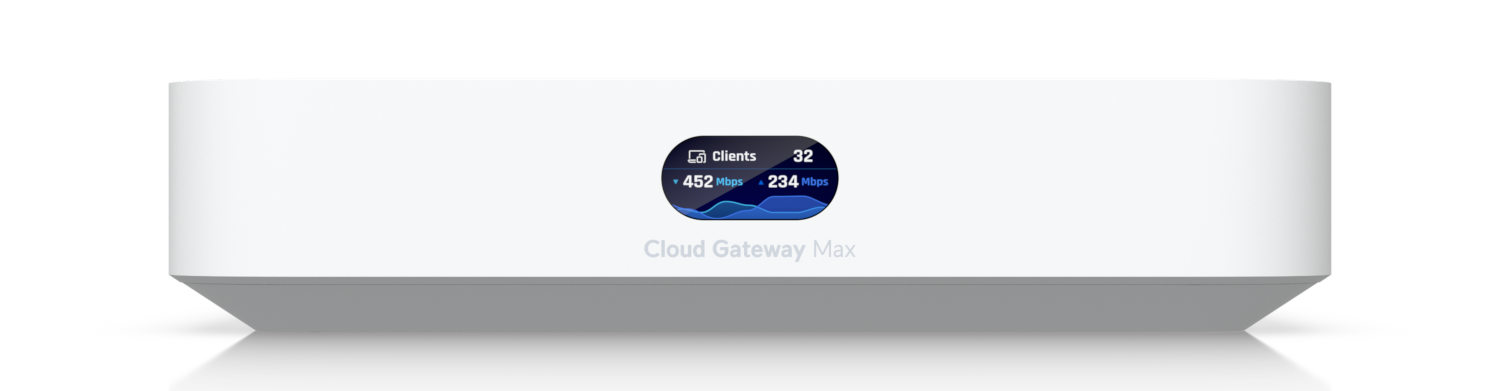
Pros and Cons of the UniFi Cloud Gateway Max
From a beginner/intermediate perspective, this is the best device you can use to get started with your UniFi network…if you’re willing to use APs (as this device does not have built-in Wi-Fi). This is what takes this from a beginner device to an intermediate user device.
This shouldn’t detract from the actual functionality of the device, but it is a downside compared to all-in-one solutions.
With that said the biggest benefit this provides over more beginner devices like the UniFi Express is that it handles IDS/IPS at fairly high speeds (1.5Gbps), meaning it has more system resources available to dedicate to this function.
Click here to Purchase the UniFi Cloud Gateway Max
- UniFi Cloud Gateway Max Notes:
- This device has one 2.5GbE WAN port.
- This device has four 2.5GbE LAN ports (and one can be remapped to WAN).
- This device does not have built-in Wi-Fi, so an access point is required.
- This device supports IDS/IPS at roughly ~1.5Gbps of throughput.
- This device does not have any PoE ports.
- This device has an NVMe slot that can be used for UniFi Protect.
Overall, this is a very powerful device, especially if self-hosting the UniFi Network Server application is a goal. If it isn’t, this starts to lose its luster compared to some of the UDM devices we’re going to take a look at next.
UniFi Dream Machine Pro / Special Edition / Pro Max: Best for Power Users
If you’re looking for the most powerful overall device you can get as a home or small business (SMB) user, it’s going to be one flavor of the Dream Machine. There are three models: Pro, Special Edition, and Pro Max.
They all have unique features that might sway you one way or the other. All of them have the UniFi Network application built-in and require dedicated access points. While they offer slightly different functionality, they’re all great, but those small differences are what will sway you one way or another.
I’m currently running two UniFi Dream Machine Pro Max devices configured in Shadow Mode and have been extremely happy with it.
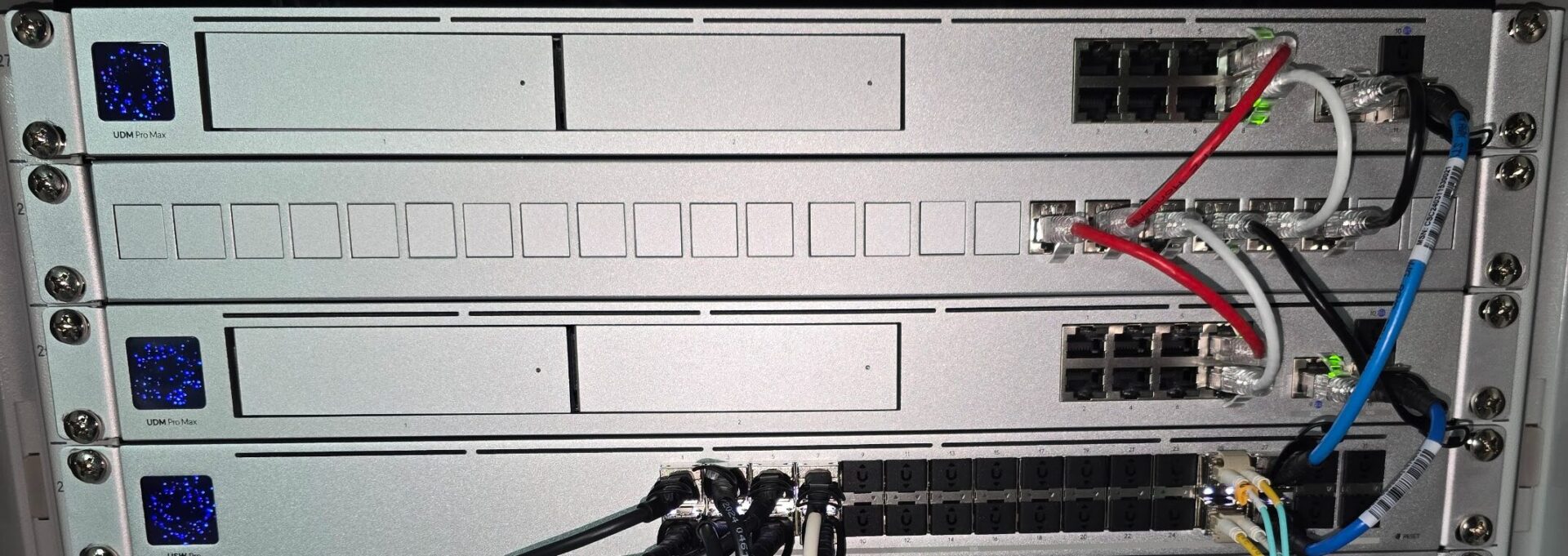
Pros and Cons of the UniFi Dream Machine Pro (UDM Pro)
The UDM Pro has been around for a while at this point but is still a powerful router and firewall. It handles just about everything from a functionality perspective, supports IDS/IPS at ~3.5Gbps of throughput, and has two ports for your WAN (you can also remap a LAN port): 1GbE RJ-45 and a 10Gb SFP+ port.
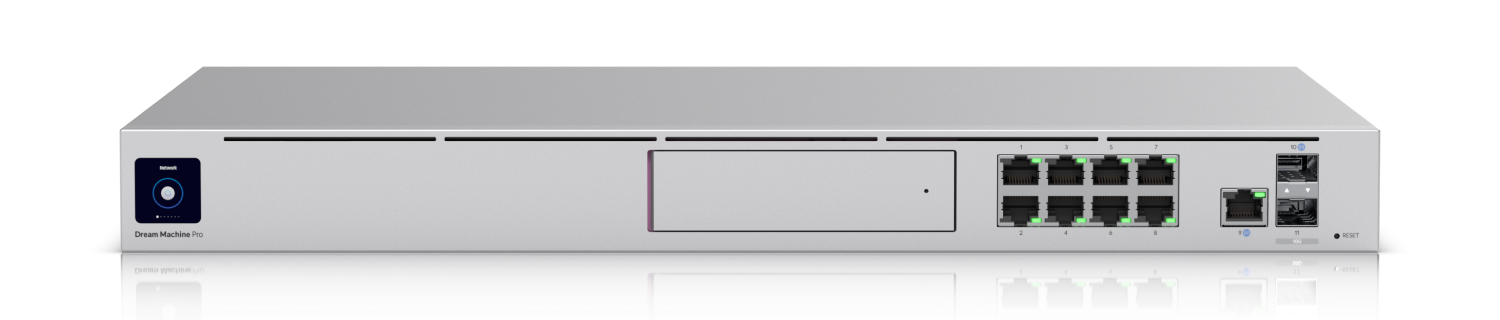
It also has an individual 3.5″ drive slot for UniFi Protect which will run a few cameras well, but if you get to the ~5-8+ range, you most likely want to go with a dedicated UNVR or UNVR-Pro, or even a UDM Pro Max for the better processor and redundancy.
This is going to be the cheapest option to get started with any sort of UDM device but is missing a few of the features that the SE and Pro Max come with.
Click here to Purchase the UniFi Dream Machine Pro
- UDM Pro Notes:
- This device has one 1GbE WAN port and one 10Gb SFP+ WAN port.
- This device has eight 1GbE LAN ports and one 10Gb SFP+ port.
- This device does not have built-in Wi-Fi, so an access point is required.
- This device supports IDS/IPS at roughly ~3.5Gbps of throughput.
- This device does not have any PoE ports.
- This device comes with UniFi Network pre-installed.
- This device comes with one 3.5″ drive slot for UniFi Protect.
Overall, a super powerful device, but if you need (or want) PoE functionality, a 2.5GbE WAN port, or better NVR features, you probably want to go with one of the options below.
Pros and Cons of the UniFi Dream Machine Special Edition
This one will be quick because generally, the UDM SE is the exact same thing as the UDM Pro with three big differences:
- It has a 2.5GbE RJ-45 WAN port instead of the 1GbE port the UDM comes with.
- It has six 1GbE PoE ports and two PoE+ ports.
- It has an integrated 128GB SSD designed for UniFi Protect functionality.

Overall, this is a slightly superior UDM, especially if you need or want PoE built directly into your router/firewall. If PoE is important, this is the option you should use since the UDM and UDM Pro Max don’t have PoE ports. For some, this could be the difference between needing a Switch/PoE Injector for your APs, and simply buying an individual device that hits all of your requirements.
Click here to Purchase the UniFi Dream Machine Special Edition
- UDM Special Edition Notes:
- This device has one 2.5GbE WAN port and one 10Gb SFP+ WAN port.
- This device has eight 1GbE LAN ports and one 10Gb SFP+ port.
- This device does not have built-in Wi-Fi, so an access point is required.
- This device supports IDS/IPS at roughly ~3.5Gbps of throughput.
- This device has six PoE ports and two PoE+ ports.
- This device comes with UniFi Network pre-installed.
- This device comes with one 3.5″ drive slot and an integrated 128GB SSD for UniFi Protect.
Overall, the 2.5GbE port is nice to have (or possibly even needed)…especially for future-proofing your setup as ISP speeds greater than 1Gbps are becoming more common. If you don’t need PoE, plan on using your own Switch, or have no need for a 2.5GbE WAN port, go with the UDM above…or even the UDM Pro Max below (depending on if you need any of those features).
Pros and Cons of the UniFi Dream Machine Pro Max
If you just want the best overall device, the UniFi Dream Machine Pro Max is the one to get. It has a higher clock speed than the UDM and UDM SE so it’s faster, handles higher throughput for IDS/IPS, has two 3.5″ drive slots for UniFi Protect, has double the memory (8GB instead of 4GB) and is simply a faster and better overall device.
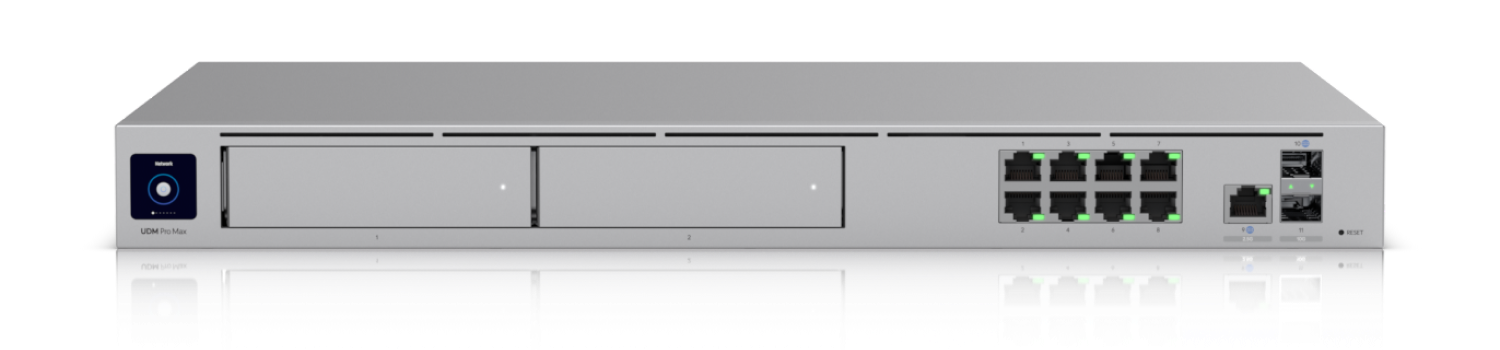
It supports double the number of UniFi devices (200+ instead of the 100+ on the UDM and UDM SE), but quite honestly, I’m not sure if you’ll be even close to those numbers if you’re a home or small business…so I wouldn’t really take that into consideration.
Either way, the performance benefit might be enough to sway you towards the UDM Pro Max. This is also the best overall device for UniFi Protect if you don’t want a standalone NVR as it supports RAID 1 for redundancy and has the performance to handle multiple cameras well.
Click here to Purchase the UniFi Dream Machine Pro Max
- UDM Pro Max Notes:
- This device has one 2.5GbE WAN port and one 10Gb SFP+ WAN port.
- This device has eight 1GbE LAN ports and one 10Gb SFP+ port.
- This device does not have built-in Wi-Fi, so an access point is required.
- This device supports IDS/IPS at roughly ~5Gbps of throughput.
- This device does not have any PoE ports.
- This device comes with UniFi Network pre-installed.
- This device comes with two 3.5″ drive slots and an integrated 128GB SSD for UniFi Protect. RAID 1 can be configured for redundancy on the 3.5″ slots.
I have two of these devices and have been using them for a while at this point, and overall, I couldn’t possibly be happier. I’m not someone who needs PoE at the router/firewall level, but the 2.5GbE WAN port and enhanced performance were enough to push me towards it, and I don’t regret switching to it.

I came to this device from a Netgate 6100 running pfSense, and while that was a great device, this is simply easier for me to manage and provides the same functionality I used with pfSense. Again, if you’re looking for the best overall device as a home user/small business, the UDM Pro Max is the one to get.
Final Thoughts on UniFi Routers/Firewalls
I have two experiences with UniFi: one with a non-UniFi router/firewall and self-hosting UniFi Network Server for my Switches/APs, and the second with a UniFi router/firewall. Quite honestly, it would take a lot to get me to switch back to pfSense or OPNsense at this point, and it’s generally user-experience and maintenance-related. The cloud aspects of UniFi Network have been extremely helpful from a management perspective, and since it’s really designed around ease of use, it doesn’t take much to implement new features.
While the devices above are drastically different, they all are managed by the UniFi Network application, which generally makes them a lot more similar than you’d think. If you made it this far, I hope this article helped clarify some of the differences between these devices. Thanks for checking out the article on the best UniFi router/firewall you can buy for your needs! If you have any questions, please leave them in the comments!