Firewall: Complete Guides and Comparisons
I’ve used just about every firewall you can, from pfSense, to OPNsense, and even OpenWrt. They’re all powerful in their own right, but one option might be best for you. If you’ve never used any of the firewall options below, check out some of our comparisons before you get started:
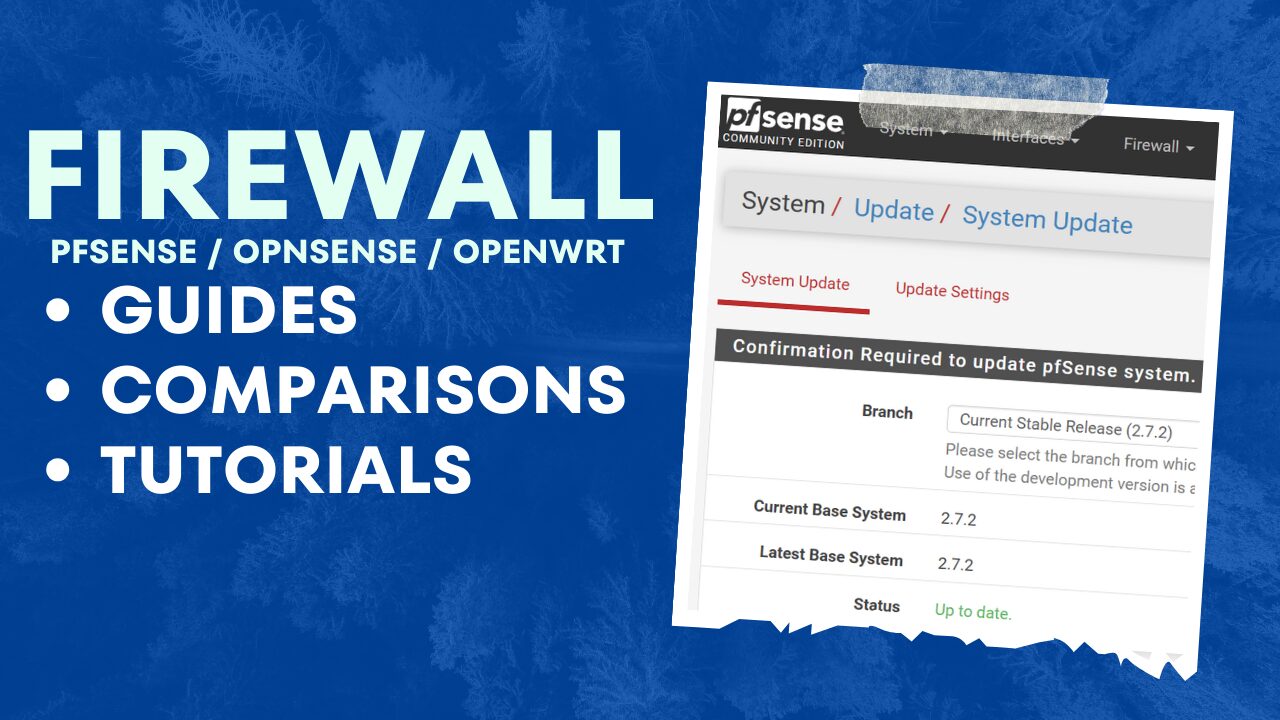
pfSense: Guides and Comparisons
pfSense is one of the most popular home lab and small business firewall operating systems. Simply put, pfSense will provide the best overall bang for your buck in terms of network security, flexibility, and control since it can be installed on DIY hardware. There are a lot of features built into pfSense, and many different configuration options, which can make it a little overwhelming at first.
I used pfSense in my home lab for many years, and I’ve also helped many clients implement it in their home and/or business environments. Whether you’re looking to enhance security, optimize your network, or set up advanced features like VLANs and VPNs, these guides will walk you through every step.
Why Should You Use pfSense?
pfSense is a powerful, open-source firewall and router that provides enterprise-grade features without the cost of commercial alternatives. Unlike traditional consumer-grade routers, pfSense allows for complete control over your network, offering deep customization, traffic shaping, VPN integration, intrusion detection, and more.
One of the biggest advantages of pfSense is its flexibility, since you can run it on dedicated hardware, in a virtual machine, or as part of a high-availability setup. This makes it a great option for home labs and small businesses.
pfSense: Complete Guides & Configuration Steps
Here are some of our articles on pfSense, from getting started to more advanced features and functionality like VLANs and VPNs.
Getting Started with pfSense
If you’re ready to start using pfSense, here are some beginner guides to get you going.
- How to Install pfSense on Proxmox (virtualized)
- How to Update pfSense Using Best Practices
- How to Configure DDNS on pfSense with DuckDNS
- How to Configure DDNS on pfSense with Cloudflare
Advanced Features & Functionality of pfSense
- How to Set Up OpenVPN
- How to Set Up WireGuard
- pfSense Port Forwarding Setup Guide
- Setting up VLANs
- Creating Firewall Rules
- Configuring Load Balancing
- How to SSH into pfSense
- Configuring a DMZ in pfSense
- Configuring Tailscale on pfSense
pfSense Community Resources
pfSense has an incredibly active and helpful community. If you ever run into issues or need configuration help, the pfSense forums and Netgate’s official documentation are great places to start.
OPNsense: Guides and Configuration Steps
OPNsense is another firewall option that a lot of people look into when they’re setting up an open-source firewall. OPNsense is extremely powerful, while also being a little less intimidating than pfSense. It has a modern interface, gets frequent updates, and has built-in security features. It’s an excellent choice for both home labs and business environments. That said, OPNsense has a lot of features and configuration options, which can make getting started a bit overwhelming, so check out some of our guides to get started!
Why Should You Use OPNsense?
OPNsense is a powerful, open-source firewall and routing platform that offers enterprise-grade features similar to pfSense. The biggest benefit is that it’s a little more user-friendly than pfSense, so it’s a lot easier to jump into.
One of the biggest advantages of OPNsense is its frequent updates and focus on security. It has a clean and intuitive web interface, making it easier to manage than other alternatives.
Getting Started with OPNsense
Advanced Features and Functionality of OPNsense
- How to Configure Tailscale on OPNsense
- Configuring VLANs in OPNsense
- How to Port Forward in OPNsense
- How to Configure WireGuard in OPNsense
Community Resources for OPNsense
The OPNsense community is highly active and supportive. If you need help with configuration or troubleshooting, the OPNsense forums and official documentation are great starting points.
Additional Firewall Resources
I’ve created a few guides on other firewall operating systems that I will add below.
