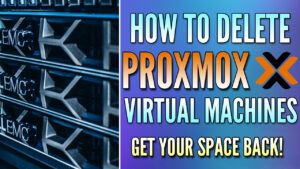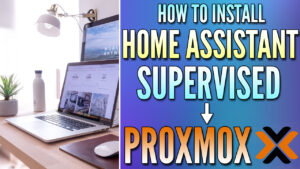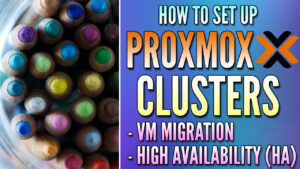In this article, we’re going to look at Proxmox vs. Unraid to determine the differences between both operating systems.
Before we get started, both, Proxmox and Unraid can perform similar functions, however, they are entirely different. The main differences will be highlighted below, but before we get started, I want to be clear that depending on your needs, one will be clearly better than the other.
Proxmox vs. Unraid
Before we look at some of the functionalities of Proxmox and Unraid, we’re going to look at exactly what they are.
What is the Proxmox Hypervisor?
Proxmox is a virtual environment (VE) that is a type-1 hypervisor that is based on Debian GNU/Linux. Proxmox allows you to create virtual machines (VMs) and LXC containers. From a pure usability standpoint, Proxmox is a hypervisor and is not a NAS operating system. However, while Proxmox isn’t a traditional NAS, you can virtualize a NAS operating system like Unraid or TrueNAS on it.
Proxmox VE is free and open-source, however, for enterprise support, you must purchase a license. While enterprise support is a paid feature, most users (in home environments) run Proxmox entirely free and don’t run into any issues with support.
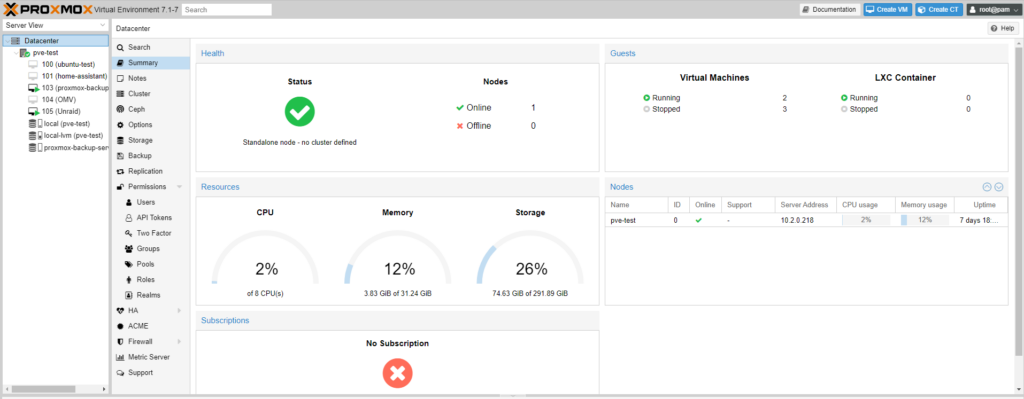
What is the Unraid NAS Operating System?
Unraid is a NAS (network-attached storage) proprietary Linux-based operating system. While Unraid isn’t a traditional hypervisor, you can install and run virtual machines on it. However, if your only goal is to run virtual machines, you’ll be better off with a true type-1 hypervisor like Proxmox or ESXi.
Where Unraid excels is as a network-attached storage solution. Unlike Proxmox, Unraid is not free, meaning that you must purchase a license and the pricing is based on the total number of drives you plan on adding to your server. However, what you get is the ability to create shared folders based on the XFS or Btrfs file system, easily run services like Plex or Docker, and can even run a few VMs if needed.
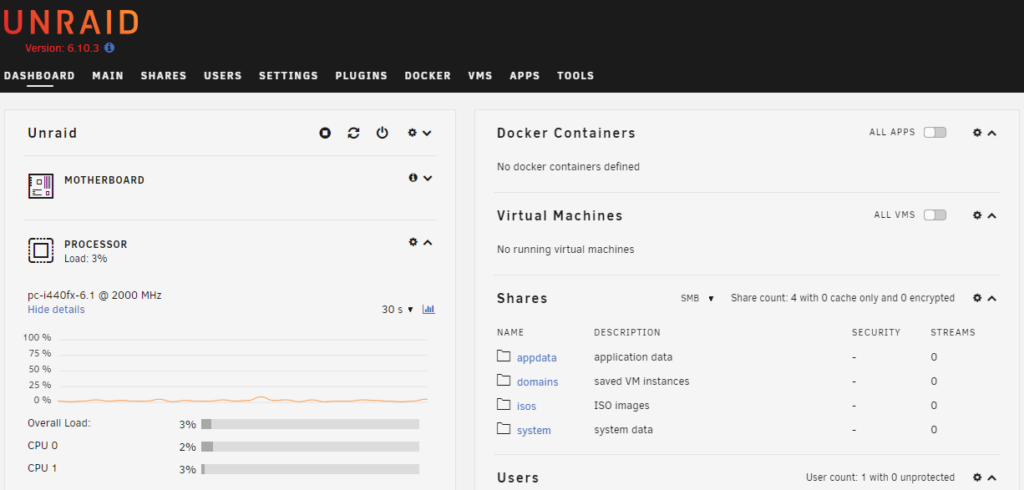
Proxmox vs. Unraid – Virtual Machines
While Proxmox and Unraid can both run virtual machines, Proxmox is a hypervisor and Unraid is a NAS operating system. For that reason alone, Proxmox is better in almost every way in terms of creating and running virtual machines. Unraid will allow you to run VMs, however, Proxmox has the ability to create clusters for high-availability (HA), has a full backup server OS, allows you to create LXC containers, and is an enterprise-grade hypervisor.
One huge benefit of Proxmox is that you can run Unraid as a VM. There are different ways to set up a NAS operating system on Proxmox, so if you take this route, I urge you to look into best practices. However, in my experience, Unraid has run extremely well as a Proxmox VM and gives you the benefit of having a great hypervisor and great NAS capabilities. Running Proxmox on Unraid is not possible, however.
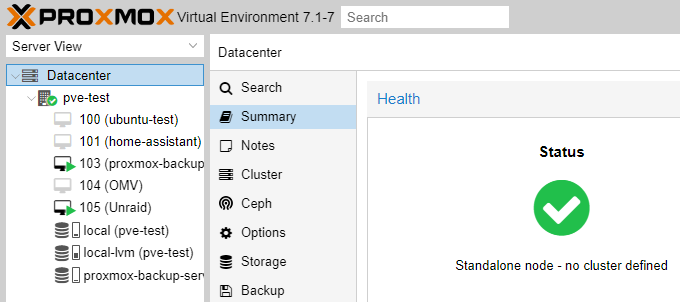
Proxmox vs. Unraid – Network-Attached Storage Device
As mentioned above, Unraid is a Network-Attached Storage (NAS) operating system. While Proxmox will allow you to install a NAS OS as a virtual machine, everything must be done inside of that NAS VM. Unraid will allow you to pick the best file system based on your needs (XFS or Btrfs), create shares that can be accessed by SMB or NFS, set up granular permissions, and much more.
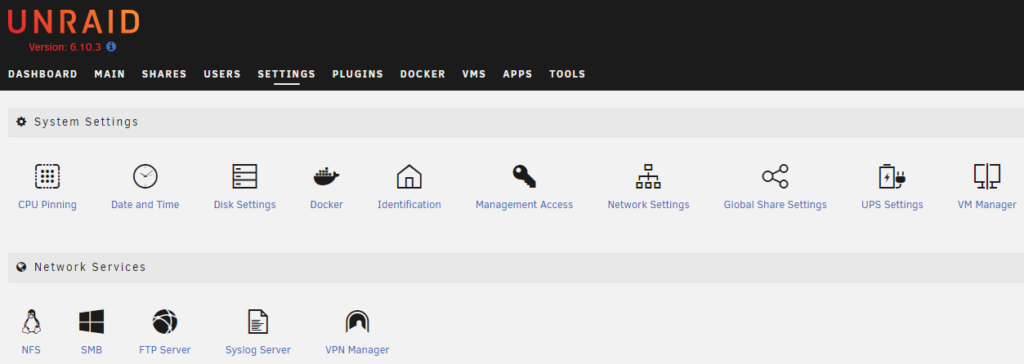
The main difference between the two goes back to the point that Unraid is a NAS operating system, and for that reason, you have tons of different configuration options. While you can install a NAS VM on Proxmox, the Proxmox operating system doesn’t offer any of these capabilities.
Proxmox vs. Unraid – Services
One of the benefits of Unraid is that there are a ton of different applications (Nextcloud being a popular option) that you can use that can be easily installed inside of the apps section. You also have the ability to create docker containers which gives you a ton of different application options and flexibility. These applications are installed directly on the Unraid operating system which makes the creation and maintenance of these applications incredibly easy.
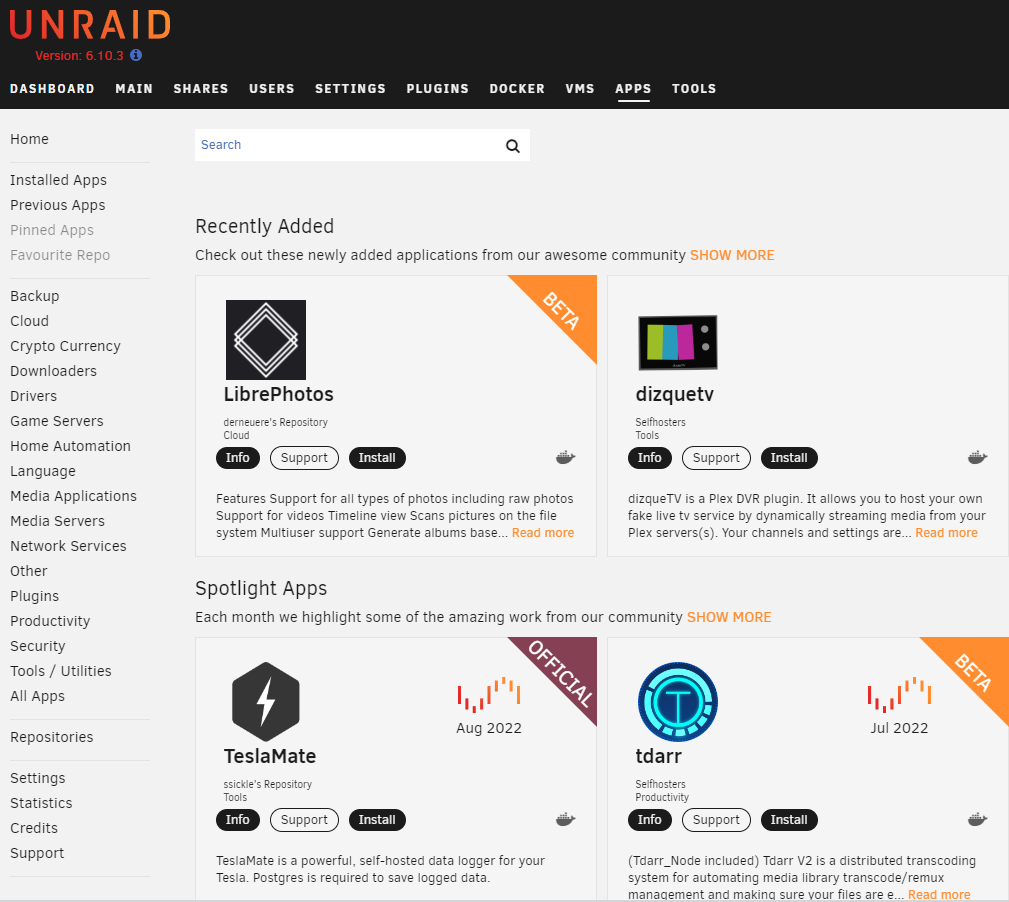
While you can run the same type of apps on Proxmox, you’ll be forced to create a VM that will hold all of your services or an LXC container. This goes for any services that you’d like to run including docker. Installing Unraid or TrueNAS on Proxmox will give you access to the same services, but it’s an entirely different infrastructure setup (Unraid on bare-metal or Proxmox on bare-metal).
Conclusion: Proxmox vs. Unraid
After looking at some of the common differences between Proxmox and Unraid, there’s really one conclusion that can be drawn. If you’re looking to use your server as a NAS device first, you should install Unraid. If you’re looking to create multiple virtual machines and don’t mind virtualizing your NAS OS (or have a separate device that you’re using as a NAS), Proxmox is a great solution.
You should also keep in mind that Proxmox is free and Unraid requires a paid license, though you can install a free 30-day trial of Unraid to test it if you’d like. I’d also consider checking out TrueNAS if you’re interested in NAS operating systems.
One final point to consider is ease-of-use. Unraid is extremely easy to use and has a great community where you can get tons of support. Proxmox has a great community as well, but from a pure ease-of-use perspective, Unraid is more user-friendly (in my opinion). They’re both extremely powerful though, and you can’t go wrong with whichever OS you pick.
Thanks for checking out the article on Proxmox vs. Unraid. if you have any questions on Proxmox vs. Unraid, please leave them in the comments!