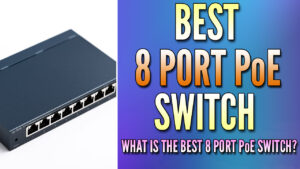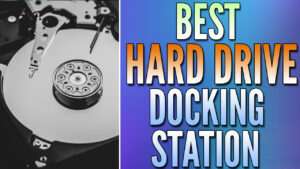In this article, we’ll look at the best 8-bay NAS device to buy.
If you’re comparing 8-bay NAS devices, you’re probably questioning which is best to buy. Before we proceed, I want to highlight that the most important thing is understanding the main differences between brands.
For example, Synology and QNAP both make 8-bay NAS devices and we’ll look at their differences below, but they’re drastically different in terms of software, support, and reliability.
Understanding these core differences before picking the best 8-bay NAS device to buy is extremely important.
The links below are Amazon affiliate links which means that I earn a percentage of each sale at no cost to you. Thank you for your support.
Best 8-Bay NAS Device to Buy
We will look at the best 8-bay NAS device to buy, along with a few other options below.
Synology DS1821+: Best 8-Bay NAS Device to Buy
CPU: AMD Ryzen V1500B
Memory: 4GB DDR4 ECC
Maximum Memory: 32 GB (16GB x 2)
M.2 Drive Slots (used for SSD cache): 2
1Gb RJ-45 Port: 4
PCIe Expansion: 1 x Gen3 x8 slot (x4 link)
Warranty: 3 Years
Link to purchase the Synology DS1821+
The Synology DS1821+ is the best 8-bay NAS device to buy in terms of usability and overall performance. The Ryzen processor boosts exceptional performance across the board and it supports ECC memory.
Not only that, you can upgrade the memory to 32GB if you’d like. The portion of this that you can’t see on paper is the overall performance of the Synology DSM operating system.
Simply put, when you purchase a Synology NAS, you’re not buying it for the hardware because the truth is that the overall hardware specs aren’t particularly powerful – especially when compared to competitors.
However, the Synology DSM operating system is drastically better than every other NAS operating system designed and sold as a hardware package. We will look at a QNAP option below, and while it’s something to consider, you must understand that the Synology DSM operating system is a better overall product and you interact with the software, not the hardware.
Synology DS1823xs+
CPU: AMD Ryzen V1780B
Memory: 8GB DDR4 ECC
Maximum Memory: 32 GB (16GB x 2)
M.2 Drive Slots: 2
1Gb RJ-45 Port: 2
10Gb RJ-45 Port: 1
PCIe Expansion: 1 x Gen3 x8 slot (x4 link)
Warranty: 5 Years
If you want something more powerful than the Synology DS1821+ and budget isn’t a concern, the Synology DS1823xs+ is a better overall product. With that said, it’s drastically more expensive and requires Synology hard drives so it’s not the best option for most people.
Link to purchase the Synology DS1823xs+
For your money, you’ll get 8GB of DDR4 ECC memory and a 10GbE port. Please keep in mind that you can purchase the DS1821+ and a 10GbE network card for drastically less than a DS1823xs+, but you won’t have the CPU or extra warranty.
As mentioned above, if budget is absolutely no concern, go with the DS1823xs+. If you want to keep budget in mind, buy a DS1821+ and a 10GbE network card.
QNAP TS-873A-8G
CPU: AMD Ryzen V1500B
Memory: 8GB DDR4
Maximum Memory: 64 GB (32GB x 2)
M.2 Drive Slots: 2
2.5Gb RJ-45 Port: 2
PCIe Expansion: 2 x Gen3 x4 slot
Warranty: 3 Years
Click here to purchase the QNAP TS-873A-8G
The QNAP TS-873A-8G is a great NAS device that from a hardware perspective, is extremely similar to the Synology DS1821+, but with 2.5GbE NICs (making it a better overall product from a hardware perspective).
As mentioned above, however, I prefer the Synology DS1821+ due to the DSM operating system, but QTS isn’t bad. It’s just not as polished, in my opinion, as Synology DSM.
Final Thoughts: Best 8-Bay NAS Device to Buy
Overall, at this point in time, the Synology DS1821+ is the best 8-bay NAS device you can buy. If budget isn’t important to you, go with the Synology DS1823xs+, but keep in mind that it’s overkill for most people and adds barriers like Synology hard disk requirements.
The QNAP TS-873A-8G is a great option for a lot of people as well, but on a head-to-head basis, I find the Synology DS1821+ to be an overall better product.
Thanks for checking out the article on the best 8-bay NAS device to buy. If you have any questions on the best 8-bay NAS device to buy, please leave them in the comments!