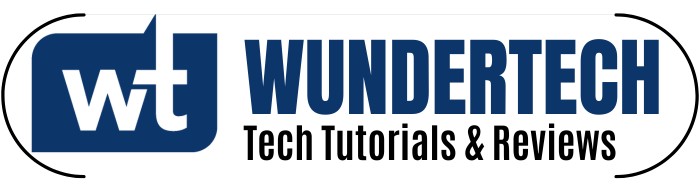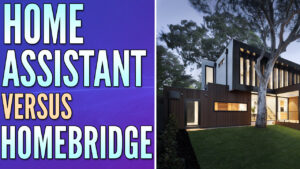In this article, we’re going to look at a side-by-side comparison of Btrfs vs. ZFS. The goal of this article is to help you choose the right filesystem for your data’s integrity and performance.
Btrfs and ZFS are both advanced file systems designed for data integrity and protection. Btrfs offers built-in RAID and snapshot support, while ZFS boasts robust data repair features and high storage capacity. Choose Btrfs for flexibility, or ZFS for large-scale data storage.
Btrfs vs. ZFS: Side-by-Side Comparison
This side-by-side comparison will look at Btrfs vs. ZFS, but will first look at exactly what Btrfs and ZFS are.
What is Btrfs? Filesystem Explanation
Btrfs is a modern file system designed for Linux which prioritizes data integrity, fault tolerance, and easy administration. Btrfs supports advanced features like snapshots, built-in RAID, and copy-on-write, making it a versatile and efficient choice for various storage applications.
Btrfs has been part of the Linux kernel since 2009 and some of its key features include:
- Copy-on-write (CoW) snapshots
- Built-in RAID support
- Online defragmentation
- Data deduplication (experimental)
An extremely common system where users may be running Btrfs is on NAS devices. There are various NAS operating systems that support Btrfs (like Unraid, or Synology DSM, shown below).
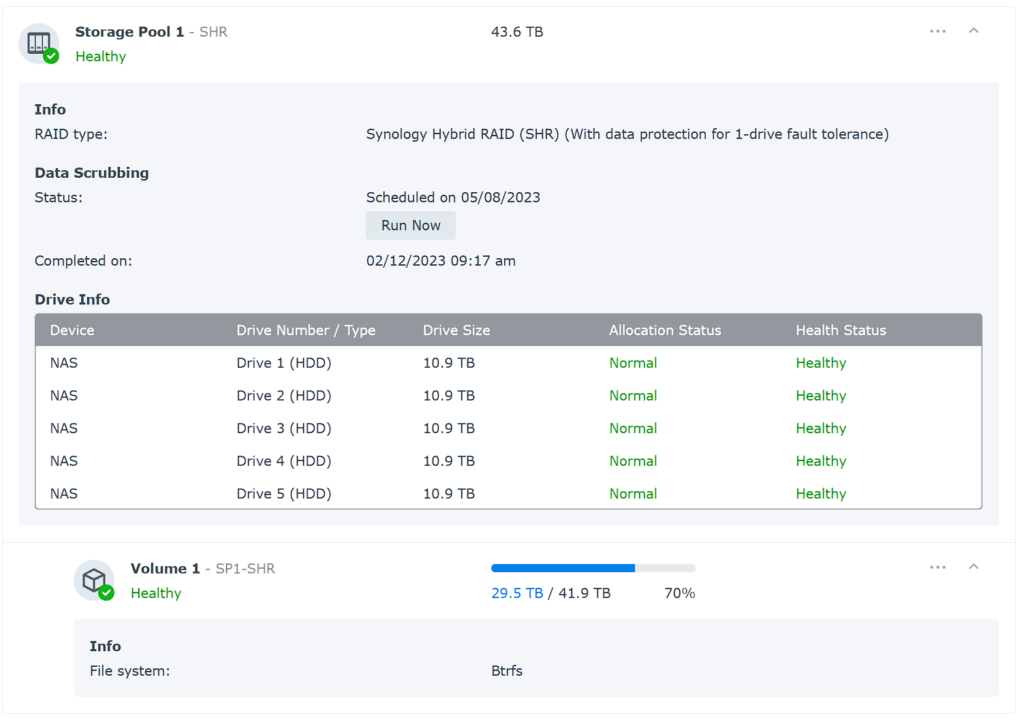
What is ZFS? Filesystem Explanation
ZFS stands for Zettabyte File System and is a highly scalable file system originally developed by Sun Microsystems (now owned by Oracle) for the Solaris operating system. It is praised for its data integrity, protection features, and massive storage capacity.
ZFS includes built-in RAID, data compression, deduplication, and snapshots, making it a powerful choice for large-scale data storage and management.
It has since been ported to other platforms, including FreeBSD and Linux through the OpenZFS project. ZFS is widely used and is viewed as one of the best filesystems you can use due to features like:
- Copy-on-write (CoW) snapshots
- End-to-end data integrity checks
- Built-in RAID support
- Data deduplication and compression
One of the most popular platforms to run ZFS on is TrueNAS Core or TrueNAS Scale. However, it’s supported on tons of other operating systems as well, such as Proxmox, Unraid (support coming soon), and more.
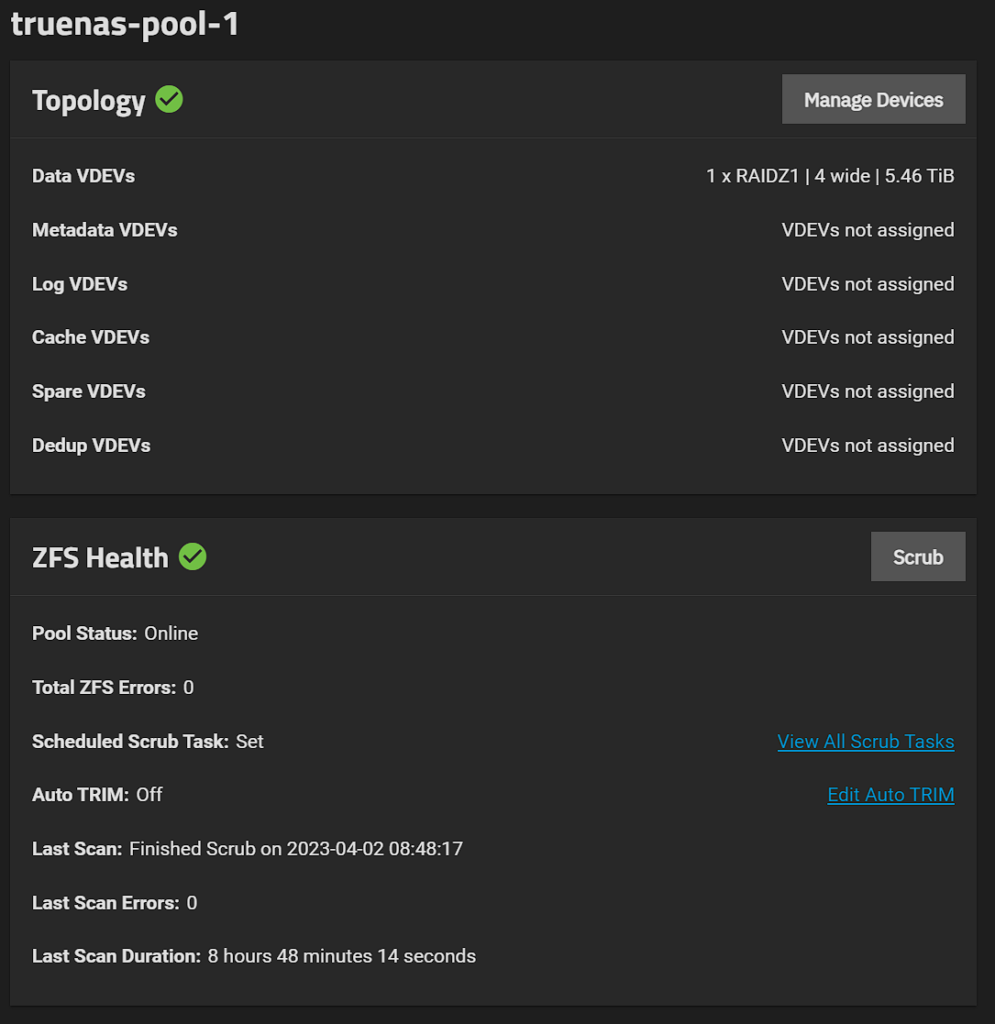
Btrfs vs. ZFS: Comparing Key Features
We’ll look at some key differences between Btrfs vs. ZFS below.
Data Integrity
When it comes to data integrity, ZFS has a slight edge over Btrfs. ZFS uses end-to-end checksums, which enables it to detect and repair any data corruption automatically. On the other hand, Btrfs also supports data checksums, but it lacks the same level of automatic repair capabilities.
While Btrfs doesn’t have automatic repair capabilities (and using a Synology NAS as an example), you can use a data-scrubbing process that will repair data integrity issues.
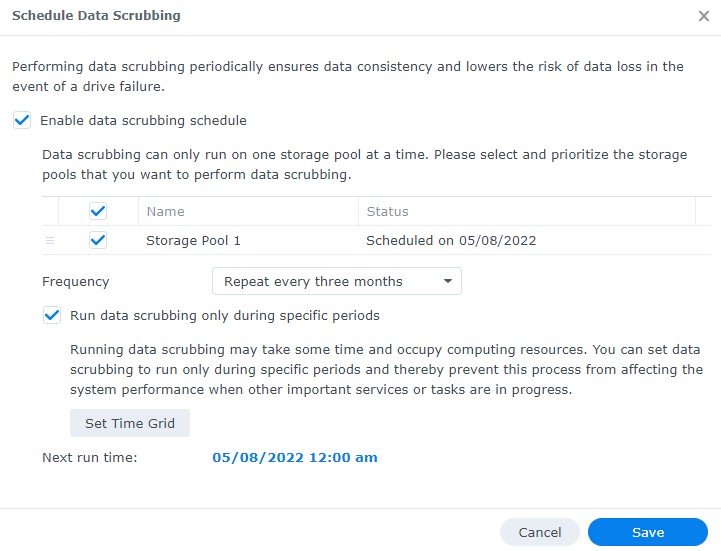
RAID Support
Both Btrfs and ZFS offer built-in RAID support, but their implementations differ. Btrfs supports RAID 0, 1, 10, 5, and 6, while ZFS supports various RAID-Z levels (RAID-Z, RAID-Z2, and RAID-Z3).
The chart below displays the difference in terms of hard drive space reserved for redundancy. While RAID 5 and 6 can be compared to RAID Z and RAID-Z2, RAID-Z3 does not have a similar option for the Btrfs filesystem.
| RAID | RAID-Z | Redundancy | Hard Drives Reserved for Redundancy |
|---|---|---|---|
| RAID 5 | RAID-Z | Single | 1 |
| RAID 6 | RAID-Z2 | Double | 2 |
| N/A | RAID-Z3 | Triple | 3 |
Snapshots and Clones
When comparing Btrfs vs. ZFS, both filesystems provide snapshots and cloning features. They both use a copy-on-write (CoW) approach, which allows for efficient and almost instantaneous snapshots.
Btrfs has a slight advantage in this area, as it can create writable snapshots, enabling more flexibility in how you use them.
Performance
The performance of Btrfs vs. ZFS can vary depending on your specific use case. Generally, ZFS is known for its superior performance in large-scale storage environments, while Btrfs is more performant in smaller-scale deployments.
To be clear, this is not always the case, so it’s important to test both filesystems in your specific environment to determine which performs better for your needs (assuming that’s possible).
Btrfs vs. ZFS: Choosing the Right Filesystem for Your Needs
When comparing Btrfs vs. ZFS, the choice ultimately comes down to your specific requirements and preferences. Here are some factors to consider when making your decision:
Operating System Compatibility
If you’re using Linux, Btrfs is the more “native” choice, as it’s part of the kernel and generally has better support from Linux distributions.
ZFS, while available on Linux through the OpenZFS project, may require extra steps to set up and maintain.
Scalability and Resource Usage
For large-scale deployments and enterprise environments, ZFS tends to be the go-to choice due to its robustness and proven reliability.
However, ZFS can be more resource-intensive, particularly when it comes to RAM usage. Btrfs, on the other hand, is more lightweight and can be a better fit for smaller-scale setups or systems with limited resources.
Ease of Use and Management
Btrfs has the advantage of being more tightly integrated with Linux, which can make it easier to manage for those familiar with Linux tools and conventions.
ZFS, while still manageable on Linux, might have a bigger learning curve for those not comfortable with its unique features and management tools.
Community Support and Development
Both Btrfs and ZFS have active development communities, but their focus can differ. The OpenZFS project primarily focuses on stability and maintaining compatibility across platforms, while Btrfs development within the Linux kernel emphasizes new features and improvements.
Depending on your priorities (whether you value stability or new features) you may lean towards one filesystem or the other.
Conclusion: Btrfs vs. ZFS
While we tried to look at the key differences between Btrfs vs. ZFS, there isn’t necessarily a correct answer on which option is best. Both filesystems have their strengths and weaknesses, and the best choice for you will depend on your unique needs and preferences.
Btrfs, as a Linux-native option, offers tighter integration and ease of use for Linux users, while ZFS excels in large-scale deployments and provides great reliability.
When choosing between Btrfs vs. ZFS, it’s important to evaluate the overall business requirements, system resources, and familiarity with each filesystem’s management tools. This will help you determine which option is best (assuming that you’re not already leaning toward one or the other).
Thanks for checking out the article on Btrfs vs. ZFS. If you have any questions on Btrfs vs. ZFS, please leave them in the comments!