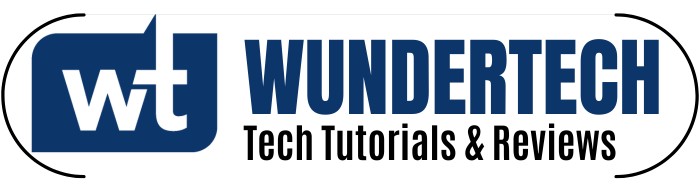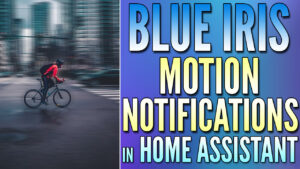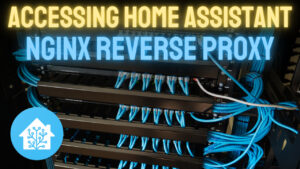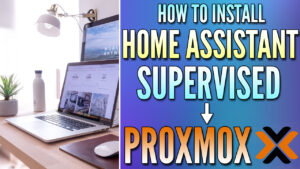In this article, we’re going to look at the differences between Hubitat vs. Home Assistant.
If you’re looking to build a smart home, there’s a chance that you’re interested in designing a system around a specific platform. Hubitat and Home Assistant are two extremely popular options due to their reliance on local control and customization.
While both products are popular, some users may find that one option is better than the other based on their requirements. For this reason, we will look at a side-by-side comparison of Hubitat vs. Home Assistant below.
Some links below are Amazon affiliate links which means that I earn a percentage of each sale at no cost to you. Thank you for your support.
Hubitat vs. Home Assistant
Before we look at some of the differences between Hubitat vs. Home Assistant, we will look at exactly what Hubitat and Home Assistant are.
What is Hubitat?
Hubitat is a smart home platform that allows users to add devices such as lights, thermostats, sensors, etc, and connect them to a centralized hub (Hubitat). One of the main reasons that Hubitat is appealing is its user-friendliness and complete local control.
While Hubitat can be configured for external access, it’s set up as a local system by default, meaning that everything is contained inside of the local network. While comparing this to other smart home platforms, internet access is sometimes a requirement, which makes Hubitat somewhat unique with its local-only option.
Hubitat can control Z-Wave and Zigbee devices, and connect to smart assistants like Alexa and Google Home, as well as any other local smart home devices like lights (bulbs, switches, dimmers), thermostats, sensors, locks, and more.
What is Home Assistant?
Home Assistant is free and open-source software that allows users allows users to add and control various smart home devices. Similar to Hubitat, it’s designed to work locally without requiring access to the cloud.
One of the biggest benefits of Home Assistant is the number of integrations that are available. While the setup process is different for each, there’s a pretty good chance that the smart home device that you are using has some sort of integration natively with Home Assistant. If it doesn’t, there’s a good chance that HACS (Home Assistant Community Store) does.
Home Assistant is extremely powerful, and while it’s extremely similar to Hubitat, it’s also extremely different in other areas. We will look at the key differences between Hubitat vs. Home Assistant below.
User Interface, Experience, & Automation
The user interface and the user experience of Hubitat and Home Assistant are drastically different. Hubitat has different sections for rooms and devices, with the goal of adding devices and configuring rooms in which those devices are stored.
The downside of the Hubitat UI is that it’s fairly dated, meaning that it isn’t the cleanest or most modern smart home UI that you can use, but if the key is to simply have a functional smart home platform, it does a great job.
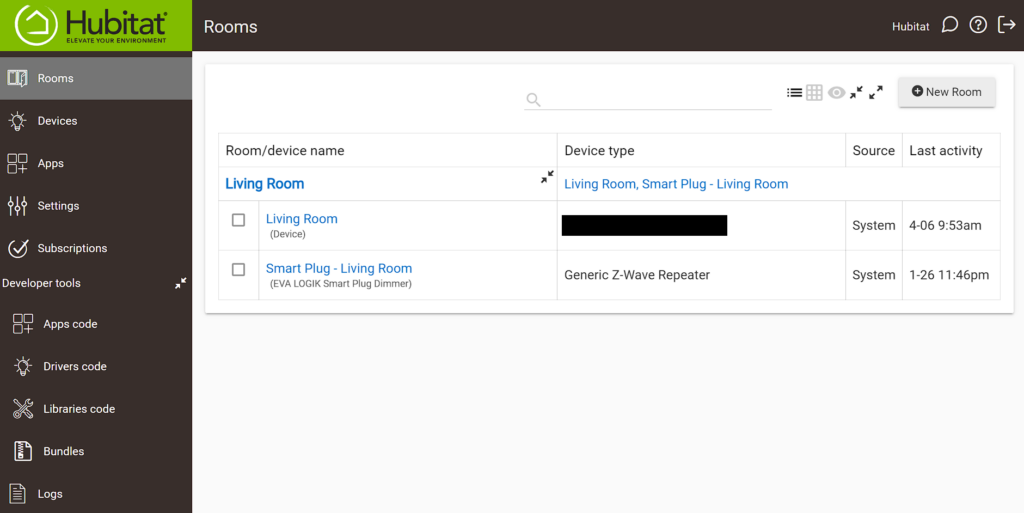
The benefit of the minimal UI that Hubitat provides is that it’s extremely user-friendly. For the most part, everything makes sense and can be easily found. It’s also powerful, where automation can be configured extremely easily by using Basic Rules.
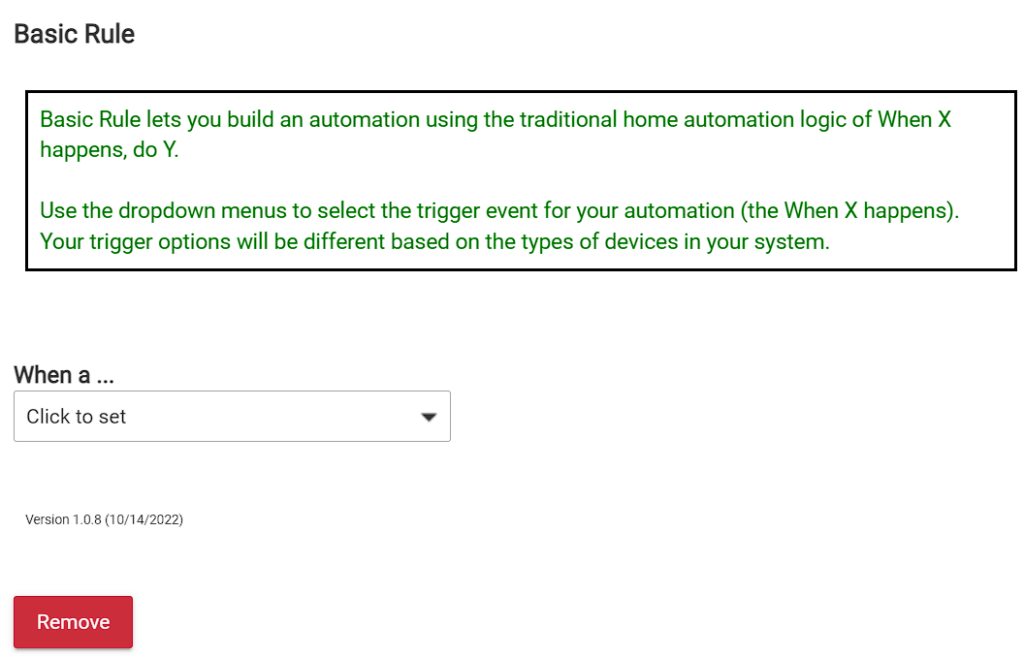
Home Assistant definitely provides a more modern UI, but the important thing to highlight with Home Assistant is that it’s not the most user-friendly platform, and a lot of the dashboards you see required a lot of work.
The screenshot below is an example of a customized Home Assistant dashboard. While the dashboard is extremely functional and modern, it required HACS installation, YAML code changes, and was created from a blank slate meaning that the entire dashboard was customized.
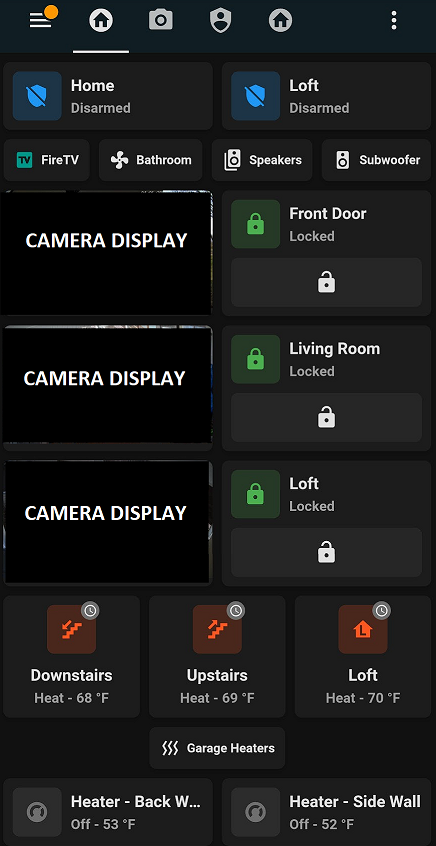
This is the true power of Home Assistant, as you can really configure it any way you’d like, but it’s not as simple as Hubitat is. However, most users will be significantly happier with the user experience and user interface of a customized Home Assistant dashboard over what Hubitat provides.
Another key area where Home Assistant shines is automation. Custom automation can be created inside Home Assistant by customizing triggers, conditions, and actions.
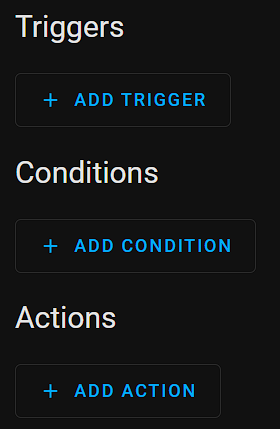
Home Assistant also has great add-ons that allow you to use tools like Node-Red to customize automation even further. Overall, it’s hard to get better than the UI/tools Home Assistant provides from an automation perspective.
Integrations
Hubitat and Home Assistant both support tons of different smart home devices and since they’re both Z-wave and Zigbee compatible, there are thousands of different devices that can be added to both.
When adding a device to Hubitat, you can search by device type and brand, or manually add a Z-wave or Zigbee device.

In Home Assistant, you can add an integration and then search for tons and tons of different types of devices or services.
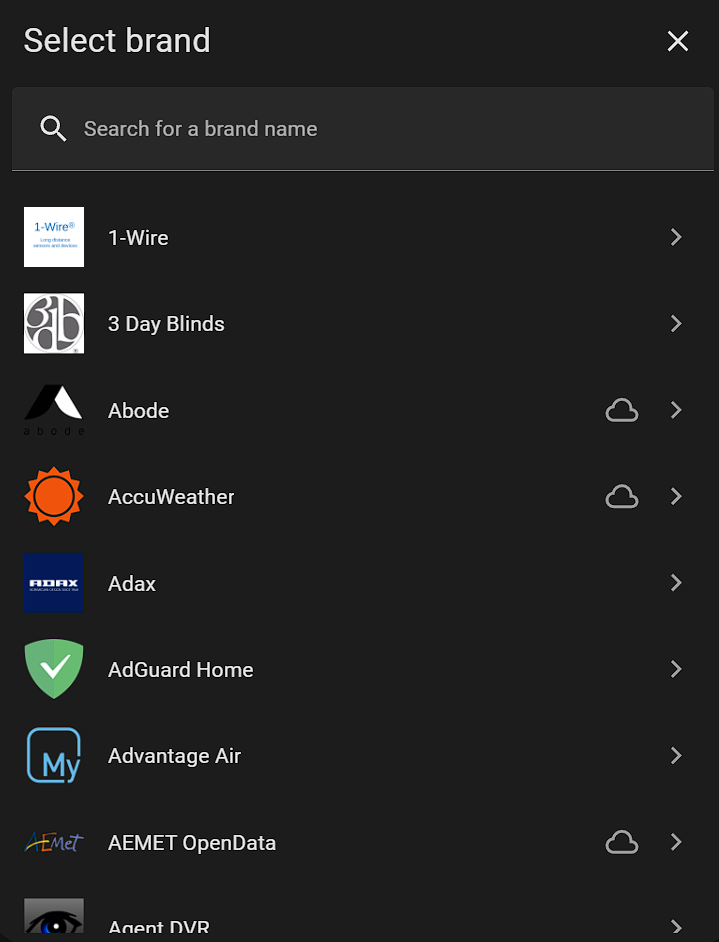
To take it one step further, if Home Assistant doesn’t natively support your device, installing HACS gives you access to different repositories where you can add different types of devices.
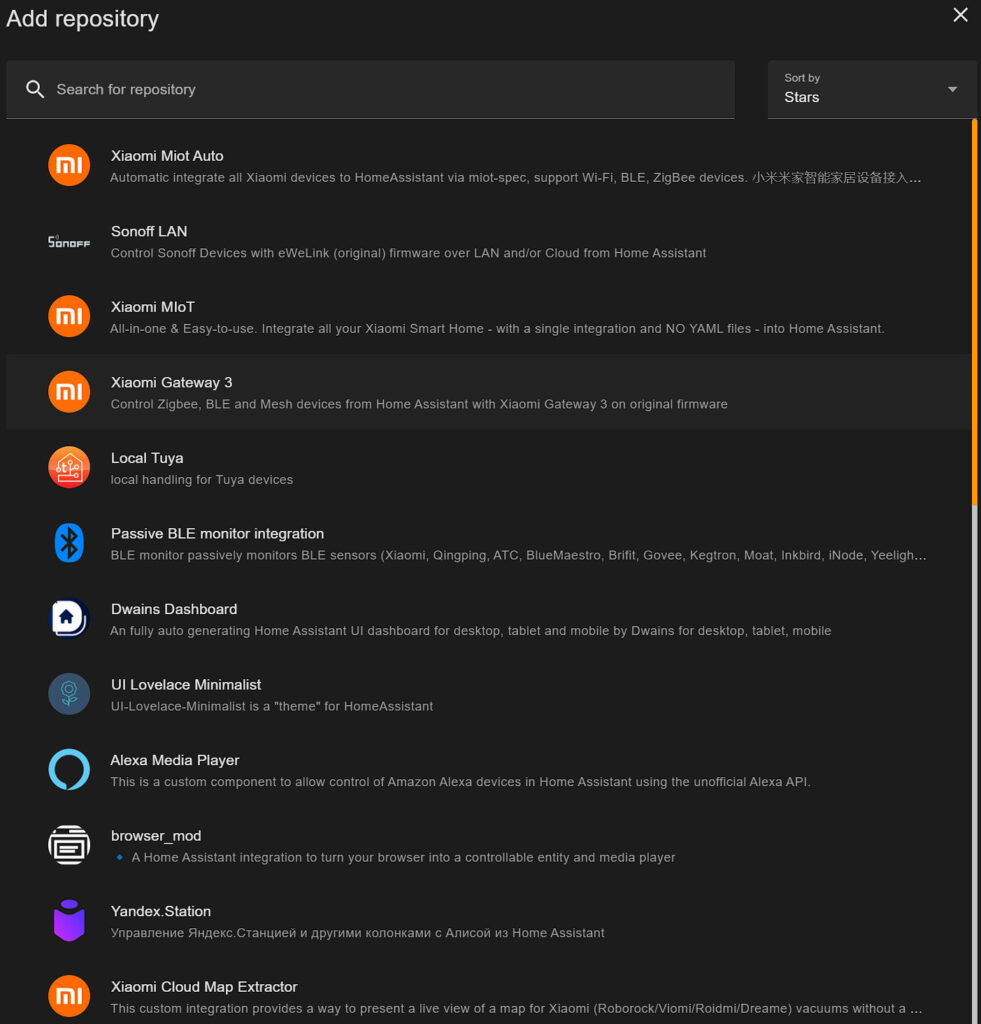
One key difference between Hubitat and Home Assistant is that Hubitat natively supports Z-wave and Zigbee, meaning that it’s built into the hub. Since Home Assistant is really designed to operate as a dashboard, you must purchase a Z-wave or Zigbee hardware module that works with Home Assistant.
Pricing
Assuming you have a device to run Home Assistant on, it’s entirely free where you must purchase the Hubitat hub in order to use Hubitat.
However, as mentioned above, if you plan on using Z-wave or Zigbee, you must purchase a device that works with Home Assistant, so it’s not “free” in that case. Home Assistant is simply an application, so you must have a way for Home Assistant to interact with Z-wave or Zigbee devices if that’s a requirement.
Community Support
Overall, Home Assistant has a much, much bigger community. This is important because it can lead to better support in terms of questions that have already been answered or tutorials that have been created. While Hubitat has a great community, it is much smaller than Home Assistants.
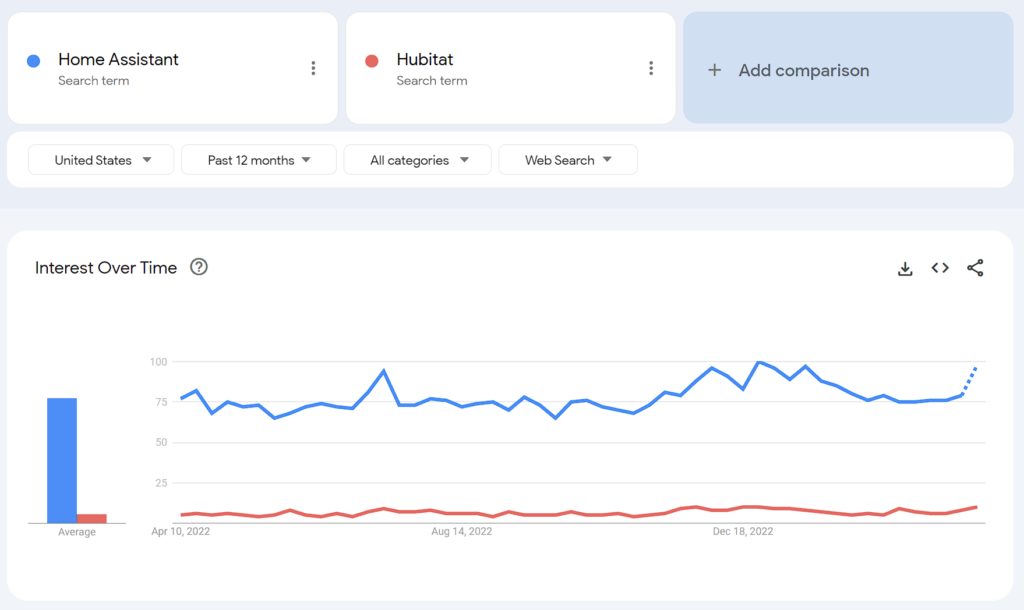
Best of Both Worlds?
If you like both options, an interesting approach is to purchase the Hubitat Hub and connect it to Home Assistant using HACS and the Maker API. This will allow you to utilize the devices in Home Assistant that you explicitly allow from the Hubitat Hub. When you interact with them in Home Assitant, it will use the Maker API to send commands to your Hubitat devices.
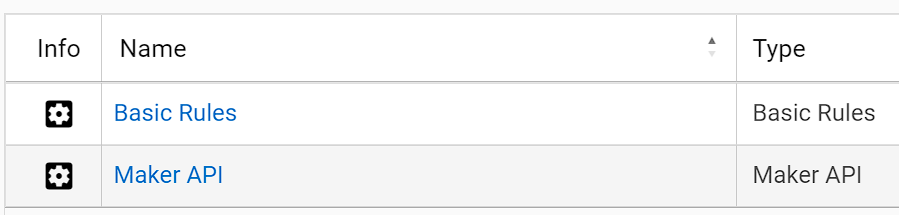
Conclusion & Final Thoughts on Hubitat/Home Assistant
This article looked at Hubitat vs. Home Assistant. My preference is and always has been Home Assistant, though I use the Hubitat as my Z-wave and Zigbee hub. To be clear, this is not a cost-effective solution, but I have been extremely happy with how the Hubitat connects and handles devices and simply wanted a way to interact with them in Home Assistant.
If you only want local control and want an easy and user-friendly user interface, go with the Hubitat. If you want customization, tons of different automation options, and a platform that can connect to thousands of devices, go with Home Assistant.
Thanks for checking out the article on Hubitat vs. Home Assistant. If you have any questions on Hubitat vs. Home Assistant, please leave them in the comments!