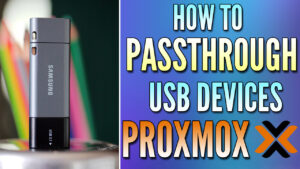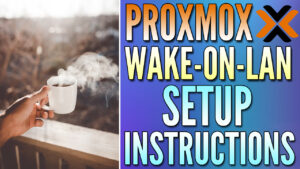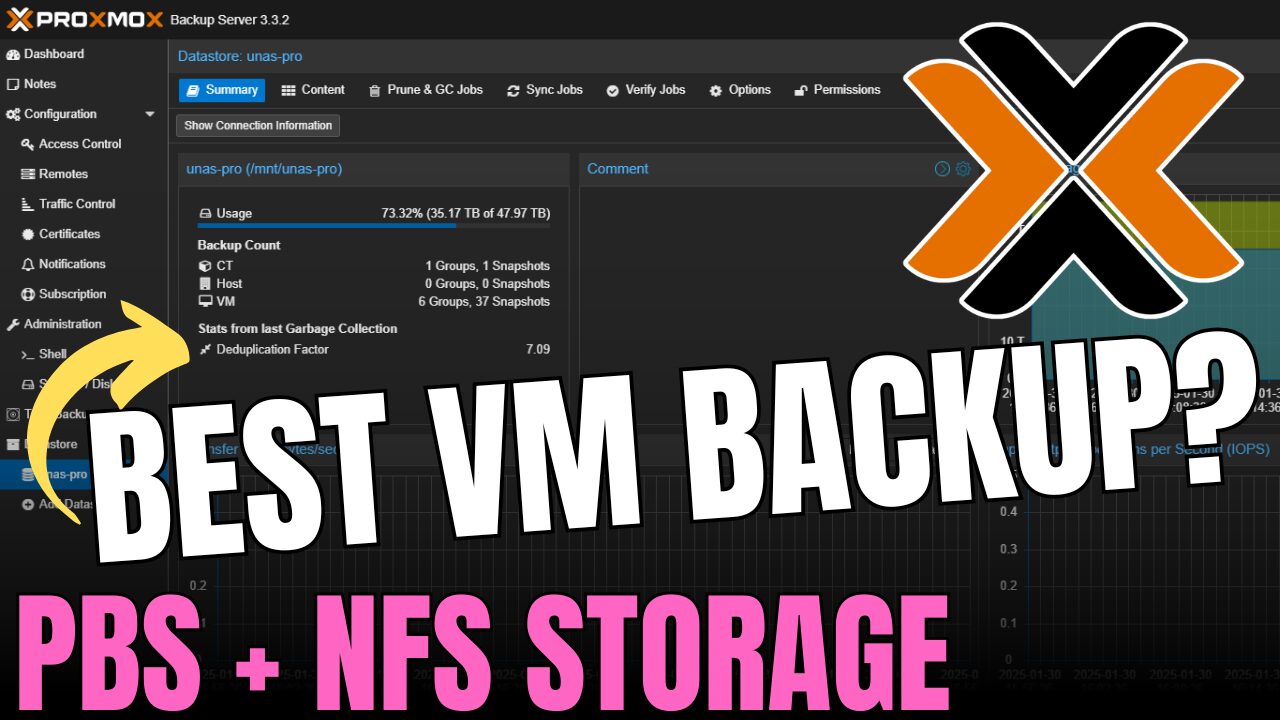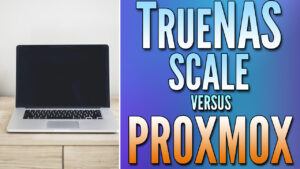I’ve been using Proxmox in my home lab for years at this point, and I’ve had a high-availability cluster configured, but never really used it if I’m being honest. I’d migrate VMs/LXCs back and forth but never really used the high availability portion. That all changed when I was sent (free from GMKtec) three GMKtec NucBox G3 (Amazon affiliate link) devices to configure a purpose-built Mini PC Proxmox Cluster for high availability.
What’s the Goal of the Cluster?
The goal of the cluster is simple – if a specific node goes offline, it must migrate the VM or Container configured to start on one of the other two nodes based on the group (and priority in that group). It’s important to have three total nodes in this example for quorum, which will ensure that the cluster knows which node is offline and which nodes are online.

Configuring High Availability
After the Proxmox Cluster is configured, you have a few different ways that you can get high availability (HA) working. Generally, your options are using Ceph storage, shared storage, or replication. In my setup, I decided to use replication as the VMs/LXCs are small enough that the replication runs fast and the downtime experienced (if a node goes offline) is fine for my requirements.
If your only goal is to limit downtime, you should use Ceph, but there are some best practices that should be followed like 10Gb networking and some additional storage on each node – overall, not a great option for this Mini PC.
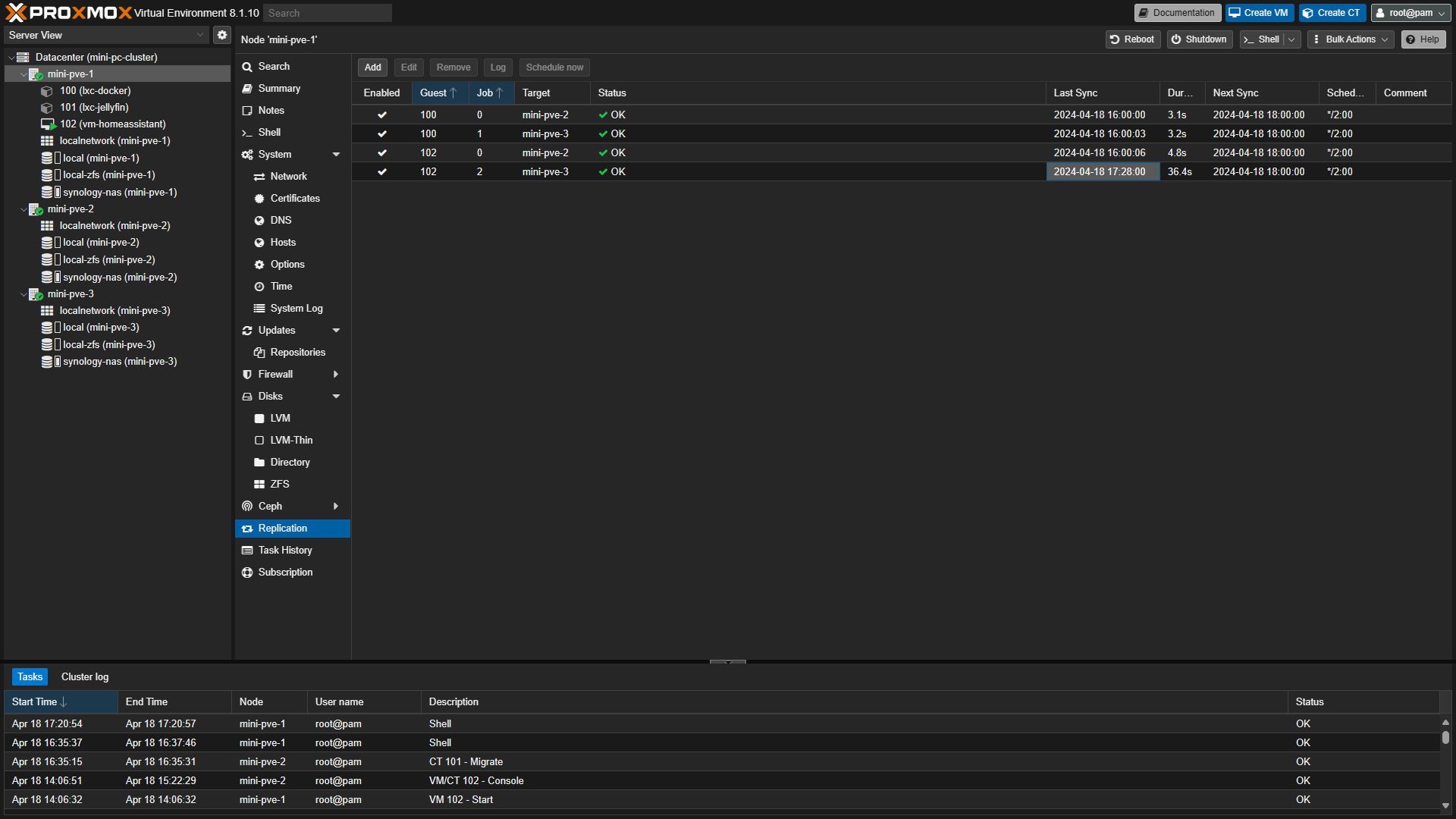
After replication is configured, you’re able to configure high availability. If a node goes offline, the VM or Container will automatically start on one of the online nodes, based on the Group that is configured.

Final Thoughts: Mini PC Proxmox Cluster
Speaking honestly, for services like Home Assistant that I need to stay online for my motion notifications and my Docker containers, configuring this Proxmox Cluster has been incredible. I am confident that they’re online when I need them, and while there will always be a weak point, in this scenario, the weak point will not be Proxmox. Obviously, the more services that you want HA to work on, the beefier the hardware will have to be, but for a few basic VMs or Containers, this Mini PC Cluster was perfect!