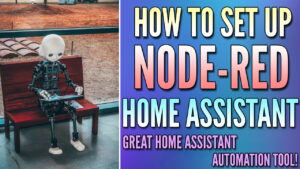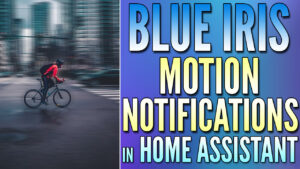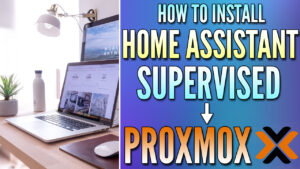In this article, we’re going to look at the differences between openHAB vs. Home Assistant.
If you’re looking to build a smart home, there’s a chance that you’re interested in designing a system around a specific platform. Home Assistant and openHAB are two extremely popular options due to their reliance on local control and customization.
While both products are popular, some users may find that one option is better than the other based on their requirements. For this reason, we will look at a side-by-side comparison of openHAB vs. Home Assistant below.
openHAB vs. Home Assistant
Before we look at some of the differences between openHAB vs. Home Assistant, we will look at exactly what openHAB and Home Assistant are.
What is openHAB?
openHAB stands for Open Home Automation Bus and it’s an open-source home automation platform. It’s designed to be vendor-agnostic, meaning that you can integrate it with various types of smart home devices and control them all through the openHAB GUI.
The latest version of OpenHAB is v3.X, which features an enhanced user interface and new automation features. This was a big milestone for openHAB as it started as a programming-only tool, meaning that all changes required programming code which made it a lot more difficult for non-technical folks.
openHAB can control Z-Wave and Zigbee devices (through a compatible controller), and connect to smart assistants like Alexa and Google Home, as well as any other local smart home devices like lights (bulbs, switches, dimmers), thermostats, sensors, locks, and more.
There is great documentation on openHAB that will be extremely beneficial if you plan on using it.
What is Home Assistant?
Home Assistant is free and open-source software that allows users allows users to add and control various smart home devices. Similar to Hubitat, it’s designed to work locally without requiring access to the cloud.
One of the biggest benefits of Home Assistant is the number of integrations that are available. While the setup process is different for each, there’s a pretty good chance that the smart home device that you are using has some sort of integration natively with Home Assistant. If it doesn’t, there’s a good chance that HACS (Home Assistant Community Store) does.
Home Assistant is extremely powerful, and while it’s extremely similar to openHAB, it’s also extremely different in other areas. We will look at the key differences between openHAB vs. Home Assistant below.
User Interface, Experience, & Automation – openHAB vs. Home Assistant
The user interface and the user experience of openHAB and Home Assistant are fairly similar as in general, openHAB and Home Assistant require similar initial configurations (though the process for configuring them is different).
To add items to openHAB, you install different Bindings. The process is very similar to Home Assistant, though the wording and installation process differs. If there is a Binding for your smart home service or device, you can add it relatively easily.
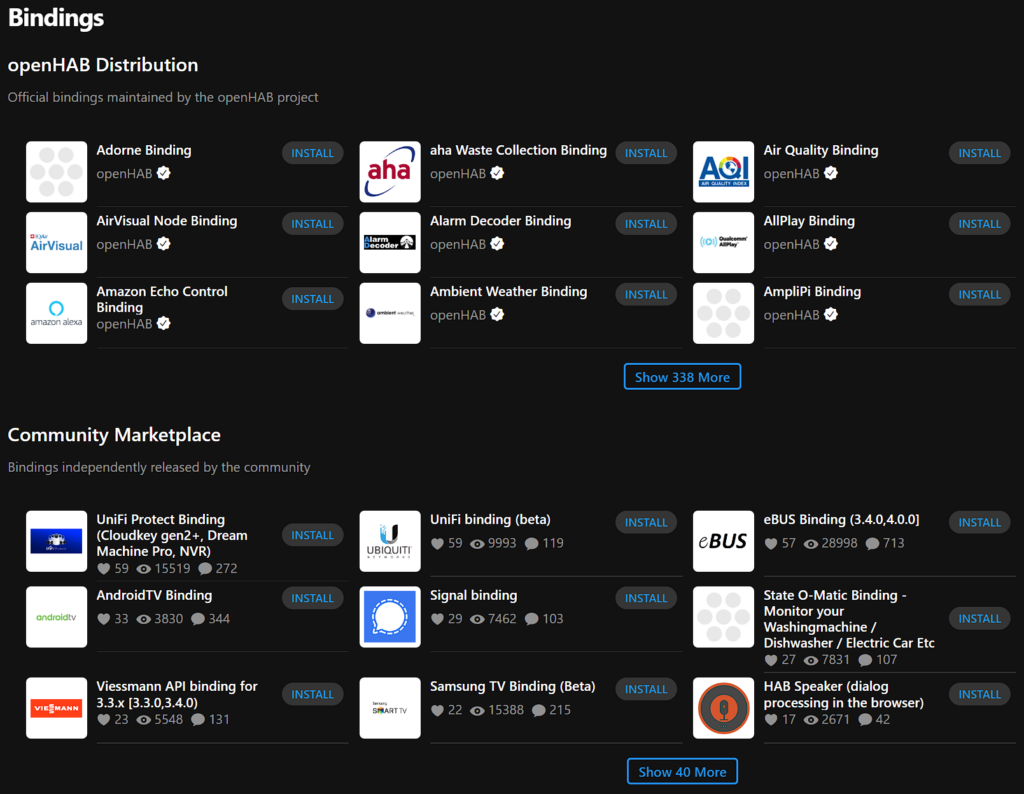
In general, Home Assistant provides extremely customizable user interface options with tons of great documentation and tutorials on how exactly you can accomplish them.
openHAB is similar in the sense that there are great customization options, but the process is extremely confusing in my opinion. It could be due to the lack of documentation and you can certainly get bindings working, but the process of setting up things, models, items, and pages seems more rigid than the customization that Home Assistant provides.
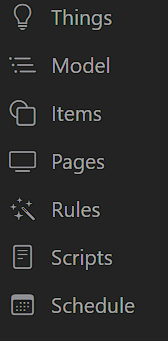
After adding devices to openHAB, you can create automation by selecting Scripts, Schedule, or by installing Automation tools from the settings menu. This is a pretty cool feature of openHAB and offers a lot of power in the hands of a programmer.
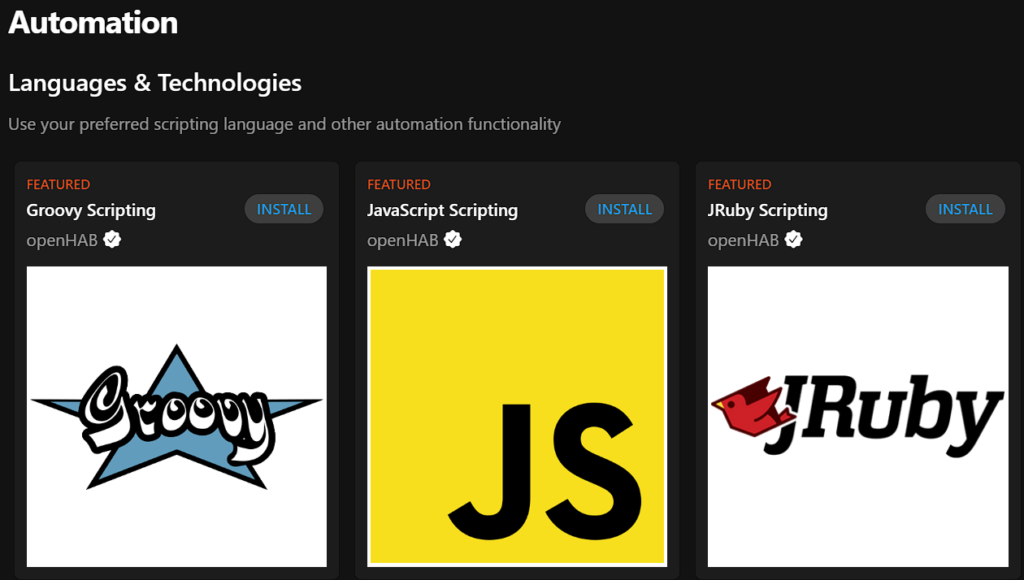
The screenshot below is an example of a customized Home Assistant dashboard. While the dashboard is extremely functional and modern, it required HACS installation, YAML code changes, and was created from a blank slate meaning that the entire dashboard was customized.
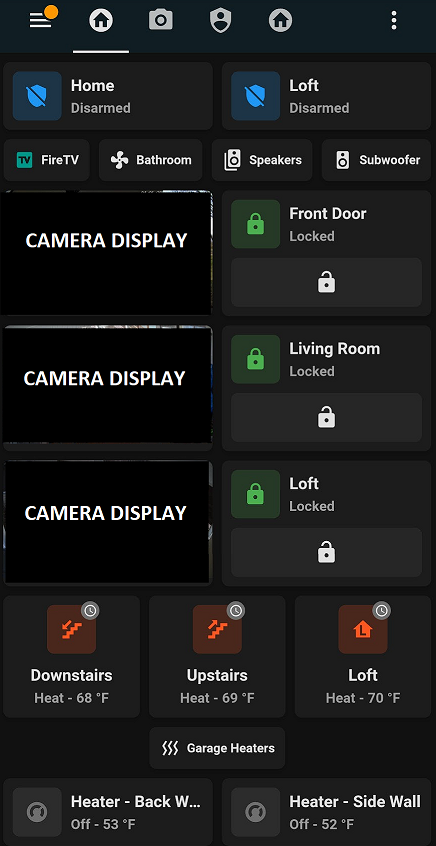
After using Home Assistant and openHAB, I find Home Assistant to provide easier customization options, with cleaner user interfaces. There are some awesome dashboards you can find online that really show off the power of Home Assistant (to be fair, there are some awesome openHAB dashboards as well, I just like the options Home Assistant provides more).
Another key area where Home Assistant shines is automation. Custom automation can be created inside Home Assistant by customizing triggers, conditions, and actions.
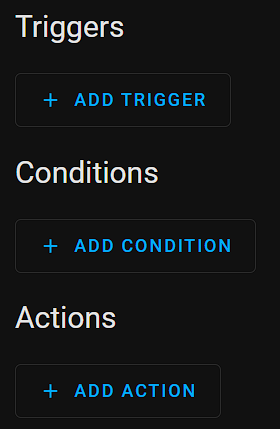
Home Assistant also has great add-ons that allow you to use tools like Node-Red to customize automation even further. Overall, it’s hard to get better than the UI/tools Home Assistant provides from an automation perspective. You can set up automation with openHAB, but the process isn’t as clear/streamlined in my opinion.
Integrations – openHAB vs. Home Assistant
openHAB and Home Assistant both support tons of different smart home devices and since they’re both Z-wave and Zigbee compatible, there are thousands of different devices that can be added to both.
When adding a device to openHAB, you can install various Bindings, either officially or community-supported.
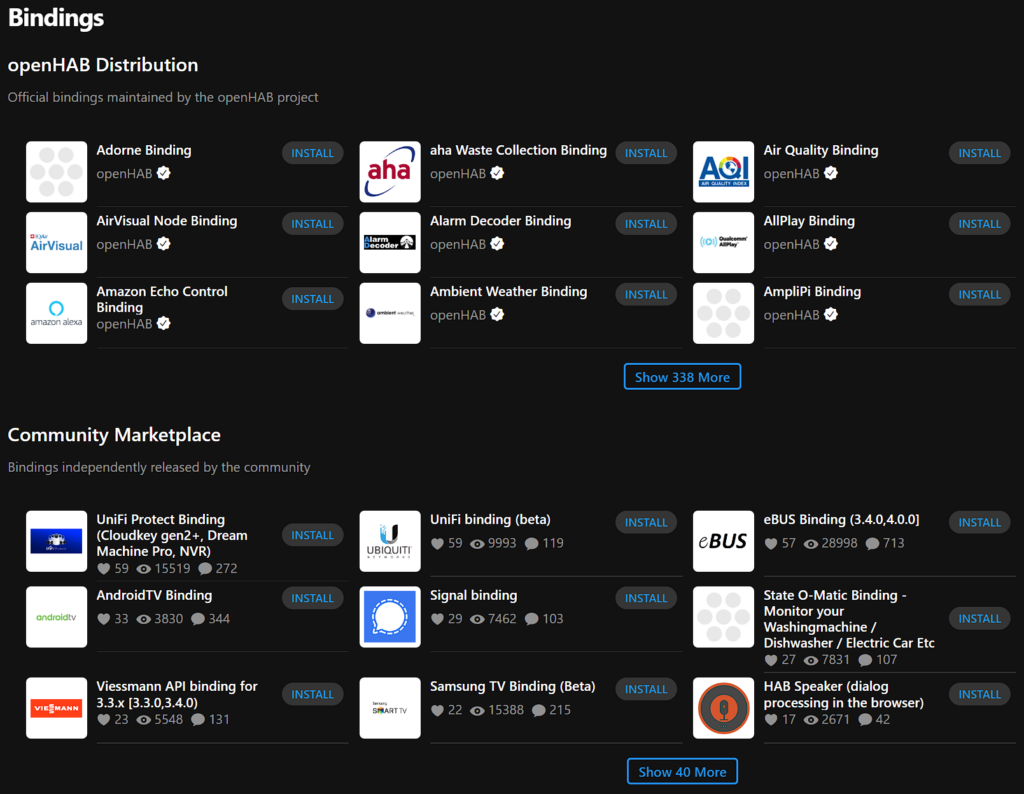
In Home Assistant, you can add an integration and then search for tons and tons of different types of devices or services.
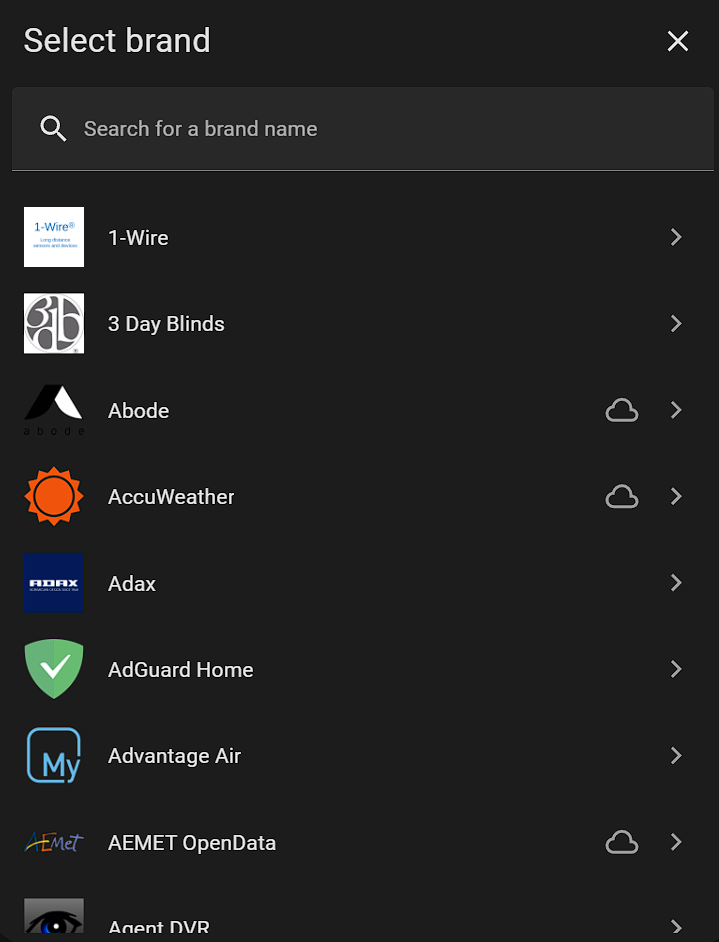
To take it one step further, if Home Assistant doesn’t natively support your device, installing HACS gives you access to different repositories where you can add different types of devices.
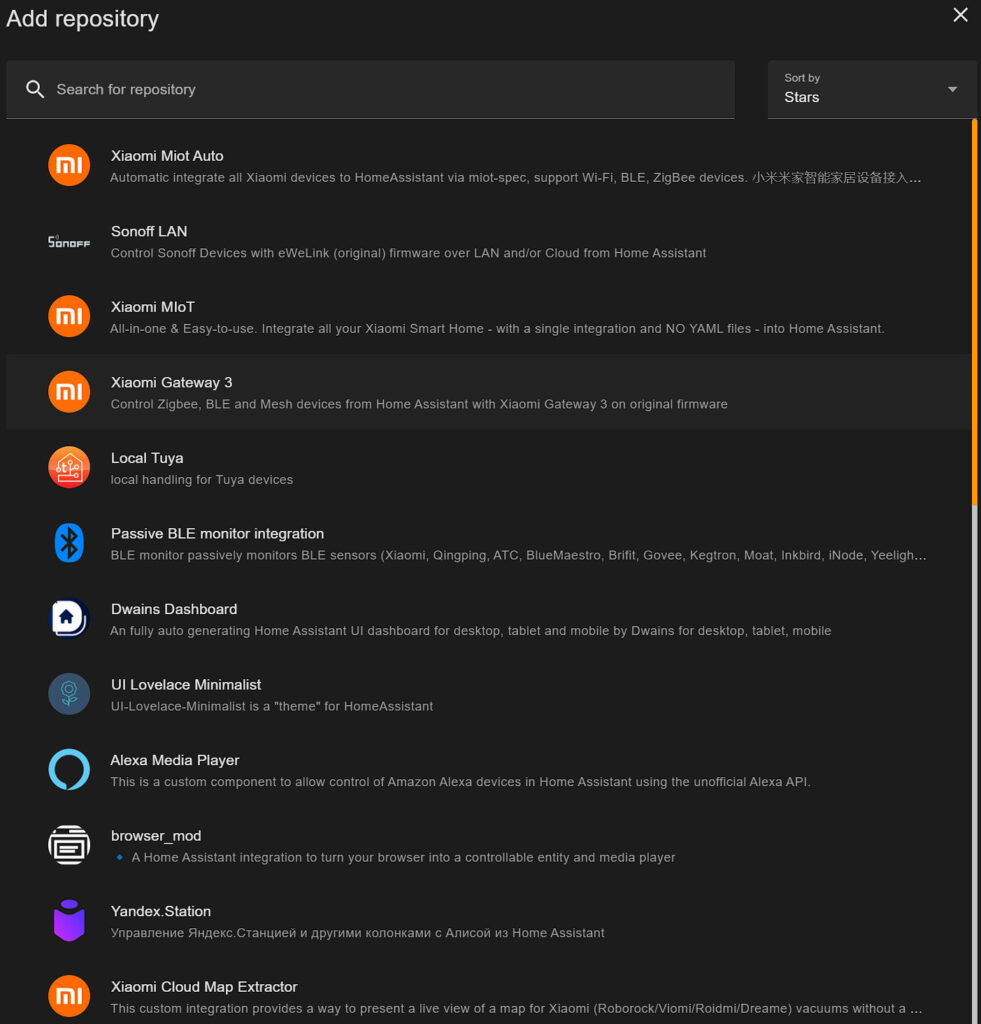
While there are smart home hubs that support Z-wave and Zigbee natively (like Hubitat), openHAB and Home Assistant are really designed to operate as a dashboard, so you must purchase a Z-wave or Zigbee hardware module that works with openHAB or Home Assistant for that type of functionality.
One final point to make is that assuming you have a device to run Home Assistant or openHAB on, it’s entirely free and open source.
Community Support – openHAB vs. Home Assistant
Overall, Home Assistant has a much, much bigger community and to an extent, the openHAB community is very small. This is important because it can lead to better support in terms of questions that have already been answered or tutorials that have been created.
While you can certainly configure openHAB and potentially receive answers to all the questions/issues you have, the chances of solving potential issues on Home Assistant are exponentially higher.
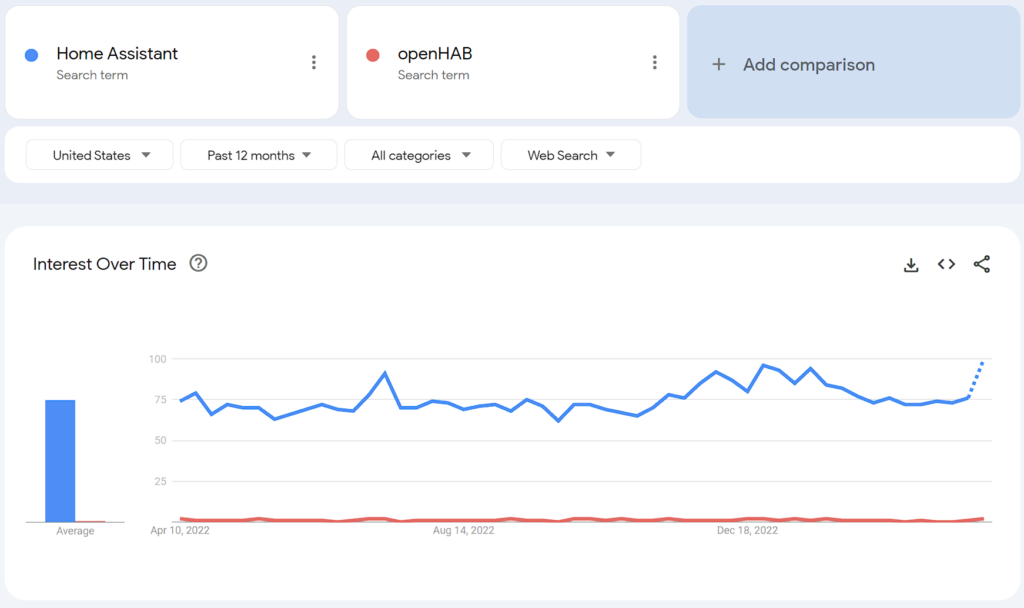
Conclusion: openHAB vs. Home Assistant
This article looked at openHAB vs. Home Assistant. My preference is and always has been Home Assistant, though I tested openHAB to see if I’d like it more. In general, my conclusion was that it’s more complicated to use and due to the lack of support, trying to implement the same settings I had on Home Assistant was drastically more difficult.
openHAB is a great product and I’d highly suggest checking out the demo site to see if you like how the user interface functions, but it’s hard to recommend as documentation and overall community support is low. For this reason, most people will be drastically happier implementing and maintaining Home Assistant over openHAB.
Make sure you have a smart home router with enough coverage to ensure all devices have a strong connection! Thanks for checking out the article on openHAB vs. Home Assistant. If you have any questions on openHAB vs. Home Assistant, please leave them in the comments!