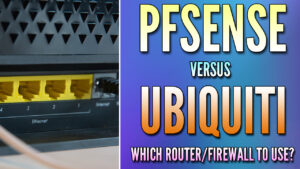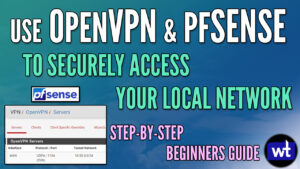In this article, we’re going to look at pfSense vs. OpenWrt. pfSense and OpenWrt are both firewalls that have many similarities, though they’re packaged in an entirely different way. pfSense is packaged as a firewall that can be installed on personal hardware or purchased through Netgate where the software will come preinstalled on the hardware.
From a reliability standpoint, purchasing a device through Netgate provides peace of mind and the greatest form of reliability. Unlike pfSense, however, OpenWRT is designed to be flashed onto existing hardware so that you can have a generic operating system on various types of devices.
What is the pfSense Firewall?
pfSense is a free, open-source firewall and router based on FreeBSD, created and maintained by Netgate. pfSense is as customizable as you want it to be, meaning that you can simply use it as a basic firewall and DHCP server, or customize it thoroughly and create VLANs, install packages, and even run WireGuard or OpenVPN on it to ensure you can access your network from anywhere.
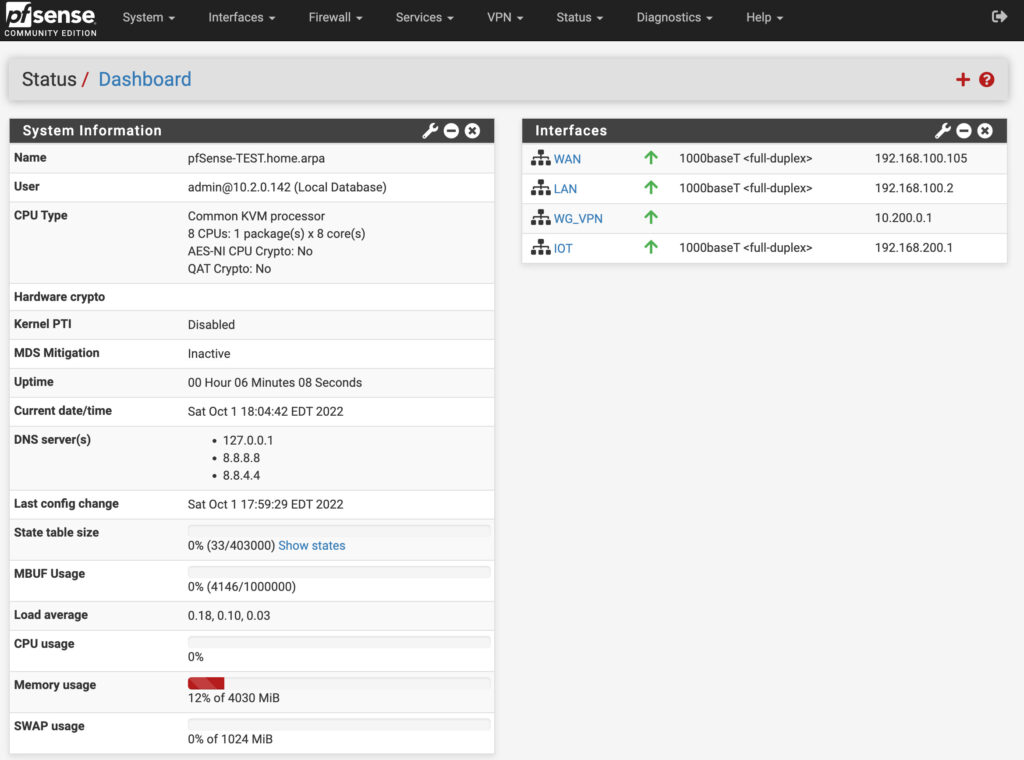
While pfSense can be installed on older hardware or even virtualized, Netgate does sell devices that you can purchase which are extremely powerful and come with pfSense preinstalled. They also come with pfSense Plus included at no charge, whereas pfSense Community Edition is the version used for personal hardware.
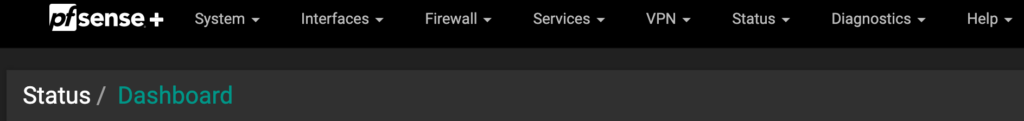
One of the best things about pfSense is that there’s a really great community behind it, so if you have a question, want to implement something new, or need to learn how to troubleshoot an issue, there’s a great group of people who are willing to help.
What is the OpenWrt OS?
OpenWrt is an open-source operating system based on Linux that targets embedded devices. The biggest selling point of OpenWrt is that it provides a fully writable filesystem, where packages can be installed/used. This is special because OpenWrt can be installed on existing routers, meaning that you can purchase a router, flash it with OpenWrt and use it instead of the default operating system.
This is a huge selling point for people who have existing hardware, as the downside of most router firmware is that it’s extremely lacking in terms of features. However, with OpenWrt, you’ll be able to install various packages that will unleash the power of an existing or new router.
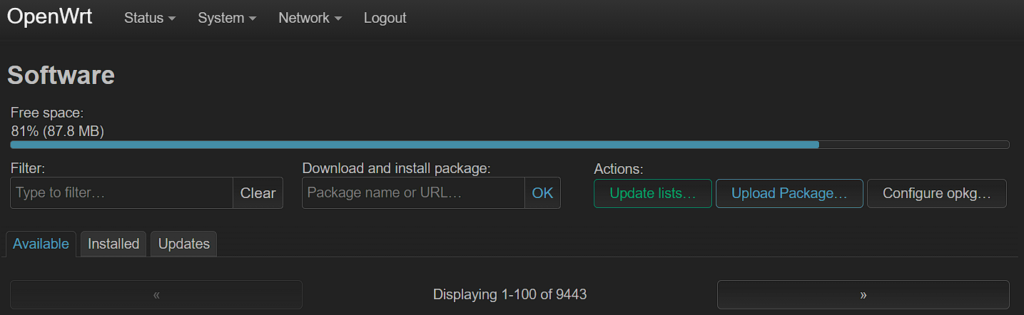
User Interface: pfSense vs. OpenWrt
No matter what system you’re using, the user interface is extremely important as it’s what you use to interact with the system. While both have clean interfaces when comparing pfSense vs. OpenWrt, OpenWrt is significantly less cluttered.
With that said, the main reason is that OpenWrt is less feature-filled (in my opinion). This allows OpenWrt to maintain a cleaner user interface but also limits the overall usability of the system which we’ll take a look at below.
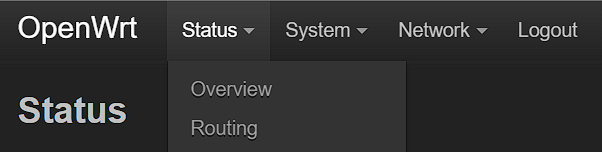
OpenWrt and pfSense have a menu bar at the top that will allow you to navigate through the system, but the menu bar with pfSense has significantly more options and functionality. It’s also laid out slightly more logically, though there are a lot more options that some users may find confusing.
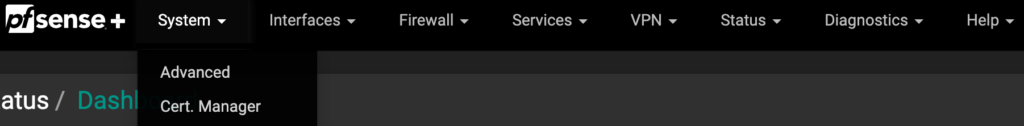
Usability: pfSense vs. OpenWrt
pfSense and OpenWrt are extremely similar when it comes to usability in terms of basic functionality. If you’re interested in creating firewall rules, static DHCP leases, or basic routing, they both function well.
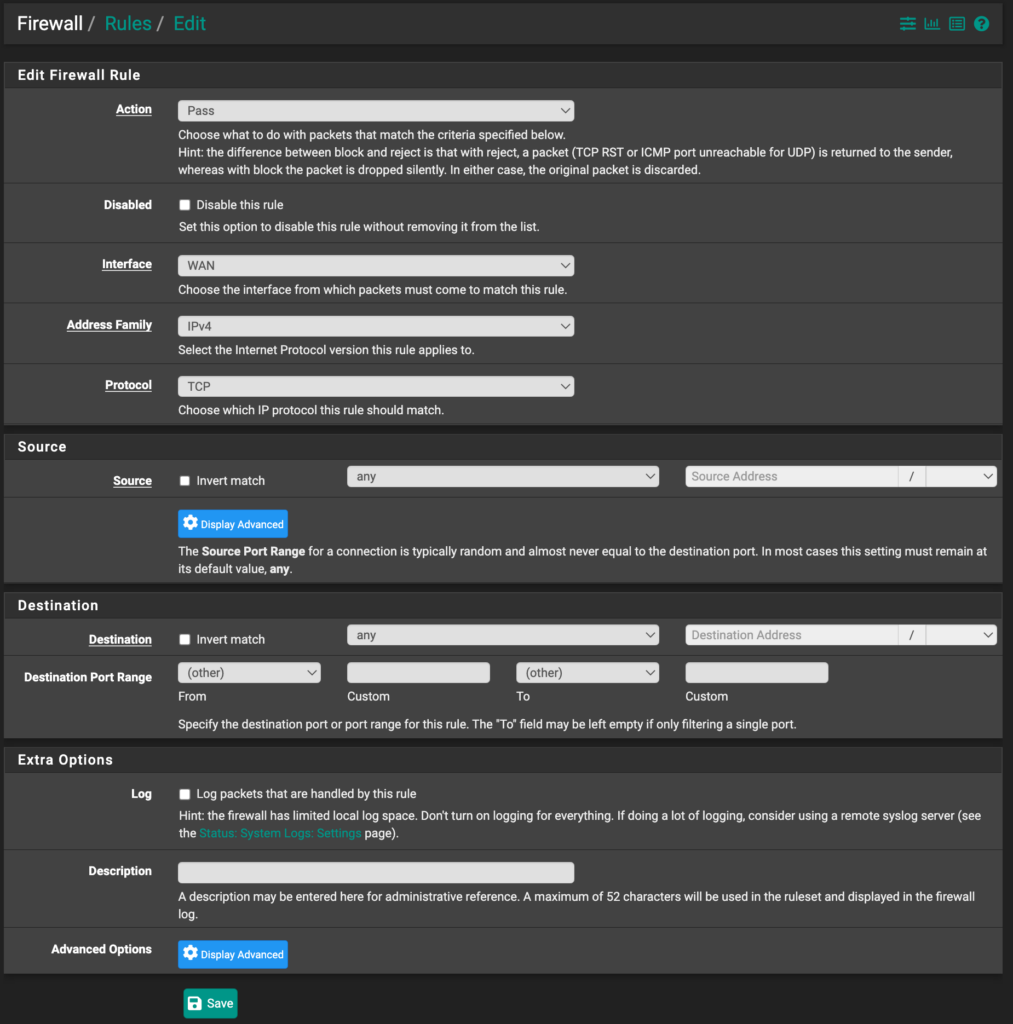
However, if you’re interested in doing slightly more advanced things like configuring a VLAN, pfSense is drastically easier than OpenWrt. It’s not that it’s hard on OpenWrt, just that it’s a lot easier and logical with the pfSense GUI.
While pfSense does make sense in certain areas, it’s also a lot more confusing in others. However, that confusion often comes from the pure power that it offers. For example, port forwarding on pfSense is fairly straightforward, but it’s slightly easier on OpenWrt.
Mostly because the options presented to the user are limited and more advanced features are hidden behind an Advanced section.
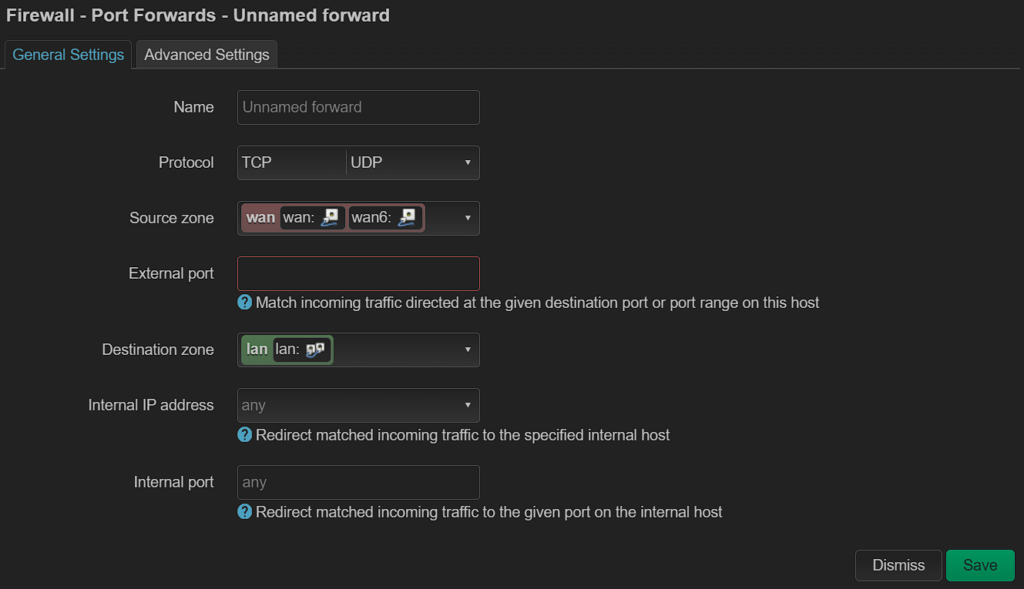
This doesn’t make OpenWrt better, it just makes it easier to understand for beginners (in certain areas, at least).
Packages & Plugins: pfSense vs. OpenWrt
In pfSense and OpenWrt, you can install various different applications that will help customize your experience.
Packages in pfSense
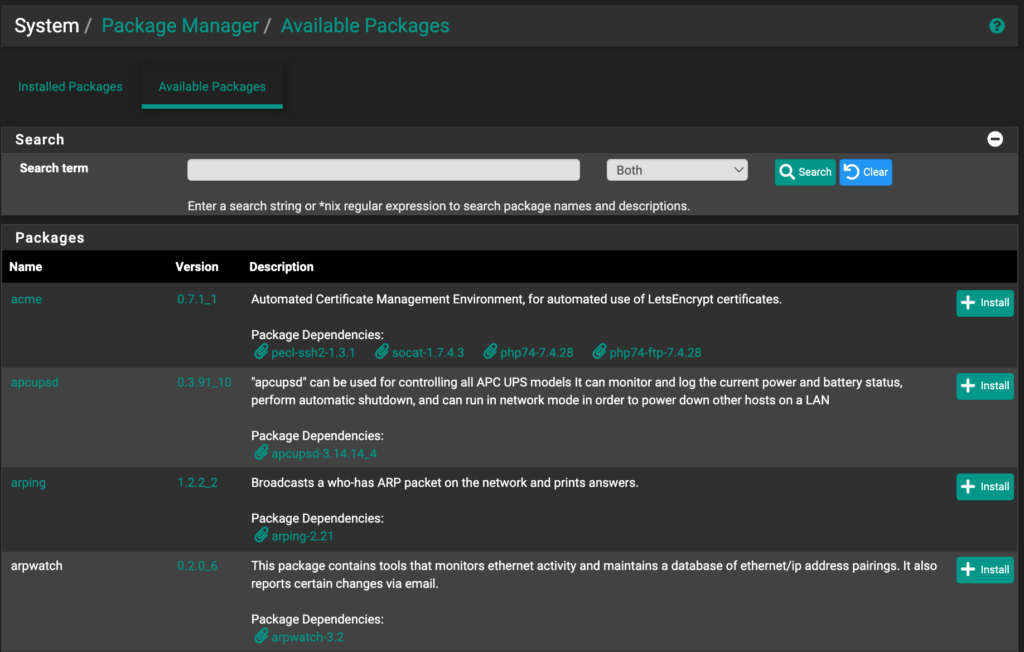
Software in OpenWrt
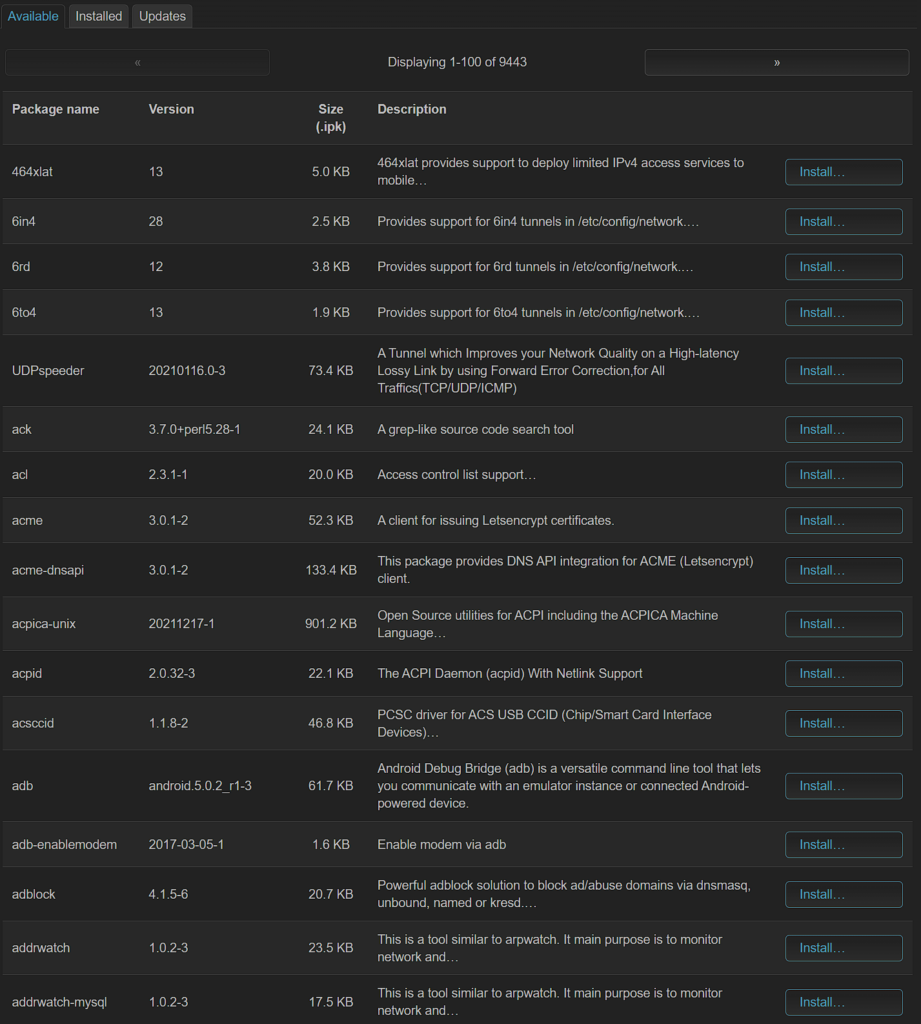
A lot of the packages and plugins that you can download are similar. However, setting up something like WireGuard in pfSense makes sense while attempting to configure it in OpenWrt will have you scratching your head. The reason is that there are a ton of available packages in OpenWrt and pfSense is limited.
Using WireGuard as an example, there’s one WireGuard package in pfSense – that’s what should be installed if you want to configure WireGuard. In OpenWrt (as of the writing of this article) there are 41 total. This is extremely confusing as you need to research what you should/shouldn’t install.
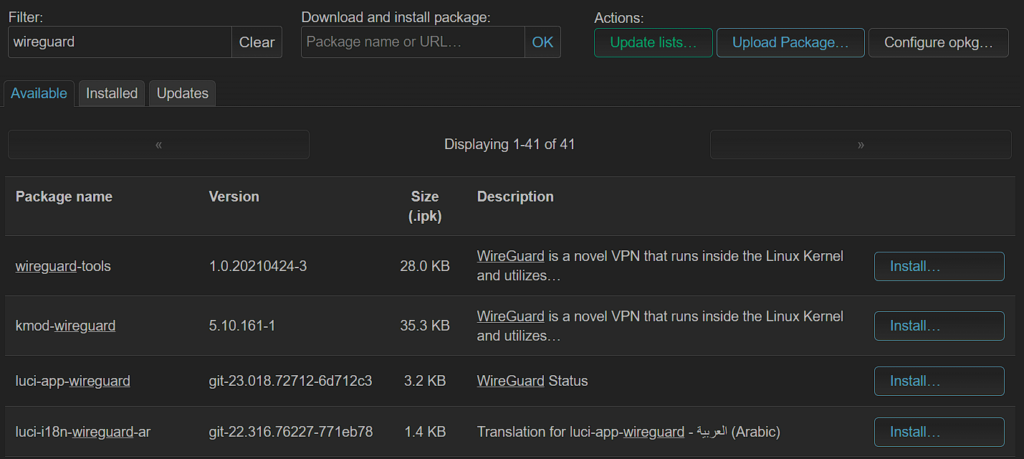
I do want to be clear that this is one of the biggest differences between pfSense and OpenWrt. If there’s specific software that you’d like to use on pfSense or OpenWrt, you should confirm that it exists before selecting which to use.
VPN: pfSense vs. OpenWrt
If you’re interested in setting up a VPN, pfSense, and OpenWrt will both allow you to do it relatively easily. However, configuring a VPN on OpenWrt involves installing software, where OpenVPN and L2TP/IPSec can be installed on pfSense by default, with WireGuard available as a package.
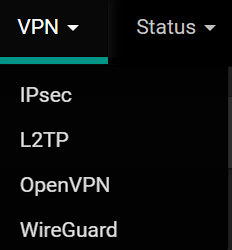
You can configure a VPN on OpenWrt as well, but please be aware that installing packages is necessary. This can be viewed as a good thing (to keep things minimal if you don’t intend to use them), but if you plan on installing them, you must ensure that the correct packages are configured.
One cool thing that I’ve set up (and plan on creating a tutorial for) is NordVPN on pfSense. After NordVPN is configured as a client, you can specify an IP range or subnet and route all traffic through that VPN. No more authenticating on client devices!
Conclusion: pfSense vs. OpenWrt
This article looked at pfSense vs. OpenWrt. While both pfSense and OpenWrt offer similar functionality, the main thing that should be considered when comparing OpenWrt vs. pfSense is the hardware that you plan on using.
If you’re purchasing new hardware, I’d really consider using pfSense. The extra features and extremely helpful documentation that exists are difficult to pass up. If you have an existing router and would like to flash a newer firmware on it (assuming that it’s compatible with OpenWrt and not compatible with pfSense), OpenWrt is the way to go.
Thanks for checking out the article on pfSense vs. OpenWrt. If you have any questions on pfSense vs. OpenWrt, please leave them in the comments!