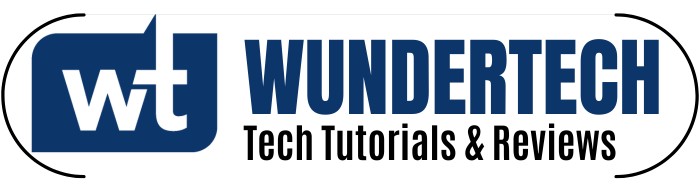Proxmox VE (Virtual Environment): Ultimate Guides
Proxmox VE is one of the best open-source virtualization platforms you can use, offering powerful features for home labs and enterprise environments. Whether you’re setting up your first Proxmox server or optimizing an advanced cluster, this guide covers everything you need.
Below, you’ll find various Proxmox tutorials, troubleshooting guides, and best practices for running VMs and LXC containers. These articles have been created from the extensive experience I’ve gained with Proxmox after using it in my home lab for close to a decade.
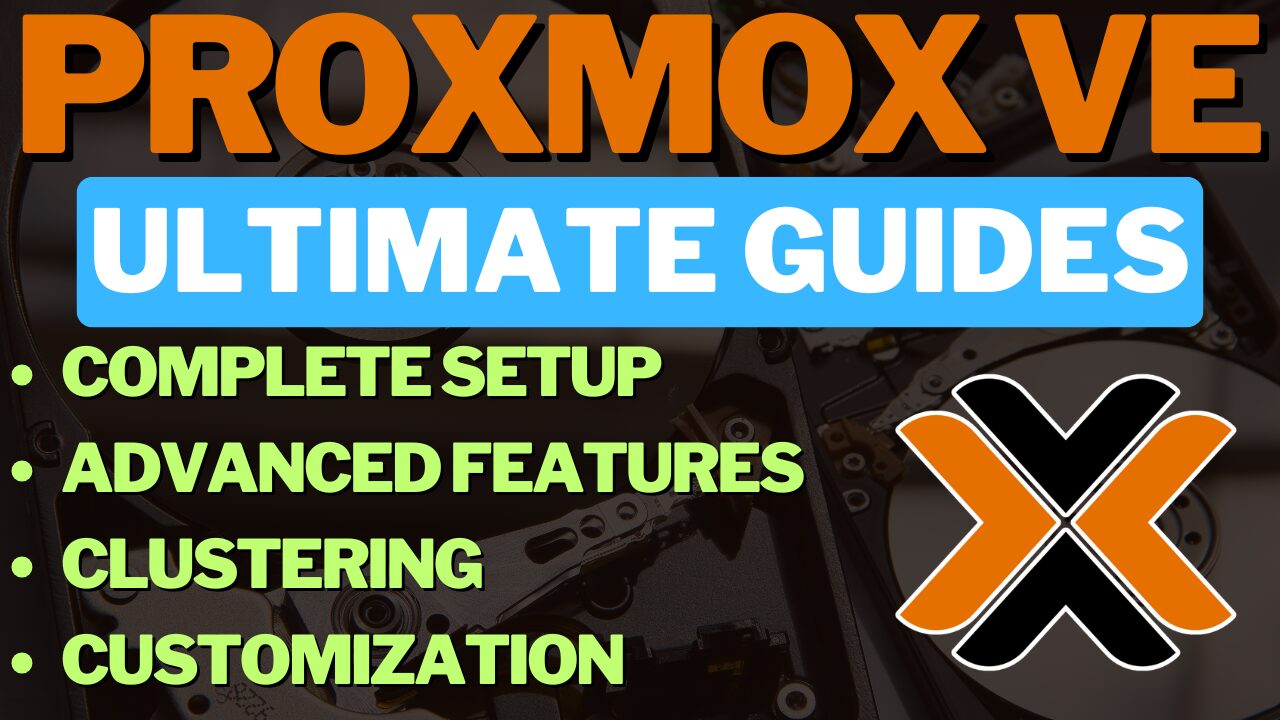
Why Should You Use Proxmox?
Proxmox is a free and open-source virtualization platform that supports KVM, LXC, ZFS for storage, and clustering for high availability. It’s the perfect option for home labs where you can use the virtualization platform entirely free with no-subscription repositories for updates. In enterprise environments, you can buy a subscription that will provide the greatest reliability for uptime and software updates.
If you aren’t sure if Proxmox is the right solution for you, check out some of our comparison articles:
- Proxmox vs ESXi
- Proxmox vs KVM
- Proxmox vs Hyper-V
- XCP-ng vs Proxmox
- Unraid vs Proxmox (if you’re considering using a NAS operating system)
Featured Content on Proxmox VE
Check out our expert guides on Proxmox VE, from getting started to advanced features and functionality!
Getting Started
- How to Install Proxmox VE
- Understanding Proxmox Containers (LXC) vs Virtual Machines (VMs)
- Importing QCOW2 Images (if you’re migrating to Proxmox)
- How to Delete a Virtual Machine
- How to Update Proxmox VE
Container Management
Advanced Tutorials
- Using VLANs in Proxmox
- Setting up GPU Passthrough on Proxmox VE
- Passing Through USB Devices to VMs
- Passing Through a Disk to a VM
- Configuring the Firewall in Proxmox
- Increasing VM Disk Size (after initial creation)
- Setting up Wake-on-LAN (WOL)
- Changing the IP Address of Proxmox VE
Proxmox Clustering
- Creating a Cluster for High Availability
- Creating a Cluster with Two Nodes (and a QDevice)
- Renaming a Proxmox VE Node
- Removing a Node from a Cluster
- Replicating VMs and Containers for High Availability (HA)
- Configuring Ceph Storage (great for high availability)
Backups for VMs/Containers
- Configuring Proxmox Backup Server with Dedicated Storage
- Configuring Proxmox Backup Server with NFS Storage
- Backing up VMs/Containers to a NAS
Enhancing Proxmox VE with Dedicated VMs / LXCs
- Ultimate Pi-hole Setup (LXC)
- How to Install Plex with Hardware Transcoding
- How to Install Jellyfin on Proxmox
- How to Install Home Assistant (Supervised)
- How to Install Pi-hole (VM)
- How to Install TrueNAS Virtualized
- How to Install Windows 11 as a VM
- How to Install pfSense Virtualized
Community Resources
One of the best parts of Proxmox VE is the community, and there’s great support just about everywhere, with two of my favorite places being the Proxmox Support Forum and r/Proxmox. You can get a ton of great help on either site!
Proxmox VE FAQs
Is Proxmox Free to Use?
Yes, Proxmox VE is open-source and free, but you can opt for a paid plan for enterprise usage. This will provide better overall reliability from an update perspective.
How Much RAM does Proxmox require?
Overall, it depends on your workload and how many VMs/LXC containers you plan on running. In general, 16 GB+ is a good starting point, but more is generally better.
What type of Hardware is required for Proxmox?
You can run Proxmox on any device that has a processor supporting virtualization. Generally, that is most Intel and AMD processors, so using an old PC or even a Mini PC is a great option to get started!