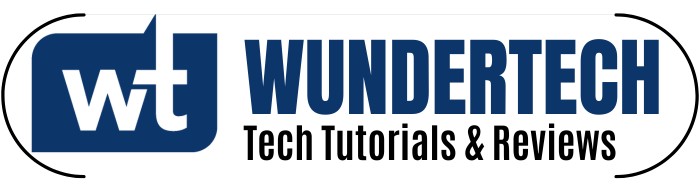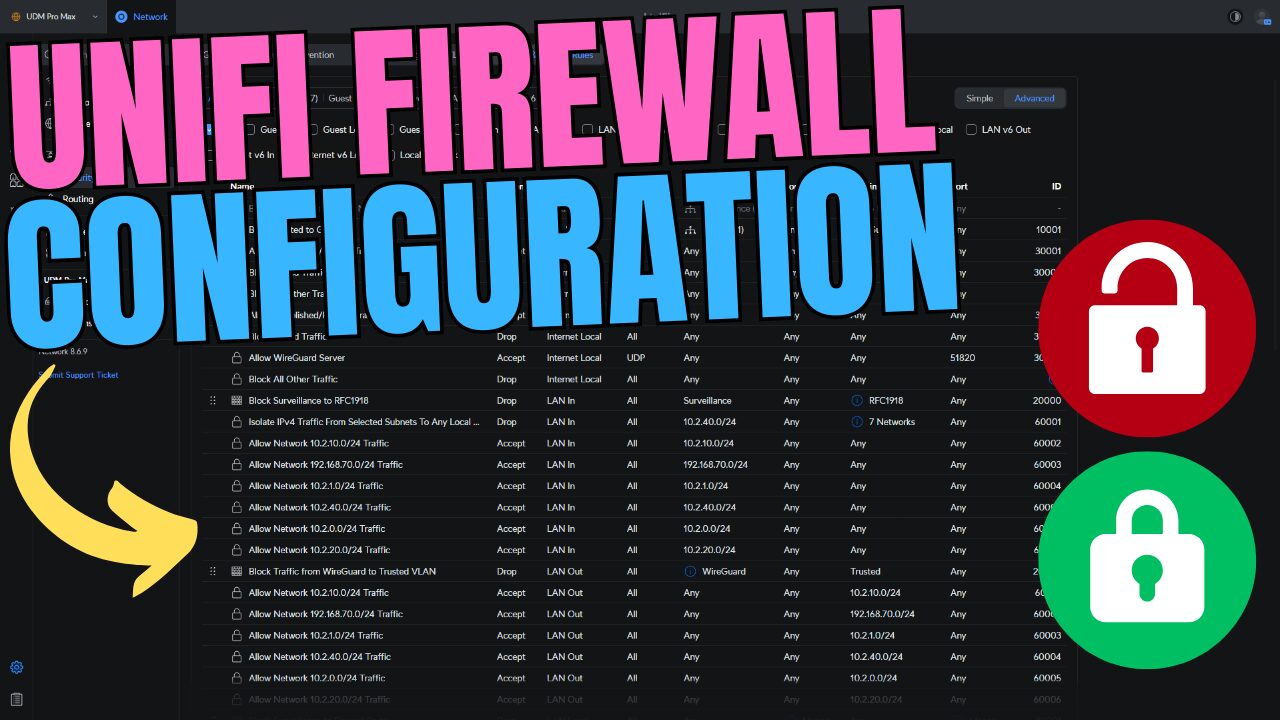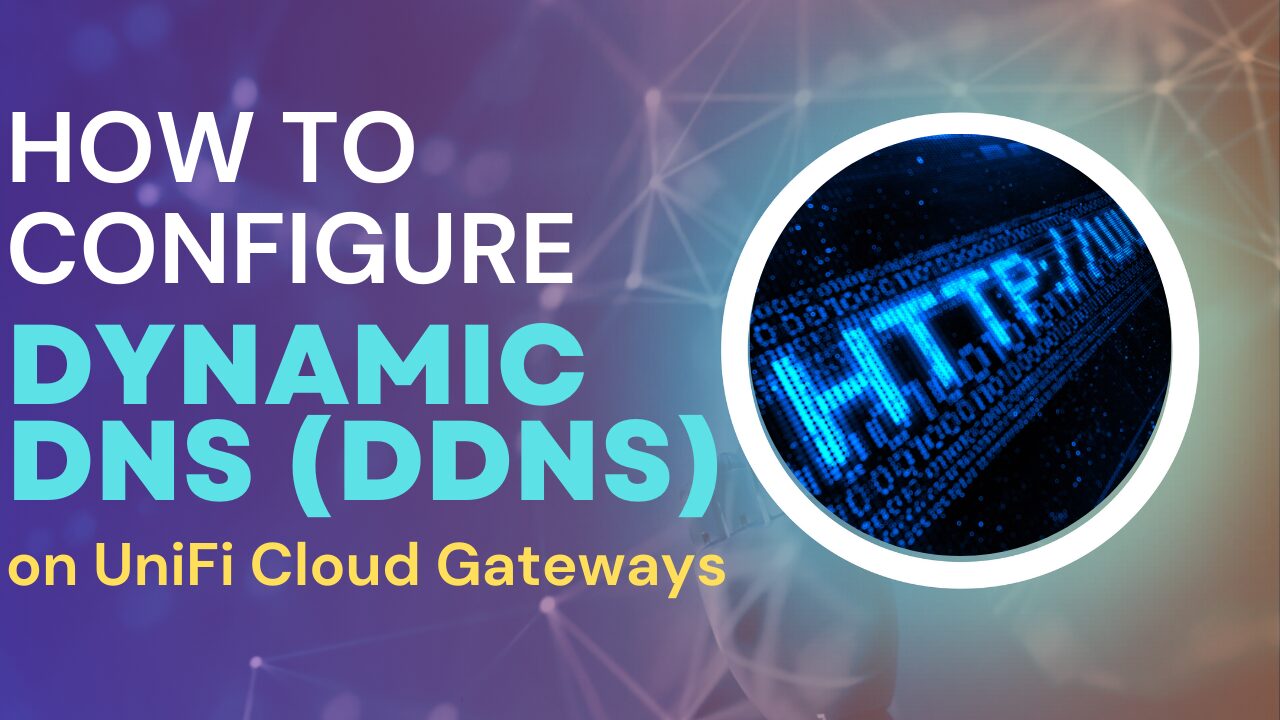Today, Ubiquiti announced their G6 Protect lineup, featuring the G6 Bullet and G6 Turret, as well as the G6 Instant, which we’ll be focusing on today. Out of all of these options, the G6 Instant excites me the most, because after using it and running it through various different tests, it’s the perfect indoor camera…that can also be used outdoors (IPX5 weatherproofing).

We’ll look at some of its features and functionality, and I’ll give you my review of the device later in the article.
G6 Instant: Technical Specs, Setup, and Usage
The G6 Instant has impressive hardware in a…very small package:

- 8MP (1/1.8″) sensor (3840 x 2160) capable of 4K video at 30 FPS.
- Integrated IR illuminator and IR cut filter, providing excellent low-light performance with night vision up to 20ft.
- Two-way audio with built-in microphone and speaker.
- WiFi connectivity (802.11ac).
- Compact form factor for indoor or outdoor use (IPX5 weatherproofing).
- MicroSD Card for edge recording (providing redundancy in the event of network disruption).
- UniFi Auto-Link provides an instant setup out of the box with an existing UniFi network.

While the camera can stand upright on its own, it also has included hardware to mount it to a wall if desired.

What differentiates this camera isn’t just its hardware (because truly, the low-light performance is incredible) but its integration into Ubiquiti’s UniFi Protect ecosystem.
G6 Instant Setup and Usage
When you get the G6 Instant, plug it in and it’ll automatically pop up for adoption in UniFi Protect. Add in your Wi-Fi SSID and you’re good to go. Seriously, that’s it, and that’s where the power of the device comes in, as it has a quick setup process while providing excellent camera quality.
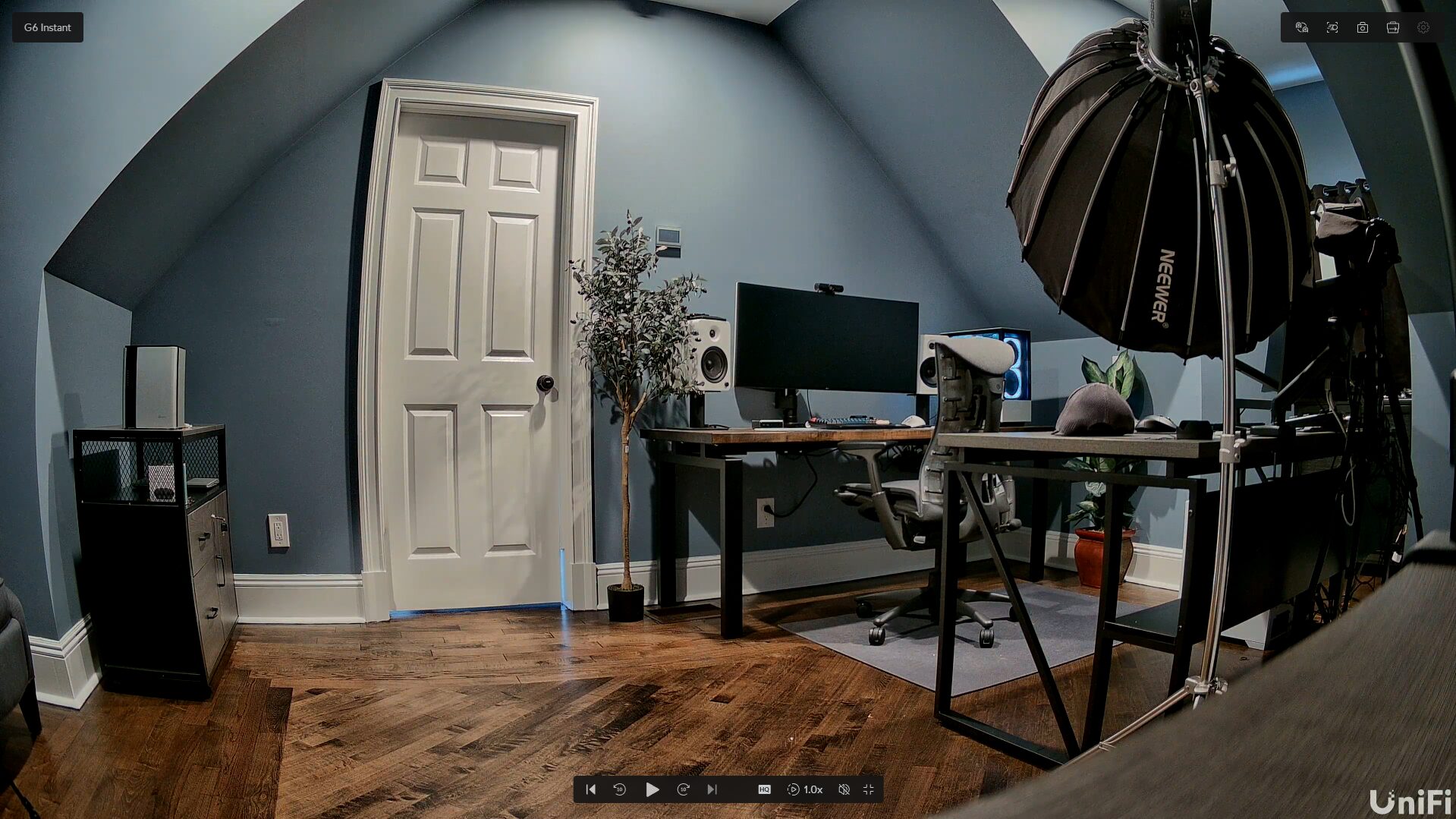
After it’s adopted into UniFi Protect, there are a bunch of settings you can configure based on your setup. From the microphone sensitivity to image tuning, motion zones, smart zones, and more.
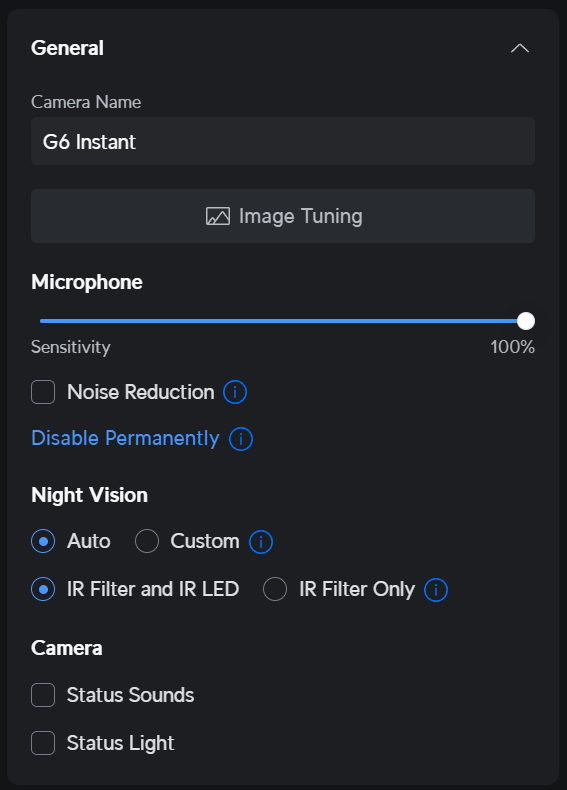
There are additional settings as well, like the types of alerts you’ll receive, sharing a live stream of the camera, and RTSPS functionality for streaming.
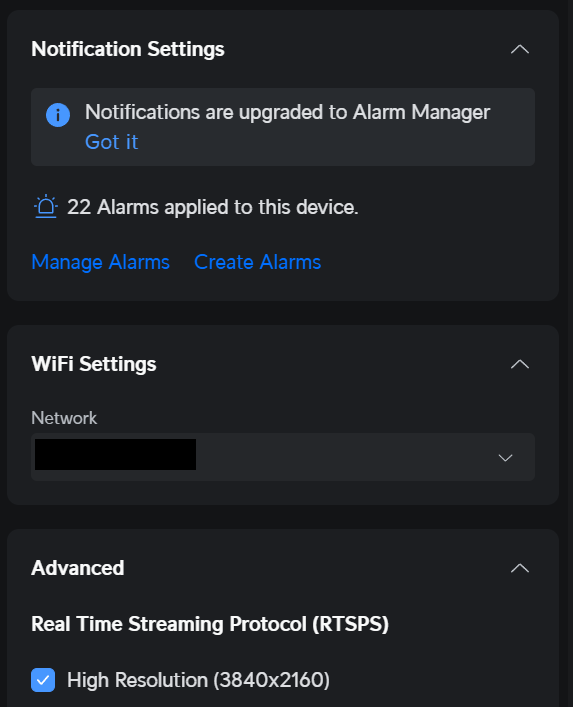
One of the best features of the G6 Instant is the alert types it offers. Due to the form factor, this is a reasonable option as an indoor camera for just about any room, but with the included alarm for “baby crying”, it is a great option for parents. However, as you can see, the options it provides for alerts highlight that this camera can be used just about everywhere – indoors and outdoors.
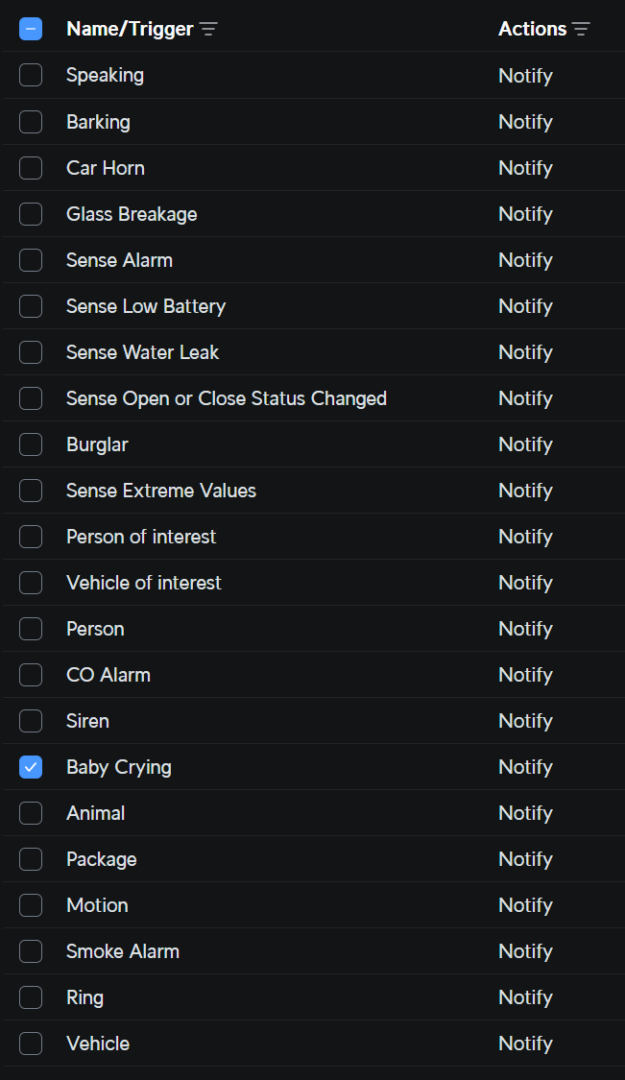
Subscription Costs
This goes for the entire UniFi Protect ecosystem, but the control you have, paired with the fact that there are no subscription costs make it one of the best options you can use for your home NVR.
To ease your mind even further, all UniFi protect footage is stored locally on your console, which means you can completely disable internet access for the G6 Instant (which again, is super easy if you’re in the UniFi ecosystem) and the functionality doesn’t change. All footage is local, with an internet connection being optional. This is not the case for most competitor devices, as there’s generally some cloud connection required, which is concerning…especially for indoor cameras.
G6 Instant Review
As of right now, I have the G6 Instant paired with a UNVR and it’s been recording for over a week with zero problems as I’ve been testing. No Wi-Fi connectivity issues, alarms, and notifications have worked well, and overall, it’s been a great addition to my home NVR. There are a few areas that I think are important to highlight.
First, the camera quality is incredible. It’s hard to imagine that for this form factor, this type of video quality is possible, but its daylight performance is truly great.
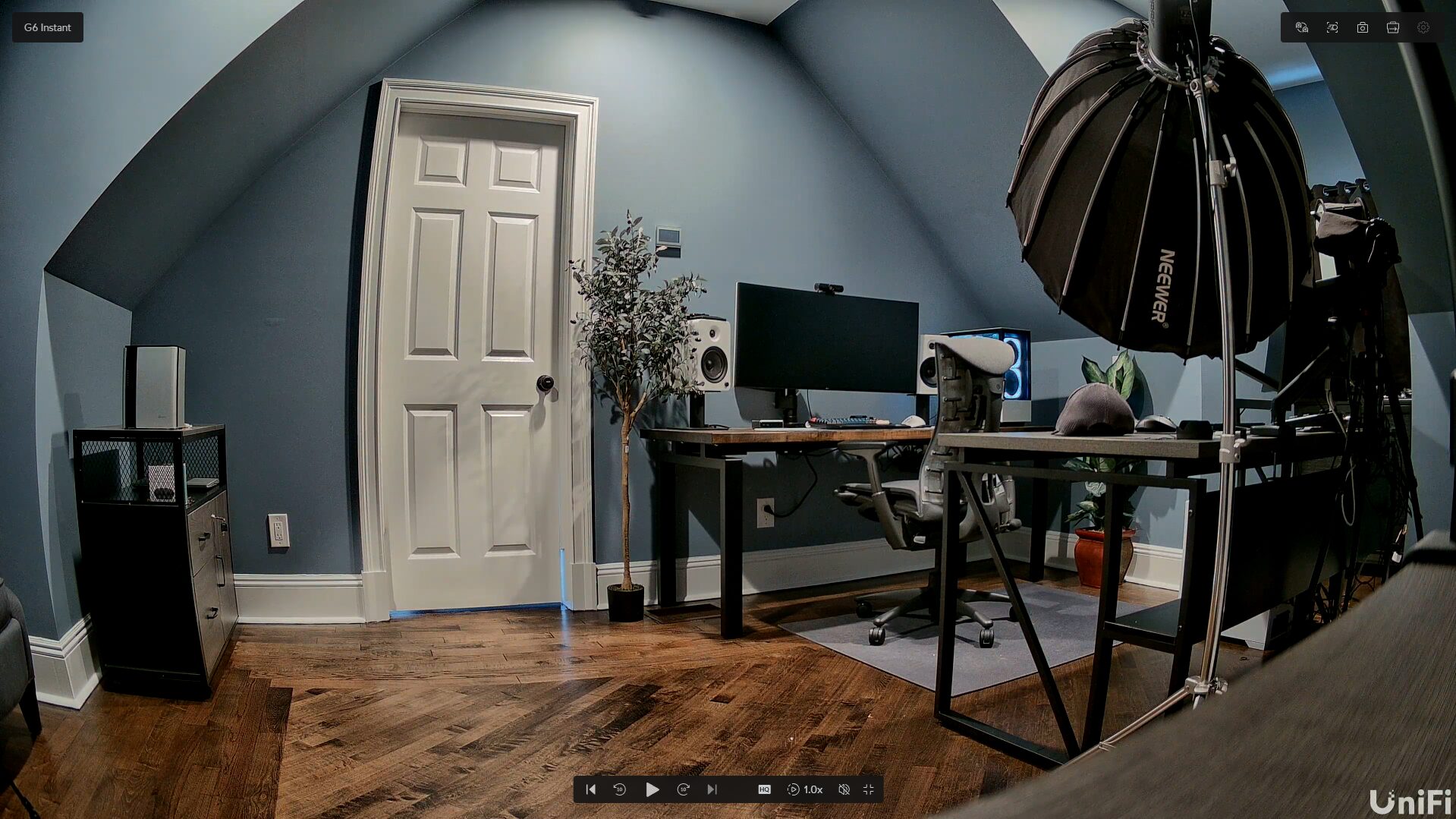
The sensor (1/1.8″) provides great low-light performance to start, but add in the IR options and it makes it even better.

When you consider the price point ($179.00), I truly believe it’s one of the best and most flexible cameras you can add to your setup.
On a personal level, I prefer all outdoor cameras running off PoE, but as an indoor camera (in my usage), this thing has been great. I’m bringing this up because indoor cameras have to be a lot more versatile. Outdoor cameras generally deal with gradual changes, like the sun rising or setting. This means that when night vision turns on, it generally stays that way for ~8-10+ hours and the transition is gradual.
For indoor cameras, not so much. The room might be pitch black and one second later, a light is flipped on and the camera has to adjust to the new lighting environment. Almost every single indoor camera I’ve used is terrible in this area, and for a short, brief 3-5 seconds, no legible video is recorded until the camera adjusts.
This camera excels in this. It’s the first indoor camera I’ve ever used that I can trust won’t have missed video footage. The transition is smooth and will go from night vision to full color gradually, with no dropped footage.

Dark to light is just about perfect, as shown above. However, the hardest portion for any camera is light to dark, and this camera is very good in this area.
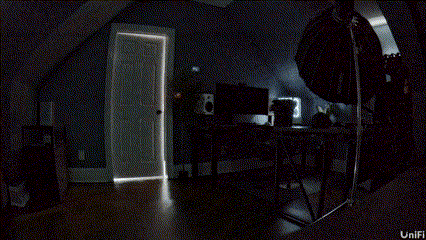
You might think that it’s hard to see in the example above, but competitor cameras are generally completely black until the IR lights turn on. As you can see, due to the sensor, you can actually make out what’s in the room before night vision turns on.
This might not seem important, or maybe it’s not even something you’ve noticed, but a lot of cameras out there cannot handle these types of transitions and drop footage for 3-5 seconds while they adjust.
Final Thoughts on the G6 Lineup
I realize I’ve brought up how great of an indoor camera this is, but all the reasons that make it a great indoor camera make it a great outdoor camera as well. It’s just that after testing it and realizing how good it is at the transition from dark to light or light to dark, I truly believe that it’s the perfect indoor camera.

Add on to the fact that almost all other cameras in this form factor are designed to operate with some sort of cloud service (and the G6 Instant is designed with local access in mind)…and you can start to connect the dots on why I think this is the perfect indoor camera.
Overall, here’s my biggest takeaway: you can’t go wrong with the G6 Instant. It’s an exceptional, easy-to-use, plug-and-play camera. If you are looking for any specifics that might not have been covered in this article, please leave a comment below and I’ll get back to you!