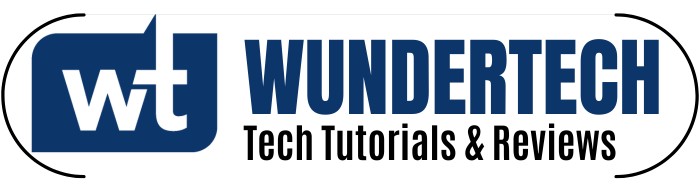UniFi: Complete Setup & Configuration Guides
As the years have gone on, Ubiquiti has built the entire UniFi ecosystem into an incredibly powerful platform. What started out as networking has evolved into surveillance (Protect), a NAS device (Drive), and even door access and controls. I have been fortunate to test some of the latest and greatest UniFi products and even provide feedback directly to Ubiquiti.
Below, you’ll find various tutorials, comparisons, and setup guides on just about everything UniFi. These articles have been created from the extensive experience I’ve amassed over the years with my own home lab, and the consulting services I’ve provided for clients.

Why Should You Use the UniFi Ecosystem?
The biggest question that needs to be answered is why you should pick the UniFi ecosystem over some of its competitors. Quite frankly, because it’s more user-friendly than just about everything out there. The devices are premium, work well, and the software is constantly refined. This provides enhancements for existing users, but also ensures that the products and services new users purchase will be supported for a long time to come.
Before you get started, it’s important to buy the correct hardware, so check these articles out to help you plan out your network or home lab.
Featured Content on UniFi Hardware and Software
Check out some of our expert guides on the UniFi Ecosystem for networking, surveillance, data storage, and more.
Getting Started with UniFi Network
- How to Configure Dynamic DNS
- How to Configure OpenVPN
- How to Configure WireGuard
- Configuring Teleport VPN
- How to Configure an L2TP VPN Server
- Configuring a Guest Network & VLAN
Advanced Configuration for UniFi Network
These are generally advanced features, meaning you don’t want to jump to things like port forwarding right away, but once you’ve passed the basics, this is how you can refine your setup.
- How to Optimize a UniFi Wi-Fi Network
- How to Port Forward
- Configuring Firewall Rules
- Layer 2 vs Layer 3 UniFi Switches
- Configuring Band Steering for Access Points
- Configuring a Site-to-Site VPN
UniFi Drive
UniFi Protect
Self-Hosting the UniFi Network Server Setup (UniFi Controller)
- Ubuntu Setup & Configuration
- Synology NAS Setup & Configuration
- Raspberry Pi Setup & Configuration
- Migrating the UniFi Network Server (Controller)
Community Resources
The entire community is very strong around Ubiquiti products, with various helpful videos, articles, and more. Some of my favorite resources are r/Ubiquiti, the Ubiquiti Help Center (for knowledge-base articles), and the UniFi Community Forums.
UniFi FAQs
What is UniFi?
UniFi is a complete ecosystem of equipment and software from Ubiquiti for networking, surveillance, NAS, and more.
Is UniFi Protect free?
Yes, UniFi Protect is completely license free and all surveillance footage is stored locally on your own appliance.