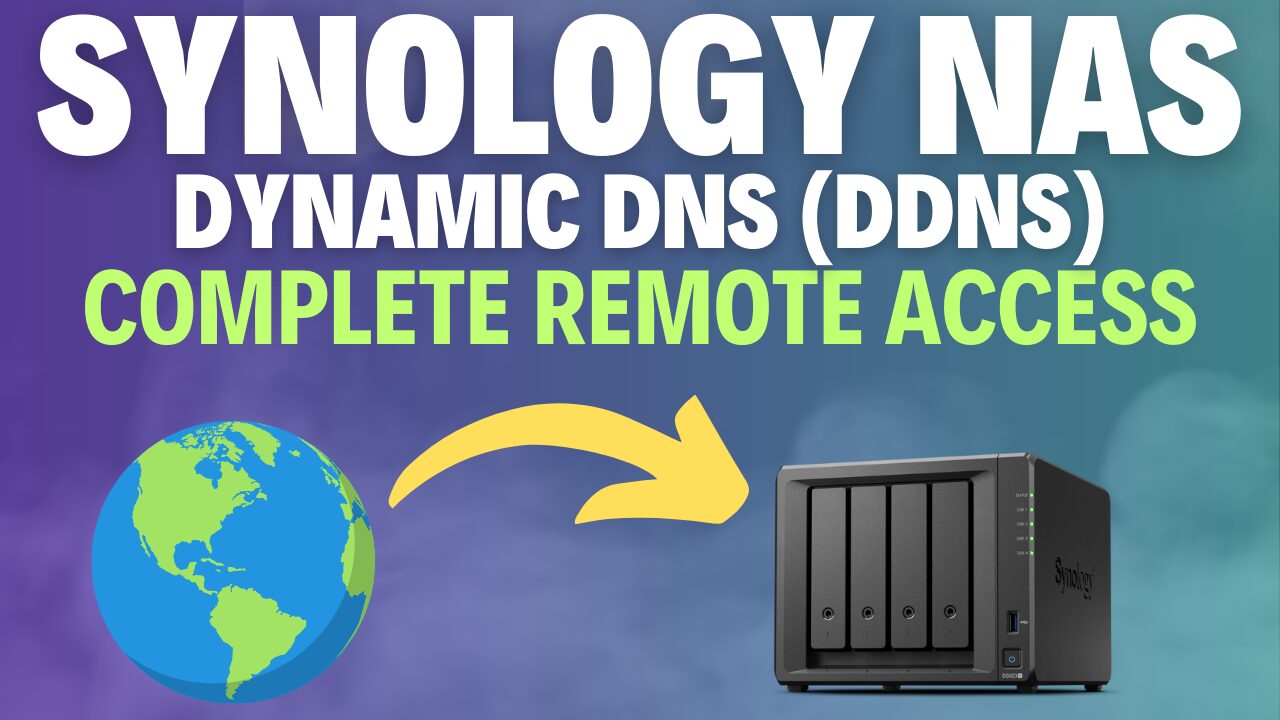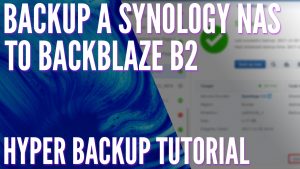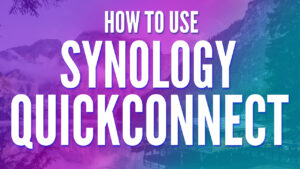If you own a Synology NAS and a UPS that has monitoring, you can configure your Synology NAS as a NUT server (network UPS tools). This means that it can send communication through the network to devices that are listening and they’ll be able to monitor the UPS through the NAS for UPS battery information. This ensures that if the UPS is on battery power, other devices that are connected can listen and shut down safely as well. A few important notes:
- The NAS and all devices must be connected to a UPS to stay online during a power outage.
- The networking (Switch or Router that the devices are connected to) must stay online as well. This is so that the devices listening to the NUT Server (Synology) can use the network to determine if/when the NAS is on battery power. If there are multiple Switches that the devices are connected to, all must stay online.
- The devices will each have to be configured independently to “automatically” shut down. If they aren’t, they might be aware the NAS is on battery power, but they won’t actually do anything as they weren’t configured to shut down.
Configuring a Synology NAS NUT Server
The steps below will walk through configuring a Synology NAS as a NUT server, but as mentioned above, each client device must be configured to monitor the UPS and shut down safely if required. This setup will be different based on the client device.
1. Configure the Synology NAS to read the UPS through the USB cable. This will ensure that the NAS is aware of the UPS being on battery power.
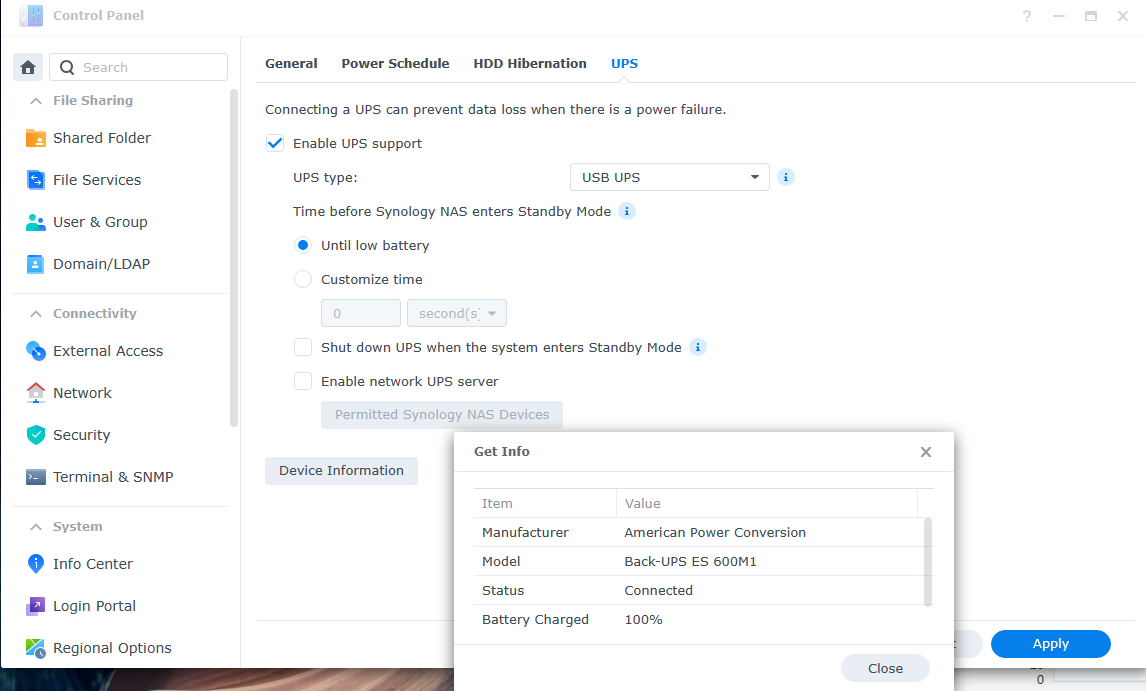
2. Select Enable Network UPS Server and in the Permitted Synology NAS Devices section, enter the IP addresses of the devices that can listen to this NUT server. Even though it says “Synology NAS Devices”, you can have any device listen to the UPS Server.
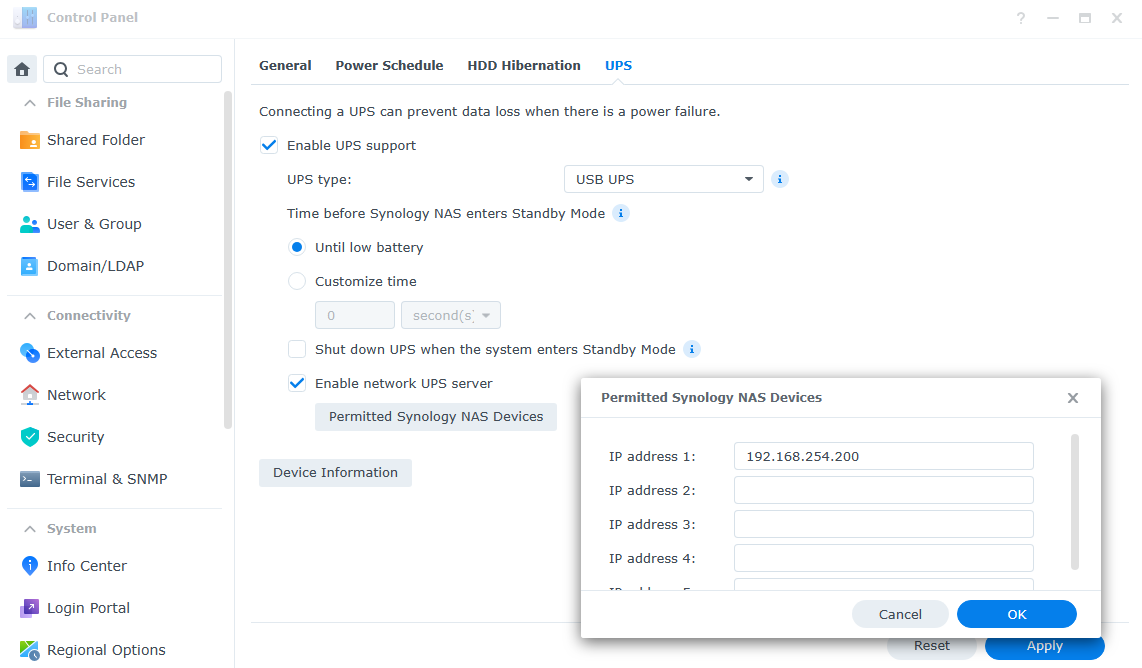
3. On the device that you’d like to listen to the NUT Server, use the credentials below and make sure that it acts as a slave (the Synology is the master, and the client devices are slaves):
- Username: monuser
- Password: secret
You must use the username and password above and this is only used for the UPS monitoring. Again, the setup on the device that you’d like to use to automatically shut down will be different based on what you’re doing, but here’s an example TrueNAS setup.
Final Thoughts & Conclusion
If you’re monitoring multiple devices, have them all connected to the UPS, and your network stays online, there’s almost no reason not to configure this. It will only benefit your setup and devices won’t improperly shut down which can save you in the long run. Overall, an extremely easy setup with a ton of potential for your home lab, just make sure you add each IP address in DSM or they won’t be able to connect. As soon as they’re added, they’ll be “permitted” to read the UPS that’s connected to the NAS.