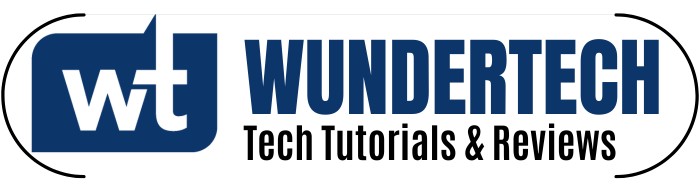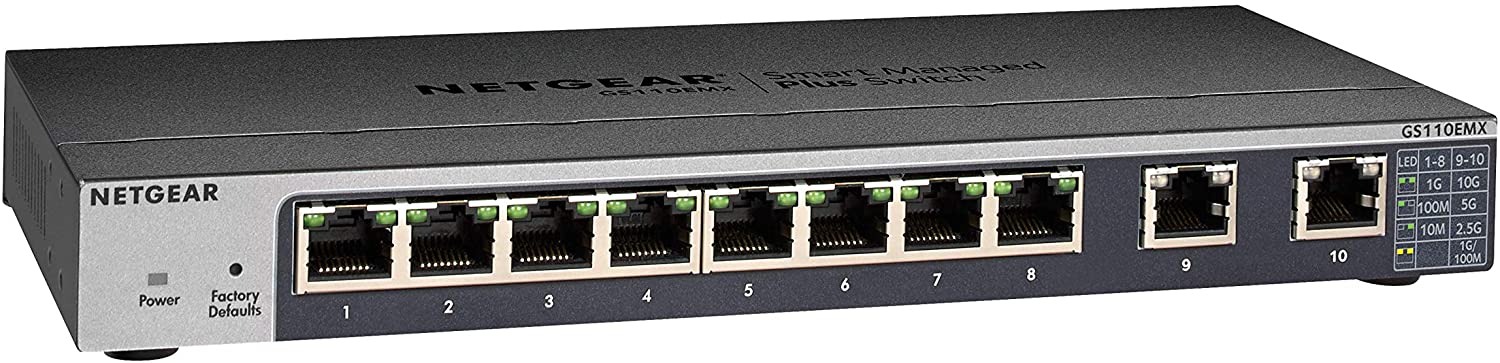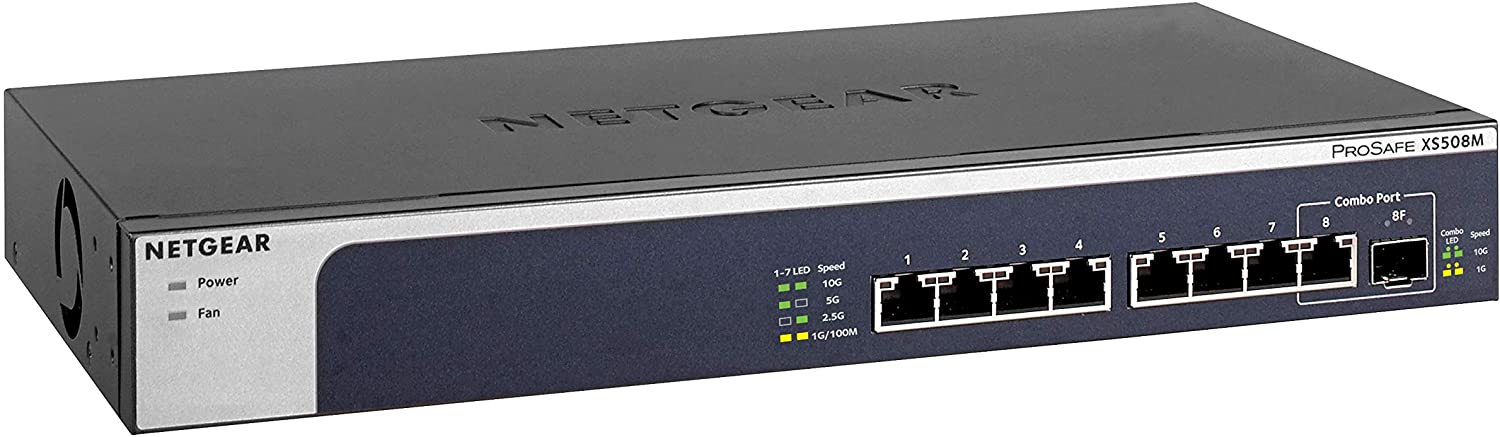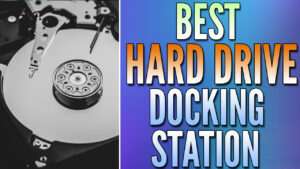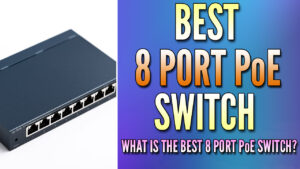In this article, we’re going to look at the best 10Gb Switch that you can purchase. Before we look at some of the best options, we’re going to look at what 10Gb Switches are and why you might want to purchase one for your home, small business, or enterprise environment.
What 10GbE is and Why Should You Use It?
10GbE is short for 10 Gigabit Ethernet and is a technology that transfers data at a rate of 10 billion bits per second. Traditional switches are normally 1GbE, meaning that 10GbE is ten times faster.
2.5GbE switches have become more common in the past few years, but 10GbE has been used for many years in enterprise environments. It’s also four times faster, so it makes sense to at least consider upgrading to 10GbE as the speeds will be faster and there’s generally greater availability due to the extended enterprise usage.
A user would want to use a 10Gb switch to significantly increase their network performance, especially in data-intensive environments. 10Gb switches allow for faster data transfer rates, reduced latency, and improved bandwidth utilization.
| Network Standard | Maximum Throughput |
|---|---|
| 1 GbE | 125 MB/s (1000 Mbps) |
| 2.5 GbE | 312.5 MB/s (2500 Mbps) |
| 5 GbE | 625 MB/s (5000 Mbps) |
| 10 GbE | 1250 MB/s (10000 Mbps) |
This can be highly beneficial for businesses, media professionals, or home users with demanding workloads, large file transfers, or high-quality media streaming needs, providing a seamless and efficient network experience.
This article will look at the best options from a consumer perspective. There are other great devices that are more powerful, but those are geared more towards prosumers and are generally significantly more expensive.
I will also mention that I love Unifi switches for consumers, but you’re really buying into an entire ecosystem. You can certainly use individual switches without purchasing a Unifi router/access point, but Unifi devices work extremely well together.
The links below are Amazon affiliate links which means that I earn a percentage of each sale at no cost to you. Thank you for your support.
Managed Switches: Best 10Gb Switch
Managed switches have management UI’s that allow you to customize the switch and how it functions. They are generally incredibly powerful but are also unnecessary for certain people if they have no intentions of customizing their network.
NETGEAR GS110EMX
This is a layer two managed switch that can be used for basic VLANs, QoS, IGMP, and link aggregation.
The NETGEAR GS110EMX supports 2 x 10GbE RJ45 ports and 8 x 1GbE RJ45 ports. If you only need a maximum of two 10GbE ports, this is a great option as it’s budget-friendly, managed, and built by a trusted manufacturer.
Click here to purchase the NETGEAR GS110EMX
PROS
- Managed Switch with easy-to-use software
- Extremely Budget-Friendly
- Rack-mountable (hardware included)
- ProSAFE Limited Lifetime Protection
CONS
- 2 x 10GbE limits future expandability
- No PoE/SFP+ Ports
TP-Link TL-SG3428X
This is a layer 2+ managed switch that comes with features that can be implemented, like VLANs, ACL, DoS defense, and many more.
The TP-Link TL-SG3428X comes with four total 10Gb SFP+ ports and 24 x 1GbE RJ45 ports. This device can be managed using the Omada SDN to connect access points, gateways, and other switches together. This is a very similar offering to the Unifi controller software that Ubiquiti creates.
Click here to purchase the TP-Link TL-SG3428X
PROS
- Managed switch that utilizes the Omada SDN
- 24 x 1GbE RJ45 Ports
- 4 x 10Gb SFP+ ports
- Rack-mountable
- Many ports for future expandability, though most are 1GbE
CONS
- No 10GbE RJ45 ports out of the box
- No PoE Ports
QNAP QSW-M408-4C
This is a layer two managed switch that uses QNAP Switch System (QSS) for LACP, VLANs, ACP, and LLDP.
The QNAP QSW-M408-4C has 4 x 10GbE SFP+/RJ45 and 8 x 1GbE RJ45 ports. The combo SFP+/RJ45 10GbE ports give you flexibility and having four total 10GbE ports is great for future-proofing or simply plugging in more 10Gb devices. You’ll also have plenty of ports for systems that are currently utilizing 1GbE.
Click here to purchase the QNAP QSW-M408-4C
PROS
- Managed Switch with QSS software that’s easy to use
- 4 x 10GbE SFP+/RJ45 combo ports
- Mid-tier switch with powerful features
CONS
- Cannot be rack-mounted
- No PoE Ports
MikroTik CRS312-4C+8XG-RM
This is a layer 3 managed switch that comes with many enterprise features for a very reasonable price.
The MikroTik CRS312-4C+8XG-RM comes with twelve total 10Gb ports, with 8 x 1G/2.5G/5G/10G RJ45 ports and 4 x 10G RJ45/SFP+ combo ports. This is an incredibly powerful device at this price range and comes with a few enterprise-grade features like power inputs.
Click here to purchase the MikroTik CRS312-4C+8XG-RM
PROS
- Managed switch with layer 3 capabilities
- 8 x 1G/2.5G/5G/10G RJ45 Ports
- 4 x 10Gb SFP+/RJ45 combo ports
- Very powerful device for this price range
- Rack-mountable
CONS
- Not a true enterprise switch
- Cheaper options if you only need a 10Gb switch without management capabilities
- No PoE Ports
MikroTik CRS309-1G-8S+IN
This is a layer 3 managed switch that comes with some enterprise features for a reasonable price.
The MikroTik CRS309-1G-8S+IN comes with eight total 10Gb ports using SFP+. This is an incredibly powerful device at this price range and comes with a few enterprise-grade features like power inputs.
Click here to purchase the MikroTik CRS309-1G-8S+IN
PROS
- Managed switch with layer 3 capabilities
- 8 x 10G SFP+ Ports
- Rack-mountable
CONS
- Not a true enterprise switch
- Weak processor for true Layer-3 operations
- Cheaper options if you only need a 10Gb switch without management capabilities
MikroTik CRS305-1G-4S+IN
This is a layer 3 managed switch that comes with some enterprise features for a reasonable price.
The MikroTik CRS305-1G-4S+IN is the smaller version of the MikroTik CRS309-1G-8S+IN shown above. It comes with four total 10Gb ports using SFP+. This is an incredibly powerful device at this price range and comes with a few enterprise-grade features that make this a great option if you want to use SFP+ ports. This device can also be powered by PoE!
Click here to purchase the MikroTik CRS305-1G-4S+IN
PROS
- Managed switch with layer 3 capabilities
- 4 x 10G SFP+ Ports
- Can be powered by PoE
CONS
- Not a true enterprise switch
- Weak processor for true Layer-3 operations
- Only supports SFP+
Unmanaged Switches: 10Gb Switches
Unmanaged switches do not have a management console so there’s generally less flexibility when purchasing one. You plug it in, and it just works.
QNAP QSW-308-1C
This is a layer two unmanaged switch, meaning that it is strictly used as a plug-and-play device. There are no modifications that can be made.
The QNAP QSW-308-1C supports 8 x 1GbE RJ45 ports and has 4 x 10GbE SFP+ ports. One of those ports is an SFP+/RJ45 combo port. This is a great option if you have multiple devices and need 1GbE ports as well as a few 10GbE ports.
Click here to purchase the QNAP QSW-308-1C
PROS
- Plug-and-play switch that’s easy to use
- Budget-friendly
- Eleven total ports with 3 x 10GbE SFP+ ports and 1 x 10GbE SFP+/RJ45 combo port
CONS
- Unmanaged Switch
- No PoE Ports
- Cannot be rack-mounted
TP-Link TL-SX1008
This is a layer two unmanaged switch that It contains eight total 10GbE (Multi-Gig) ports that can be used.
The TP-Link TL-SX1008 supports 8 x 10GbE RJ45 ports that are Multi-Gig, meaning they support 1/2.5/5/10Gb. This is a great option if you have multiple devices that require 10GbE, but also have 2.5GbE or 5GbE devices as well, as this device can utilize those devices at their native speeds.
Click here to purchase the TP-Link TL-SX1008
PROS
- Plug-and-play switch that’s easy to use
- Multi-Gig Ports allow for 1G/2.5G/5G/10G
- Eight total 10Gb ports at an affordable price
CONS
- Unmanaged Switch
- No PoE Ports
NETGEAR XS508M
This is a layer two unmanaged switch, meaning that it is strictly used as a plug-and-play device. There are no modifications that can be made. It contains nine total 10GbE ports that can be used.
The NETGEAR XS508M supports 8 x 10GbE RJ45 ports and has a 1 x 1G/10G SFP+ port. This is a great option if you have multiple devices that require 10GbE connectivity but will be overkill if you only need a few 10GbE ports.
Click here to purchase the NETGEAR XS508M
PROS
- Plug-and-play switch that’s easy to use
- Rack-mountable (hardware included)
- Multi-Gig Ports allow for 1G/2.5G/5G/10G
- Nine total 10Gb ports with one 1G/10G SFP+ port
CONS
- Unmanaged Switch
- No PoE Ports
Conclusion & Final Thoughts on 10Gb Switches
This article looked at what is the best 10Gb switch. The reality is that there are so many different options that it’s daunting to narrow them down. Each has its benefits/downsides, but brand reputation, compatibility, and performance are incredibly important.
The devices above are my personal favorites, so you might find better devices for your individual needs by shopping around and purchasing a switch based on the requirements that you have.
Thanks for checking out the article. If you have any questions, please leave them in the comments!