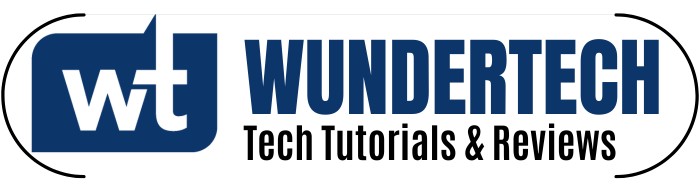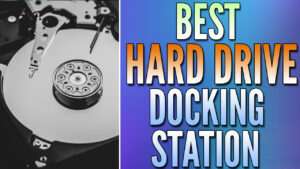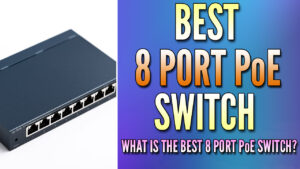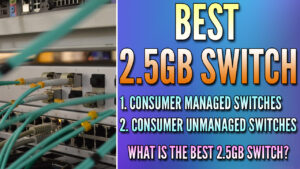In this article, we’re going to look at what is the best RAID For NAS devices.
One of the main reasons to set up a NAS is to be able to utilize RAID. RAID stands for Redundant Array of Independent Disks and allows individual disks to work together to create a large pool. After configuring a RAID array, you will have multiple hard drives working together with the potential for redundancy (depending on which RAID type you selected).
We will look at some common RAID types below with the goal of explaining what is the best RAID for NAS devices from a consumer and general perspective, without diving too deep into the technical specifications of RAID.
What is the Best RAID for NAS Devices?
Before we look at what is the best RAID for NAS devices below, I want to be clear that the explanations are my opinion and it’s best to understand your options, then select the best RAID type based on the requirements.
Before we move on and look at what is the best RAID for NAS devices, RAID is not a backup! Make sure that you take proper backups or you run the risk of data loss!
RAID 0
RAID 0 is something that (in my opinion) should never be used for NAS devices. RAID 0 works by splitting data across multiple drives, which means that you’ll get the total drive space allotted, but you will not have redundancy. This means that if any hard drive fails, you will lose all of your data.
From an actual NAS perspective, RAID 0 is normally allowed, but generally ill-advised. If you’re setting up a NAS, it’s best to have some form of redundancy, which is why I recommend you use one of the RAID types below. There are performance benefits to RAID 0, but overall, the lack of redundancy is why I don’t recommend it for most.
RAID 1
RAID 1 mirrors data, which means that when data is written to the first hard drive, it’s also written to the second hard drive. This ensures that redundancy exists and that if one hard drive fails, the other will still contain the data. You should use two equally sized hard disks with RAID 1, or the smaller disks size will be used (meaning if you use a 4TB and 6TB drive, you’ll only have 4TB of usable space).
From a NAS perspective, RAID 1 is beneficial if you have a NAS device with two bays. If you have more, RAID 1 generally isn’t used as you’ll be able to utilize more hard drive space with another RAID type.
RAID 5
RAID 5 is the RAID type that most users will use and is generally a great option for NAS devices with less than five drive bays. If you have a NAS device with six drive bays, you can certainly use RAID 5, but you might also benefit from RAID 6 which we’ll look at below.
RAID 5 works by saving one hard drive for redundancy, meaning that one hard drive can fail at any time without data loss. If a hard drive fails, you can replace it and the RAID array will rebuild the new drive. After the drive rebuilds, you will be able to have any hard drive fail again without data loss. If two hard drives fail at the same time, you will lose all data.
RAID 5 is a great option for most consumer NAS devices, but you must ensure that you use the same sized hard drive or the smallest disk size will be used (three 6TB hard drives and one 4TB hard drive will result in 12TB of usable space and 4TB saved for redundancy).
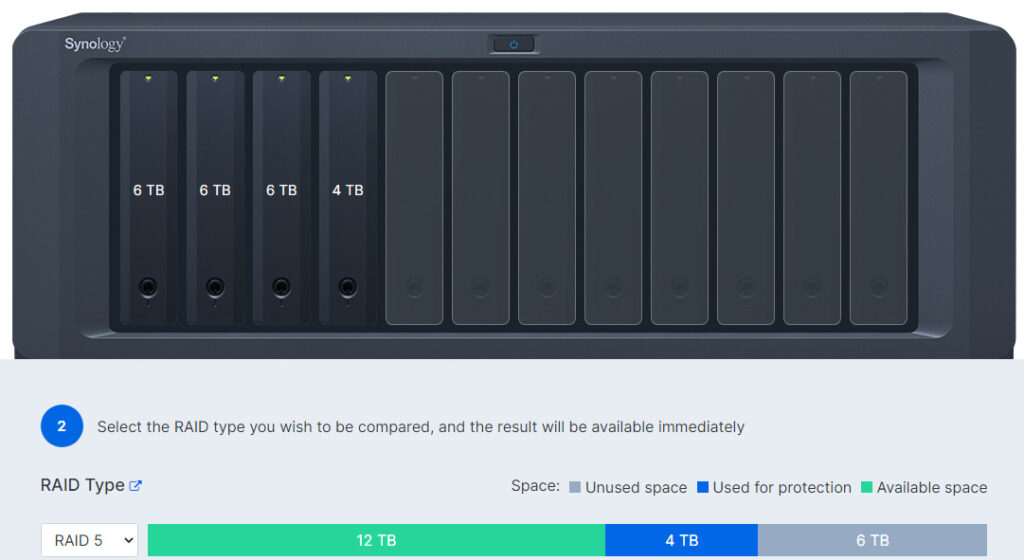
RAID 6
RAID 6 is extremely similar to RAID 5, but you will have two total hard drives that can fail before data loss rather than one. Generally, RAID 6 is a waste for NAS devices that have less than six drive bays as you’ll be allocating too many hard drives for redundancy.
However, six-bay devices are generally the tipping point where you might want to start considering RAID 6. There is a slight performance hit for write operations with RAID 6 due to the extra parity calculations, but not enough for it to impact your decision on its usage.
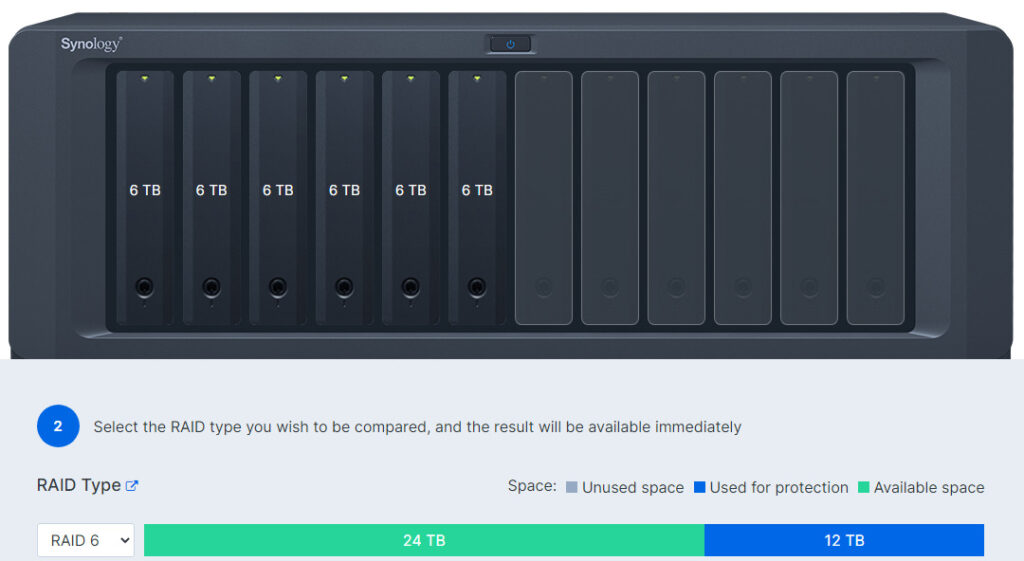
If you have a NAS device that has at least eight drive bays, you should certainly be using at least RAID 6. At that point, RAID 10 (which we will look at below) is an option as well, but RAID 6 is the starting point.
RAID 10
RAID 10 is also known as RAID 1+0, as it combines the benefits of both. This means that you get the best of both worlds in terms of performance and redundancy. The downside of RAID 10 is that it requires at least four hard disks and also cuts the total storage space in half. Therefore, if you have eight drive bays and fill the entire NAS with hard drives, you will only have half (four total) of the drives as usable storage space.
RAID 10 is an option for people who are using NAS devices with eight or more drive bays. Technically, you can use it if you have fewer drive bays as well, but at a certain point, it just becomes overkill and RAID 5 or 6 becomes a better option.
Conclusion & Final Thoughts: Which RAID Type to Use?
On an overall level, RAID 5 is generally the best RAID for NAS devices. This is because it provides redundancy while also allowing you to utilize most of your hard drives for storage space. RAID 6 is also an option that’s widely used, but you have to ensure that you have enough storage space from your hard drives (and drive bays) before committing to it. With RAID 5, you’ll have one drive that can fail without data loss, and with RAID 6, you’ll have two.
When looking at what is the best RAID for NAS devices, the only RAID type I’d suggest that you don’t use is RAID 0. There are performance benefits to it, but the risk of data loss is too high due to the lack of redundancy. Please keep in mind that RAID IS NOT A BACKUP and you want to ensure that you’re always backing up your important data.
Thanks for checking out the article on what is the best RAID For NAS devices. If you have any questions, please leave them in the comments!