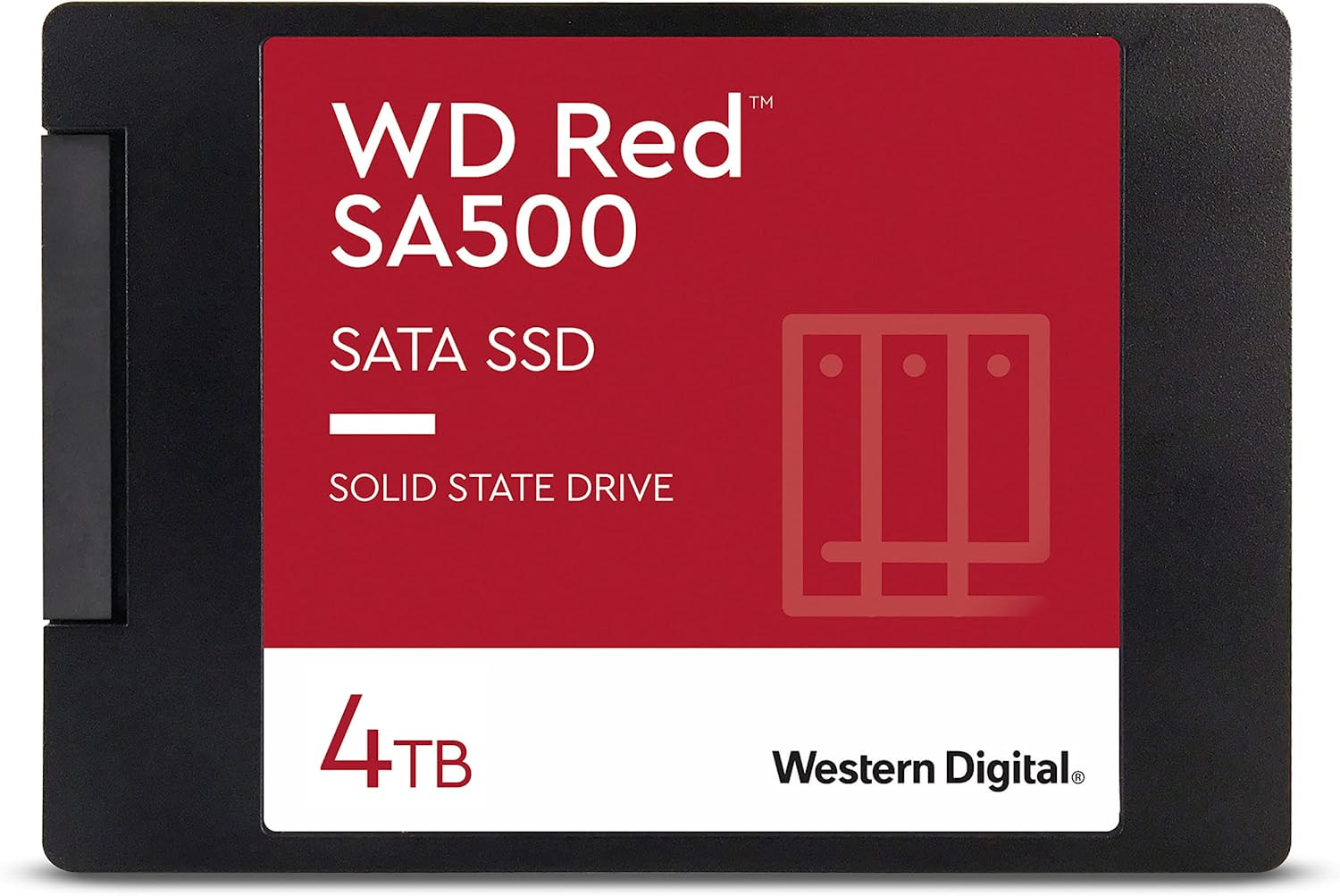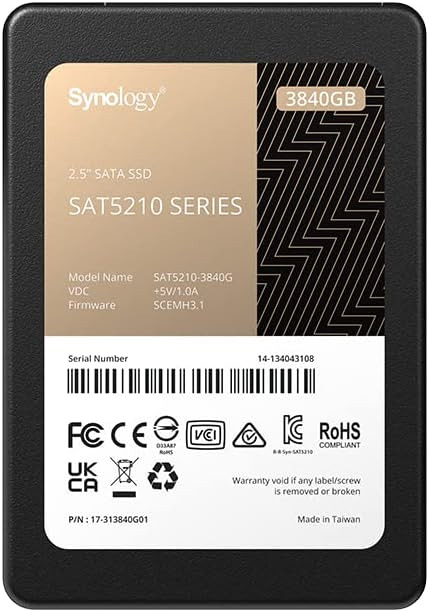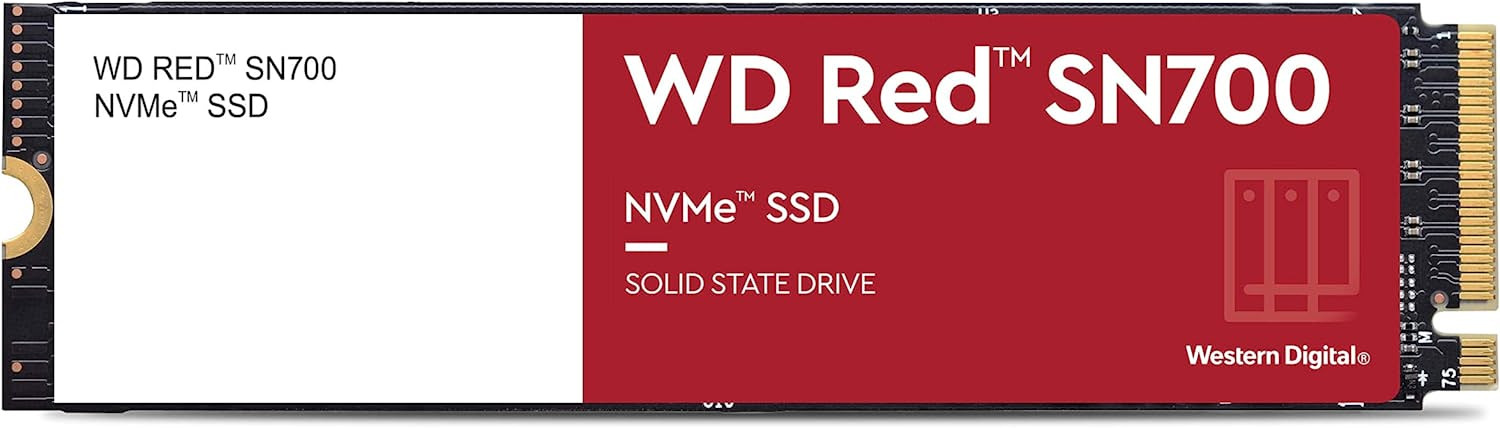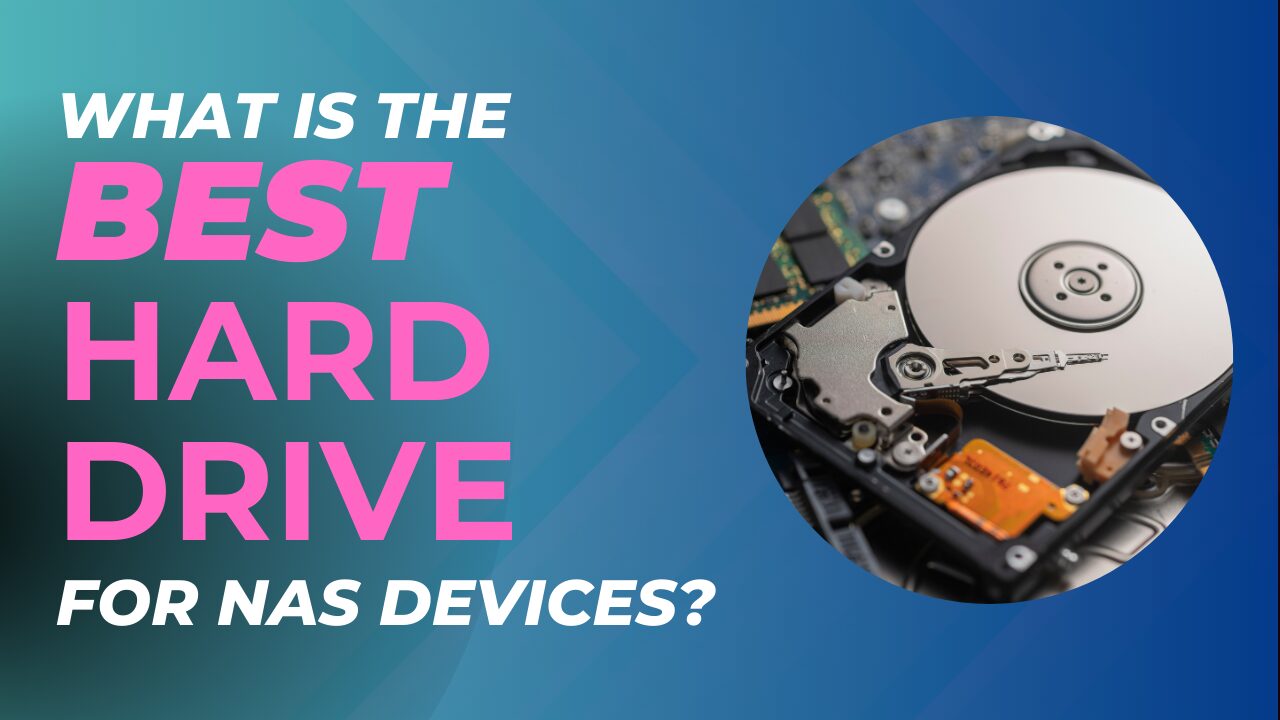In this article, we’re going to look at the best SSD for NAS devices. In general, NAS devices normally use mechanical hard drives due to their longevity (check out our list of the best NAS hard drives), price, and reliable performance.
A lot of NAS devices also have 1GbE NICs, meaning that you won’t receive network transfers faster than ~125 MB/s, so SSD performance isn’t needed and is potentially a waste of money.
The links on this page are Amazon affiliate links which means that I earn a percentage of each sale at no cost to you. Thank you for your support.
Why is a Solid-State Drive (SSD) a Good Option for NAS Devices?
A solid-state drive (SSD) is a great choice for NAS devices for a few reasons. First, SSD devices have no moving parts, unlike traditional hard disk drives (HDDs). It’s important to keep in mind that this is in regard to mechanical failure, as drive wear-out can potentially occur with SSD devices – something that’s not traditionally a problem with HDDs.
Next, SSDs provide faster and more responsive performance (faster read and write speeds), which is helpful for network-attached storage (NAS) devices used in tasks such as file sharing, media streaming, or hosting virtual machines. The increased read and write speeds of SSDs allow for faster data transfers, which minimizes latency and enhances the overall efficiency of the system.
Another advantage of SSDs is their energy efficiency, as they consume less overall power than HDDs do. This is helpful for NAS devices as they’re generally online 24/7, which can have a legitimate impact on your electricity bills.
While SSDs are a great option for NAS devices, it’s important to select the correct device and ensure they have enough endurance to handle the workload, as consumer SSDs will burn out significantly quicker than NAS SSD devices, making them a poor choice for NAS owners.
Just keep in mind that if you want faster network transfer speeds, you’ll have to increase your networking equipment as well (networking performance can be increased by using a 2.5GbE Switch or a 10GbE Switch).
What is the Best SSD for NAS Devices?
We will look at the best SSD for NAS devices below, but I want to be extremely clear on one thing before we proceed. Consumer-grade SSD drives should not be used in NAS devices. In the same way that you would purchase a NAS hard drive if you were interested in purchasing a mechanical hard drive, you need to purchase a NAS SSD drive.
Another important point to keep in mind is the endurance (TBW) of drives is very important. This is generally what the warranty goes off of and is the expected lifetime of an SSD drive. While a higher endurance doesn’t necessarily mean the drive will last longer, it’s a good indicator of the expected lifetime (or warranty) and is something to certainly consider depending on your needs.
Western Digital SA500 SSD
The Western Digital SA500 SSD comes with either 500GB, 1TB, 2TB, or 4TB of storage space. The WD SA500 has 560 MB/s sequential read speeds and 530 MB/s sequential write speeds with the endurance (TBW) listed below and a 5-year limited warranty.
Click here to purchase the WD SA500 on Amazon
Western Digital SA500 SSD Conclusion
Flat out, the only reason to buy this device is if it’s on a super sale in comparison to the Seagate IronWolf 125 below. Speaking from a general perspective, the only thing that matters for NAS SSDs is read/write speeds and endurance (TBW). The endurance of the WD SA500 is significantly less than the IronWolf below, which means that the warranty will last almost two times longer (if you’re within the five years) on the IronWolf than on the WD above.
Endurance doesn’t mean the drive dies after that time, so again, if this is on super sale, it’s not a bad purchase, but the option below is better.
Seagate IronWolf 125 SSD
The Seagate IronWolf 125 SSD comes with either 250GB, 500GB, 1TB, 2TB, or 4TB of storage space and is what I consider to be the best option you can buy. The IronWolf 125 SSD has 560 MB/s sequential read speeds and 540 MB/s sequential write speeds, with drastically higher endurance (TBW) than the Western Digital SA500 SSD. The Seagate IronWolf 125 SSD also comes with a 5-year limited warranty.
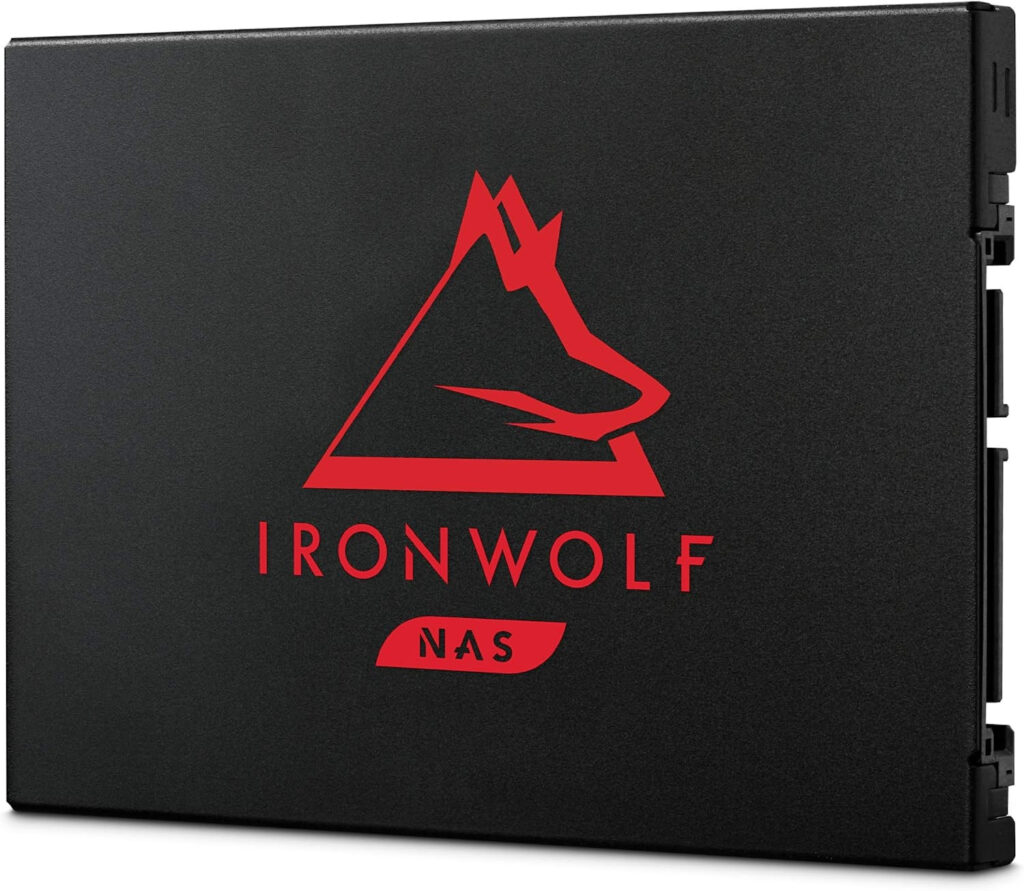
Click here to purchase the Seagate IronWolf 125 on Amazon
Seagate IronWolf 125 SSD Conclusion
The Seagate IronWolf 125 is the best SSD for NAS devices if you need a 2.5″ drive. It has the same read/write speeds (even slightly higher than the WD above) as the other options, and it comes with better endurance. From that perspective and that perspective alone, you should buy this device over the Western Digital SA500, outside of very unique scenarios where it’s on sale. The only other thing to look at is the Synology SSD below, but that’s only if you need enterprise-level endurance.
Synology SAT5200 SSD
The Synology SAT5200 SSD is a true enterprise SSD. Generally, enterprise devices have extremely high endurance (TBW) ratings as they’re designed for long and sustained performance. This might be overkill depending on your requirements, but it’s certainly not bad to have an SSD drive of this caliber.
The Synology SAT5200 SSD comes with either 500GB, 1TB, 2TB, or 4TB. The Synology SAT5200 has 530 MB/s sequential read speeds and 500 MB/s sequential write speeds. These SSD devices come with a 5-year warranty and extremely high endurance (TBW).
Click here to purchase the Synology SAT5200 on Amazon
Synology SAT5200 SSD Conclusion
There are two scenarios where you should purchase this device, and mainly, only two. The first is if you have a Synology NAS that requires Synology-branded hard drives (most rack Synology devices or xs+), or if you need extreme endurance. 1,097 TBW for a 500GB SSD is pretty crazy in the grand scheme of things, and something that most users won’t need – plus, it comes at the expense of read/write speeds as this device is slightly slower than the other options, but if you’re in one of those two scenarios, this might just be the best SSD for NAS devices.
Best NVMe SSD for NAS Cache
The benefits of SSD cache drives for NAS devices are often times highly debated as they’re generally slightly confusing. For example, most people assume that cache drives will increase network transfer speeds, but oftentimes have absolutely no impact whatsoever on network transfer speeds.
This is because there are far more factors that impact local network transfer speeds and adding a cache drive won’t impact any of those other factors. However, there certainly are benefits, and if you want to use a cache drive, these are two of the best drives you can use.
If you’re interested in learning more, please check out our article on SSD Cache to learn some of its benefits!
Western Digital Red SN700
The Western Digital SN700 is a 2TB NVMe SSD drive with 3,400 MB/s sequential read speeds and 2,900 MB/s of sequential write speeds.
It has a 2,500 TB endurance (TBW) which is great for NAS devices. This point shouldn’t be dismissed, as total endurance (TBW) is extremely important for cache drives.
Click here to purchase the Western Digital Red SN700 NVMe SSD Drive on Amazon
Western Digital Red SN700 Conclusion
This is the best SSD for NAS devices in an NVMe form factor. It’s also the only NVMe SSD that you can get that’s NAS-branded from a consumer perspective today. Seagate used to make the IronWolf 510, but that device has been discontinued so this is really your only option.
The main reason to get this device over a more premium desktop-grade NVMe SSD is its endurance. It’s simply higher than almost every desktop-grade SSD and for specific scenarios (especially write cache), that increased endurance will most likely lead to better reliability. Personally, I never configure NVMe SSD Cache without using a drive like this.
Conclusion & Final Thoughts on SSDs for NAS Devices
This article looked at the best SSD for NAS devices. If you’re planning on purchasing and using SSD drives in your NAS, I’d look into 10GB switches as well. If you pair five total SSD drives with something like RAID 5, you can come close to maxing out 10GbE hardware and truly see the benefits of the SSD drives.
It’s not a necessity, but without better networking equipment, the benefits of SSD drives will be minimized.
Thanks for checking out the best SSD for NAS devices! If you have any questions, please leave them in the comments!